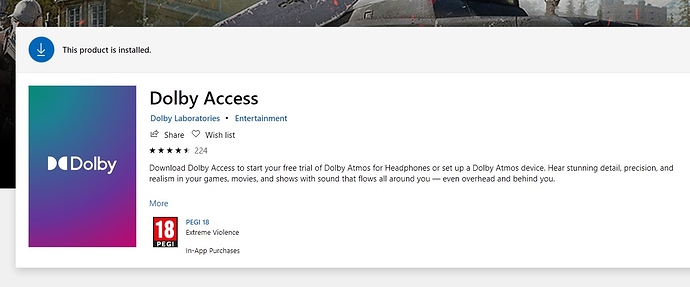For those of you that have been enjoying the sound of the sim through your ear/headphones, you may want to try Dolby Atmos for Headphones. This works with any ear/headphones.
Essentially, MSFS is capable of outputting higher than stereo (up to 16 channels I believe).
Get the Dolby Access app in the Windows Store and try the free limited time demo. I usually stick to the dynamic setting. Now, enable “Active Windows Spatial Sound” in MSFS sound settings and see(hear) if you like the improvements!
3 Likes
I originally thought the enable “Acive Windows Spatial Sound” was for using Windows Sonic spatial sound, which is like Dolby Atmost but free and from Microsoft. I’ll try enabling this setting alongside using Atmos when I get back home today. Thanks for the tip!
Windows sonic works as well, but as the price tag of 0 suggests, it’s not worth turning on.
Well done!
There is much talk about which add-on we should buy, the best airport or the best aircraft or new weather add-on. WE ARE NEGLECTING SOUND generation in this forum.
I have Dolby Atmos installed from the Microsoft App’ Store. IT IS THE BEST add-on that I have for Flight Simulator period, after the A32NX. I highly recommend people to try this app, I am using it with my external Creative sound card, it is simply amazing!
Here are a few images, one of which is a sound profile that I created for the A320 through speakers. I can here so much more detail than before. If I sit in the captains seat, I can hear the clicks from the throttle quadrant on my right and the opposite is true if I sit in the co-pilots seat where the clicks come from the left. If I move a lever, the sound gets louder as I move towards it using the TrackIR.
Try it out for free for 7 days, it does not cost much to buy after the trial period.
Happy flying with a rich stunning sound scape!
Charles

4 Likes
Is there a huge advantage of having this with just a 2.1 sound setup? I just have a $30 Logitech stereo setup and never fly with headphones on.
I have a simple desktop speaker set-up 2.1 and I believe it’s well worth it, if you use headphones it should simulate a all around sound. You can try it out for free for seven days. I will definitely purchase it after the trial. BRGDS. Charles
1 Like
Yes it works on 2.1 setup. It uses advanced algorithms to simulate object based surround sound with a physical stereo output.
1 Like