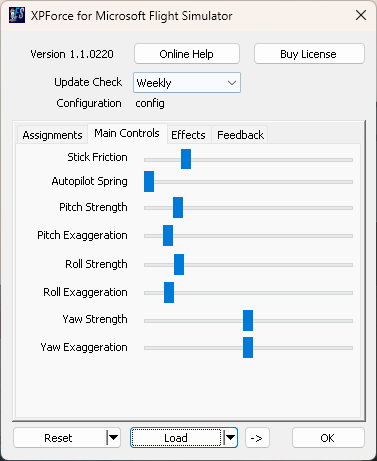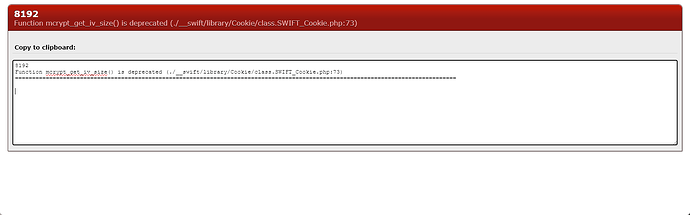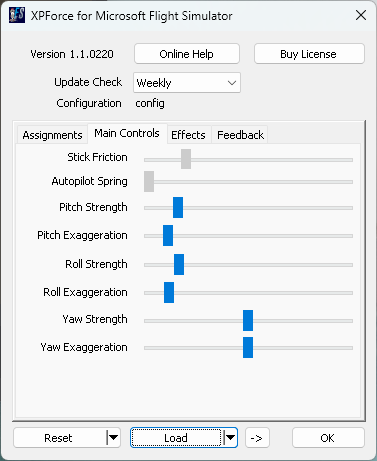Just tested a few scenarios, and YES it does work for the forces, but a couple of things not fully for me. Is it same for you?
- The settings per-aircraft are not being picked up automatically. Pretty annoying.
I can LOAD a setting I saved in 2020, and it uses that, but switching aircraft or SAVING a current settings out does not apply it to that aircraft when you come back to it from another one. So I doubt you can create NEW settings files now directly in 2024 as it will not save with a correct filename.
It is also weird how SOMETIMES it seems to load a Default setting (all sliders in middle like this):
But sometimes something else, like this (still not what I had previously saved for that aircraft).
I guess as it is not aware of the NAME of the aircraft now, this auto-switching is sadly broken. When I save one now, it calls it “config” here, not the name of the aircraft.

…but when you load one from a file it is always bringing Global as the name here.
- Even though I have unticked the Autostart Sim thing a few times now, it keeps coming back after the app (or sim) loads - not sure which but I keep on seeing it ticked again! So now each time I run the XPF app it also starts 2020 when I don’t want it to. So annoying!!
On the whole though, I am very happy that at least it DOES work for flying. Just will have to remember to load profiles each time I jump in a new aircraft now!
2 Likes
thanks for the research i’ll be reporting my findings as well!
1 Like
Appreciate all the testing that’s going on here. Some additional info;
-
It appears that the ‘2024’ entries on the xpforce website were adding in the last few days. This seems to indicate that Jim is still semi-active and potentially preparing to release an update even if he’s not communicating directly.
-
The reversed turbulence forces on the pitch axis are not resolved by inverting the axis before it passes to MSFS. I tested this through vjoy and joystick gremlin last night. Even though ‘invert axis’ for pitch is uncheck and inputs to MSFS behave normally, the turbulence force remains inverted comparative to ‘correct’ axis input.
I’m going to continue investigating. Ideally, we wouldn’t have to work on this through assembly and guess work but considering the state of xpforce for the last few years, I’m unsure if Jim (afaik the only person with access to the source…) is actually going to resolve these issues.
I do understand his frustration with simconnect changes breaking the plugin in various ways though, that’s for sure.
3 Likes
yea if xpforce support is discontinued and its broken, and the dev has no plan to do serious work on it, the right thing to do is to open source it. it’s not a matter of getting things for free it’s a matter of keeping things happening and growing ffb support.
3 Likes
I agree, that would be the ideal solution to the problem, though I’d guess there are several reasons why he might not want to or really be able to do that.
If he’s working with Brunner/simionic/Laminar or anything like that, there might be some overlap of IP that he’s not allowed to release. Additionally, there’s significant overlap between the XP and MSFS implementation, so I think he would be giving up the majority of XP plugin source at the same time. AFAIK, the XP plugin still works correctly and requires less unexpected maintenance.
1 Like
good points.
i’ve not looked at the details of ffb drivers, so maybe i was being too naive.
i assumed that since xpforce isn’t free, it couldn’t be that entangled in IP and proprietary stuff.
maybe i should look into all this and write a driver entirely from scratch and open source it.
1 Like
I believe that’s true in a lot of ways. Been doing some superficial research this week. You’re essentially telling directinput to use a given effect(s) in a certain way based on input data from the sim.
I think the most time consuming/difficult part is between the reception of data from the sim and translating that into the directinput effects. Something like vibration based on engine RPM or increasing resistance based on airspeed is relatively simple. On the other hand, the air turbulence effect we get with XPForce is a more creative implementation. It adds quite a bit of feel for the aircraft when it’s working correctly. I haven’t been able to find a decent starting point for anything besides a very basic implementation of effects, leaving a big gap to reach the level of XPforce’s implementation.
Unrelated but I’m curious as to why we only see Yaw in the effects tab these days. Maybe not really relevant but it did used to have the other two axis in there previously.
2 Likes
Important update Just noticed there is a new 2020/2024 build on the website in the downloads section, looks like it was uploaded yesterday.
https://www.fsmissioneditor.com/downloads/
The new version number is 1.1.0220
I haven’t tested the new version yet but Jim is clearly still active and that’s fantastic news.
Edit* Turbulence is still reversed on the pitch axis unfortunately (edit2* I think I found a fix, check next post.)
Edit2* As documented by Baracus250, at this time it doesn’t appear to be worth it to bother with updating.
1 Like
Another important update:
I believe I’ve fixed the reversed turbulence (and I wish I had tried this earlier but it’s kind of a stupid fix that doesn’t seem like it would work.)
In your (underscore)Global(underscore).xpfc (or whatever config file you use), simply put a negative value in for AirTurbGain…
Example:
StickShaker=1
YokeFollowsAutopilot=0
AutopilotYokeSmoothed=0
UseAltTrim=0
WheelVibGain=2500
WheelShimmyGain=2500
FrictionGain=586
GearBumpGain=2500
GearTurbGain=5537
AirTurbGain=-10000
SpeedBrakeTurbGain=3000
PitchGain=9642
RollGain=9577
YawGain=9642
PitchExaggeration=200
RollExaggeration=200
YawExaggeration=200
AccelGain=0
CenterGain=651
In prior testing, I had found that values outside of the default slider range are valid, at least for some of the options. A useful note for some configurations/devices.
I believe this also changed the x-axis/ailerons turbulence forces…I’m wondering if it was in fact also reverse and we didn’t really pick up on it. With the negative value, the forces resist the input and push toward level flight, gradually reducing force as you level out.
This seems correct to me but I’m not sure. Only tested for a few min. so far, wanted to get the fix out there so others can lend an opinion on what’s correct with regards to the x axis.
Edit* Try something like AirTurbGain=-50000 in the c152 with 10km winds/gusts. You can really feel it, more like what you would expect and what I remember XPforce being like. You can feel when your aircraft is getting pushed around. Before the negative values, it was just kind of kicking the stick around irregularly and you couldn’t feel the currents. I suppose the reversed forces were canceling out against the other forces to some degree.
1 Like
Not sure about this. Seems to work the same as the previous one, but now I need to buy a new license without really being able to test if it works 
The app still says 2020 (only) here:
…but it has replaced my 2020 executable with this.
I cannot see a way to tell it which game to load, and I see the AutoStart Sim still gets randomly ticked on when I run 2024. Although it seems to be off again when I quit and rerun XPF so that is maybe different.
But loading and saving profiles still just says “config” where it should say the aircraft name, so it’s not right and I expected THIS is the part that needed fixing for 2024 so I don’t know what is going on. It is not picking up my profile I made for this test so it does not work as before.
I am supposed to get a discount for an upgrade, but the site says it does not recognise my license.
And when I try to ensure it is logged in with the correct email, I get this:
I have put a support ticket in for what it’s worth but I really don’t want to pay again if at least the profile switching and auto-loading is not yet fixed.
BTW when installing, it complained that all these apps needed closing, then another one after this with with 2 apps that just had number names (5032 and 5518 or something like that!).
EDIT: 2nd time booting the Sim, and now when I load a profile, the top 2 sliders are greyed out.
They still load the correct values, but now my stick is just on default strength - broken probably as I don’t have “active” license now. And I doubt I will hear back from “support” 
2 Likes
Agreed, I haven’t really found any differences between this version and the previous one in terms of actual improvements. I don’t have msfs2024 installed yet but as far as 2020 is concerned, it doesn’t seem like a step forward.
I will not be purchasing any further licenses at this time either.
Likewise, I had a similar ‘files in use’ prompt during the install, probably 10-20 different things that aren’t relevant to XPforce. I’m assuming the installer isn’t configured properly.
For the last screenshot, I think you’re right, I know it will grey out those sliders and uncheck the ‘joystick active’ box in the effects tab when the timer runs out. Apparently you don’t get the 10 min. demo when the license is ‘expired’. That doesn’t make much sense imo, it’s unduly punishing paying customers. You can probably get the demo timer back if you fill the license field with random characters in the correct format rather than a valid ‘expired’ license.
I have not experimented with the profiles much and have autostart disabled so I can’t comment much on that. I’m sure I would/will have similar results though. Good observations and documentation!
The negative AirTurbGain values should still work with the ‘old’ 2020 version and it seems like there are a number of reasons to not bother updating for now.
Edit* IMO, the current licensing scheme as we are experiencing it simply isn’t acceptable. The ~two (or more) year old bugs need to be fixed first. I don’t mind paying for major revisions but that’s not what we are getting here so far.
3 Likes
Still no reply to my ticket…
1 Like
Hey,
XPForce is disconnecting the peripherals when starting to roll in it’s 2024 version in MSFS 2024. Everyone else xperiencing this?
What this means is that I loose control over the plane on the start auf ground roll. It also shuts down the engines because the mixture lever, throttle lever, prop lever are set to idle/cutoff and the mags are turned off.
It’s only happening with XPForce on. XPForce is than also resetting to it’s default settings, regardless of the settings I set globally.
Is anyone else experiencing this?
Thanks for this - I’ve been noticing a similar thing in X-Plane over the last couple of weeks and I’d put it down to a new motherboard. I’ve not pinned down the exact cause yet but I’m working on it; it appears to be something to do with the wheel rumble effect. I was also wondering if it was affected by high framerates so I’ve added a rate limiter but that on its own hasn’t helped.
I’ll post a beta update once I’ve got one - but it might be a little while because I’m away on holiday from this weekend. I just wanted to say I’m aware of this and looking into it.
3 Likes
Not that it bothers me now as I’ve moved on to a Moza AB9, but it’s 2 YEARS since you last posted here. Have you not seen the desperate pleas for some assistance or at least some acknowledgment from your customers here?
Also several of us have messaged your so-called support contact to deaf ears. It’s not great, is it?
Have a nice holiday!
4 Likes
I didn’t change my Motherboard. Had the same for the last year. I actually didn’t change anything in my setup. I’m on SU2 beta, but there wasn’t an update as this started. It is really annoying since it also disconnects and reconnects my VR headset. I think you can imagine what this means on a runway. It seems to appear very random. Today it happend while loading into a flight in challenge league. Sometimes it happens at the start of Taxi, sometimes on approach.
I am also confused why there isn’t an option in your shop to buy the lifetime license for the MSFS versions, while there is this option for the other versions.