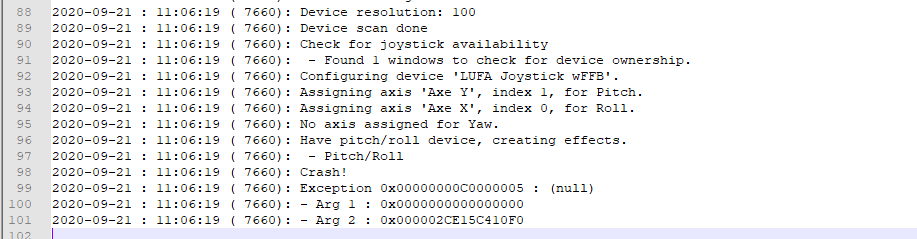I’ve been working on getting this compatible with FS2020 and I can confirm that it’s functioning nicely! No firm release date right now, it still needs a little more work and it’s being hit by the SimConnect performance bug, but it will be available sometime very soon.
I installed XPForce trial versionin my X-Plane plugins folder and then I bought the License.
But I can not figure out how to install the license. The only button in the plugin that refers to the license sends you back to the J&K purchase page.
I have asked J&K about this but they do not respond.
I must have missed something… any suggestions?
Anyone???![]()
![]()
![]()
Any news? Did the patch (3. Sept.) change anything for you?
Pleeeease, i want my MSFFB2 to work with FFB!!!
The first version is available to download! N.B. First version, may be rough edges etc. PLEASE try it out first, there’s a 10-minute demo on the free download.
Steam user here.
XPForce fails to start MSFS with:
Couldn’t run MSFS2020 (0x80073cf1) : The Package was not found.
Hmm. Okay, looking into it. Bear with me.
Steam user also.
Works fine for me so far!
At first I thought it didn’t:
- my joystick (MSFF2) plunged forward and stayed there during FS2020 splash screens load, and was still forward while the plane waited on the runway.
- No config window came up after the Sim has launched.
Then I read the manual (RTFM!)… and realized this was expected behaviour.
I found the config window in the Windows system tray, as directed
The stick centered when I powered my engine (DR400).
I deactivated the alternate trim switch to get the behaviour I wanted in flight (= XPforce to move the stick center position according to the FS2020 trim commands)
Now that we’re in business, I’ll make acquaintances with your fine piece of software and will report back to you.
it don’t work . i’m steam user
Hate to be negative, but the single most useless comment for a software developer, by a long way, is “it don’t work”.
What doesn’t work? The installer? Launching it? FS2020 doesn’t start? Doesn’t recognise your stick? No forces? Too many forces? Incorrect forces? No config dialog? The universe implodes?
No. The program doesn’t recognize the model. It often turns off even when you press Load.
Working great for me. The Icon landing on the water even shakes. I can now tell my aileron pulleys need oil. They seem to have rough spots. ![]() And I love that the elevator droops until you airflow over it.
And I love that the elevator droops until you airflow over it.
FunkiSushi,
Where can I find the manual?
And the demo.
Thanks
Found it…and XPForce is working in the 10 minute demo mode.
I bought the upgrade license, but the XPForce installer never completes the install.. the green bar just keeps going from left to right.
Jim HELP
The manual is available both from a link on one of the download pages (not obvious to me at first) and as a pdf in the install folder created by the msi installer
The demo is, as I understand it, 10 free minutes of use at each launch if you are not a licensed (paying) user
[EDIT] Looks like I can’t attach txt file, and only a single PNG at a time. Let me know and I can upload the two logs file somewhere
Hello @jimkeir ,
I’m using a Sidewinder Force Feedback Pro (not 2) with an adapter (look for FFB-Vert). From windows point of view, it looks like a standard USB Joystick with FFB effects (LUFA Joystick wFFB) - it’s plug n play, no driver to be installed.
The Joystick itself works great in MSFS, without any FFB. It works well as well with plenty of software with FFB too (Star Wars Racer, forcetest.exe…)
I’ve installed XPForce and did some testing.
First, I have to say the trim feature (non alternative) is very impressive, being a pilot myself I have really the feeling to have a real Trim in hands.
Second, I observed that I have random crash at start of the plugin (about 50% success). It disappears from the icon tray, then I know I have to restart the plugin.
I’m attaching two logs for you to have an eye :
- one with a working startup
- one with a crash at start (after about 2sec I launched the plugin).
Is there a way to make the logs more verbose somehow ? The information in the failing log is quite limited ![]()
Thanks again
EDIT: Crash screenshot
I’ve been trying the demo with my sidewinder ffb2…xpforce cannot launch mere at the moment, so you do in manually…the rumble from runway is apparent on take off…but nothing on taxiing yet…I can’t feel the gear or speedbrake turbulence but…and it’s a big but, I get great control of the airbus, and good resistance in the joystick, and trimming is brilliant…try the demo,
Same here,