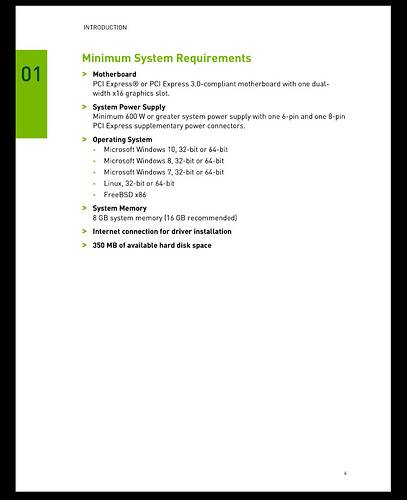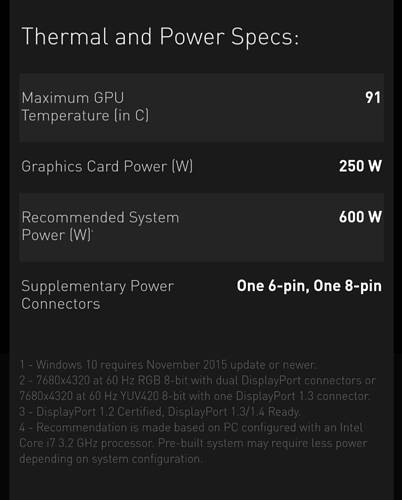I have a problem with msfs20 in rual area . most of the time I have 30 fps but in special area sometimes
it drops suddenly to 18-20 and also it stops for a few seconds.
I have two questions
1- could it be related to wattage-I have 550 w for a i9-9900k processor with a 1080TI 11 gb card.
I have heard that peak load could be the reason.
2-could it be related to my components which maybe to less for this flightsim?
looking forward hearing from you.
Your PSU will not cause low FPS. PSU problems will cause CTD or PC shutdown.
Your limiting factors will be the GPU, memory speed, hard drive speed and CPU. Using the Dev mode will show you where your bottleneck is. Certainly a 1080Ti is towards the low end for MSFS and you would need to reduce your graphics settings to get good performance in graphically dense areas.
thank you very much. last questing regarding this issue. could the 2080TI 11 gb give me a good boost in fps?
What resolution do you play in and with roughly what settings? And what planes?
If you play in 4K you might be GPU limited. Otherwise you’re most likely CPU limited and a new GPU won’t help much if anything at all.
You can check this with the developer tools as mentioned. Enable developer mode in the settings, then go to the new bar at the top and enable FPS display. It will tell you if you’re GPU or CPU (MainThread/RenderThread) limited.
thanks, nice that you want to help me.
I fly A320neo FBW. dev mode gives me an average 0f mainthread 28 and rnd 6 and normal fps 32.
suddenly lets say 3 times during a flight it drops from 32 to 18-20 and the last time of the 3 times is the airport and then the mainthread is 45-50 and rnd 8-10. below it says cpu 13500/32500 and gpu 6500/10300. my monitor is 3840x 2160 43 inch. I play in high but if I change it to medium it doesnot make any difference only a few fps.
i have 650W psu and same cpu and gpu and max wattage what i have ever seen was at KJFK airport which was a lot, 380watt ![]() it did make me wonder so tested with various benchmark softwares and never saw 400watt usage
it did make me wonder so tested with various benchmark softwares and never saw 400watt usage
it’s the polling rate of the sensors. Let’s say it polls ever second, there can be multiple little spikes (couple of ms) that reach way higher than that, but you’ll not see it on any monitoring software since the polling rate is too low.
thats true and sadly there isnt any software which would show max peak.
Merged with post below
could you explain it a little more this answer is too complicated for me to understand whats going on are what to do to avoid it.
It’s nothing you have to concern yourself with, I was responding to another poster ![]()
If you want to know; if you’re using the output from sensors to see how much power your system is using, you’re not getting the full pictures (the small peaks in power use) because the sensors are too slow to pick up on everything.
In general; stick to manufacturer advise on the required power, and select your PSU based on that. Also; don’t cheap out on a PSU. Get a quality unit. A cheap/faulty PSU can cause all sort of issues, and at worst, damage components.
Review the recommendations (photos above) that can be found on the official website, user guide/manual, and possibly in other places like the box, etc.
Always meet or exceed the manufacture/developer requirements and recommendations if you want things go work as intended.
Remember that the manufacturers spec for a PSU is the minimum spec you should use. If you install say a 800 or 850w PSU your system will only draw what it needs but there would be plenty of headroom to uplift your GPU to a better version.
For me, I run an RTX3090 GPU and originally had an 850w psu (which meets the suggested specification) but I would often get a PC shutdown during MSFS launch (but not elsewhere). It was the “spikes” in GPU load that was the issue. (Caused the psu “overload” protection to cut in and shutdown the psu). Uplifting my PSU to a 1100w psu cured the problem.
You should also remember that the psu has to cater for whatever else you have in your pc (hard disks and any other add-on cards plus whatever USB devices you have attached).