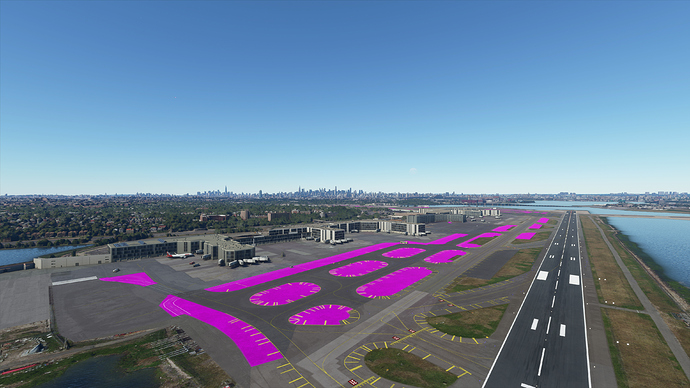Purple textures at La Guardia (NY). I observed same issue at others airports. What is the reason, is there a fix ?
Hi @AVL121 welcome to the Microsoft Flight Simulator forums! I hope you are enjoying the new sim!
Seems fine for me. Do you get this everytime, or with the drone camera or external view? Have you raised a bug with Zendesk? Have you updated your latest graphics drivers?
People can anybody else on here comment if they have seen this and what specs they have, I don’t get this issue myself so I can’t help.
Raise a bug with Zendesk, there is an option at the top of the Forums to click on “Zendesk” next to the “MSFS Home” link.
Thanks @sneaky74 for your welcome and reply. And yes, I see this anomaly in all views included drone camera. It happens to me since last update as I recall. I have the latest nvidia driver and as you recommended I will put this issue on Zendesk. Regards.
No problem here, looks like you are missing a asphalt texture, could be a addon that causes the problem
The purple indicates some parts of MSFS not fully installed or corrupted.
Exit MSFS. Go to the store and assure all updates are good.
Launch MSFS, and see if there’s any updates. If not, clear the cache (in MSFS settings).
If this still persists, than one of the core files is corrupted or missing.
I went to the store and lunched MSFS from there. NO updates were done. The problem persists.
Clear the cache inside MSFS, means deleting the rolling cache file ?
I would try to repair. Go here and choose the link that represents how you downloaded MSFS:
https://www.flightsimulator.com/patch-version-1-7-14-0-is-now-available/
Before deleting the rolling cache & manual cache (if you have used it):
Are you using any add-ons for the KLGA area?
The sim is almost clean, only few liveries and one little airfield in Patagonia area added. No add-ons for KLGA.
If you go to another airport (a big one) … say LFPG or KLAX, do you get the pink textures? I just want to see if it’s a MSFS core texture file. If you don’t, then the core install is correct.
You should be OK to clear the rolling cache and any manually added cache (the areas on the map you select to download).
JFK Airport is ok. On KLAX there´s a tiny purple texture as you can see in the picture.
I will try to repair the installation as J4011K suggested. I put this issue on Zendesk already. If I fix the issue I will let you know. Thanks for al the advices.
By the way, I agree that purple textures implies some missing textures. Some sort of repairing is needed.
Have you removed the addons from community?
Well, thanks Cygnifick, following your advice, I removed the addons from community and the problem was solved. It seems that the only one airport freeware installed caused the problem. All the liveries in Community folder don´t cause any issue.
I wrote a bit more initialy but it would complicate it more then needed. Glad it works now, have a nice flight. 
Can you link that addon? I’m curious what they did…
He had one for Patagonia. So having “any” addon will cause that? I thought that each had their own community folder so that it wouldn’t be “global”? Do you have post somewhere else on this forum I can read? ![]()
The community folder has priority over the official folder, so they probably used a default asphalt texture and didn’t rename after editing and not saving in DDS or something like that…
Edit: Sorry, no link or anything. ![]() I did a Google search and nothing showed up for Patagonia scenery…
I did a Google search and nothing showed up for Patagonia scenery…
I think no addons should caused problems with the rest of the sceneries.
You can find the freeware in Surclaro. https://www.surclaro.com/msfs2020-scenery-c57-0.html
It must be a problem of MSFS developers not of the freeware author.
I installed and removed the scenery a couple of times and I can confirm that is causing the issue.
It’s the .dds (ASPHALT01_***.PNG.DDS) files they used that overtakes the default .dds files. It’s not a fault from MSFS because a addon has priority over default files.