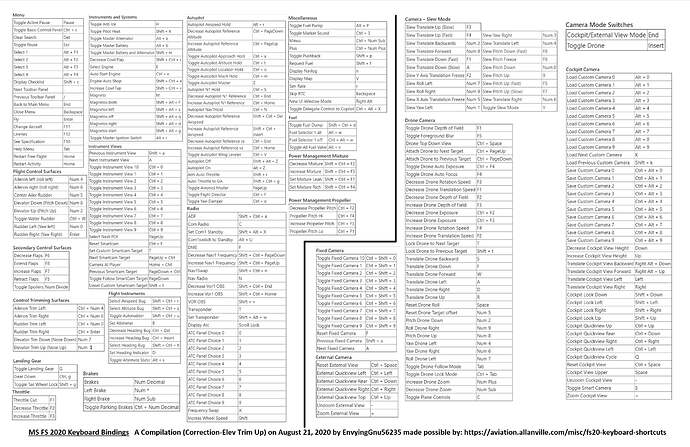Hi to all. In teh pc version the command for start the pushback is alt+L. Anyone knows what is the command on xbox? In the big airport is possible call the pushback with the ground services but the problem occour in the small airfield.
Tks.
SHFT + P is the Pushback command for PC and X-Box with Keyboard.
ALT + L is the Flashlight for illuminating the cockpit at night when you have no power.
Here’s the lot if you want to dive in! There are many!
Sorry, you are right. So the solution is buy a keyboard for the xbox.
Is possible to find a shortcut in the command profiles?
A keyboard is highly recommended in that it’ll allow you to accomplish things quickly with a key press such as Autopilot commands, Sim Rate speeds and the like whilst you fly with the controller.
Is it possible for Microsoft/Asobo to give us Xbox users the same pushback operation as the PC users? Maybe a third party addon? I would like to control the pushback using controller commands/rudder then having to always ask Ground control. I know there is Slew mode but that takes away from the realism.
Hi @JetMech383,
I’ve moved your post into this topic.
The SDK category is for questions related to the Software Development Kit.
There is a wishlist category you can utilize for community voting about requesting features: #self-service:wishlist
Before posting, search that category to see if there’s a current wish on it. If so, contribute to that with your vote.
You also may be able to bind multiple buttons on the controller (I’ve not tested this):
https://forums.flightsimulator.com/t/gamification-especially-for-console/446746/48
Thanks for the help!
I know it works for small GA aircraft, you ask for it in ground services from ATC and direct with numbered commands. I use the page button for ATC on the V1 and the keyboard to select all the menu choices, easy.
@phutyoo So when you use the keyboard, it doesn’t call Ground to tell the pushback driver to turn left, right, or stop? That is what I don’t like. It would be nice to control the turning with the rudder.
It has the commands in the ATC window once they’ve engaged with the aircraft, left right back with keyboard number assignments. The button on my yoke just toggles the atc window. In reality the pushback/tug operator would already know where you need to be pointed.
There is an easy way to Pushback on Xbox WITHOUT a keyboard. Open the controls for the Xbox controller, in CAMERA select the SLEW mode. Program an input button to toggle the slew mode on/off. In the list you will see that you can slew the yaw (that will turn the aircraft) and translate backward (that will move the airplane backward). Combine the two to make your pushback. Don’t forget to toggle the slew mode off when completed.