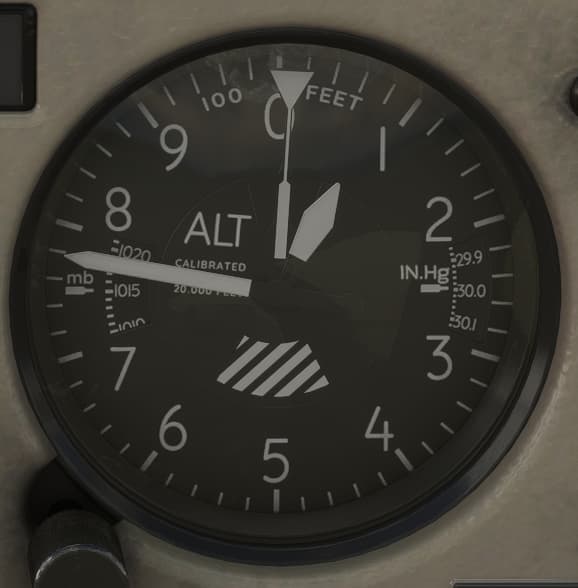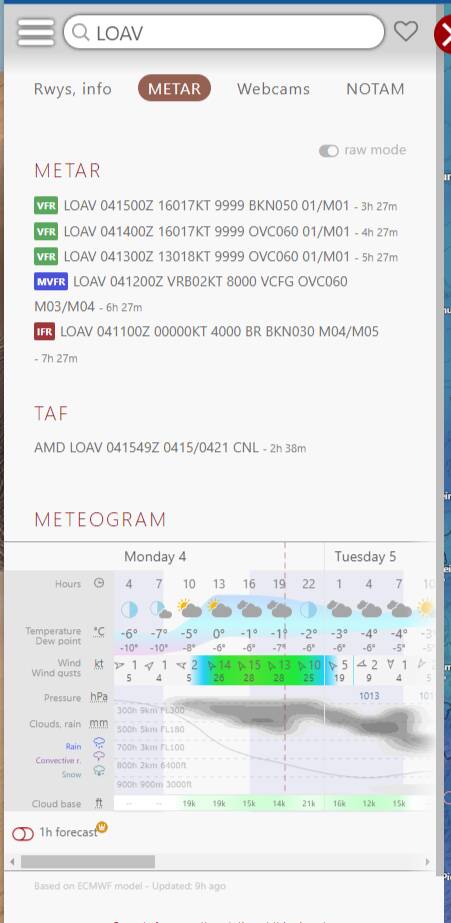Please tag your post with #pc and/or #xbox.
PC
Are you on Steam or Microsoft Store version?
MS
Are you using Developer Mode or made changes in it?
No
Brief description of the issue:
On LOAV e.g. there is mostly no QNH value in the Metar. The value that is shown in the live weather from MSFS is mostly correct. But the altimeter from the airplane shows a wrong value. So at LOAV it should show 765 MSL but thats not wat is shown with the correct QNH value!
Provide Screenshot(s)/video(s) of the issue encountered:
The correct altimeter at 765 MSL, but the QNH value is wrong, at this point it actually had 1029:
And that is what live Weather is shown after pressing the “B” key:
This would be the correct QNH but then the Altimeter is wrong!
Detail steps to reproduce the issue encountered:
Try e.g. LOAV to set the Altimeter with “B” and the compare the actual Hight of the airplane with the correct elevation of the airport!
PC specs and/or peripheral set up of relevant:
Nothing
Build Version # when you first started experiencing this issue:
Don’t know exactly