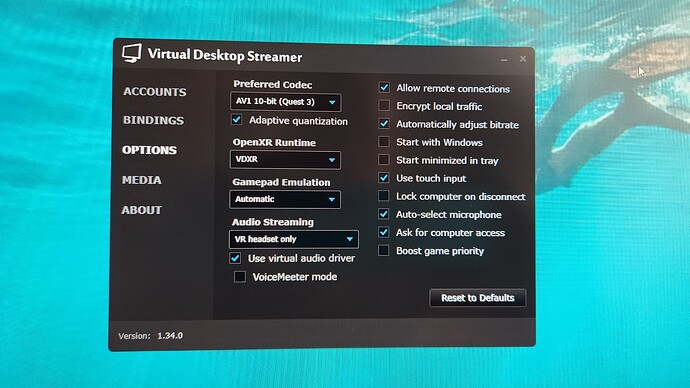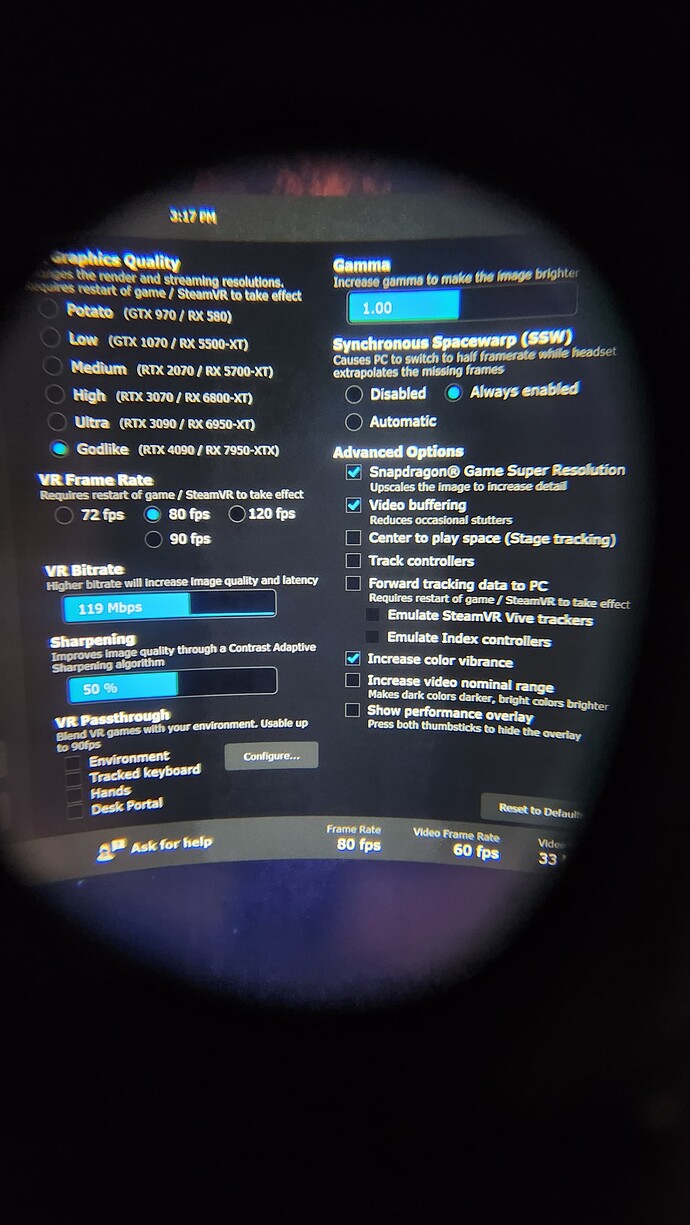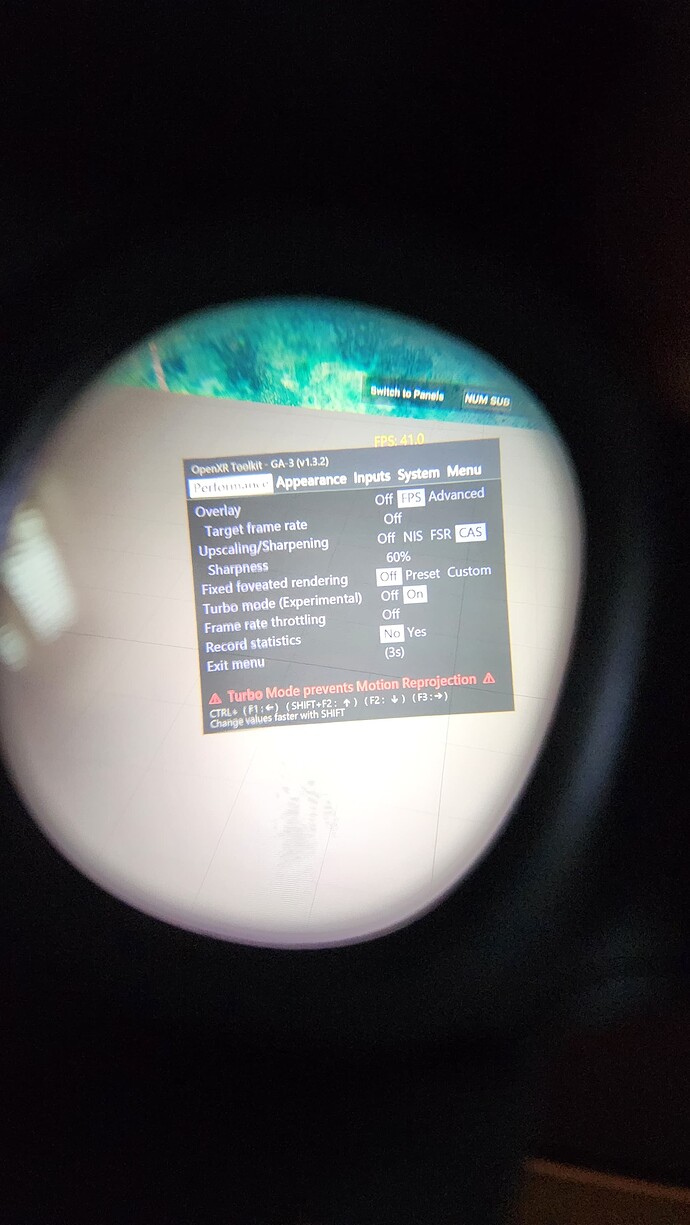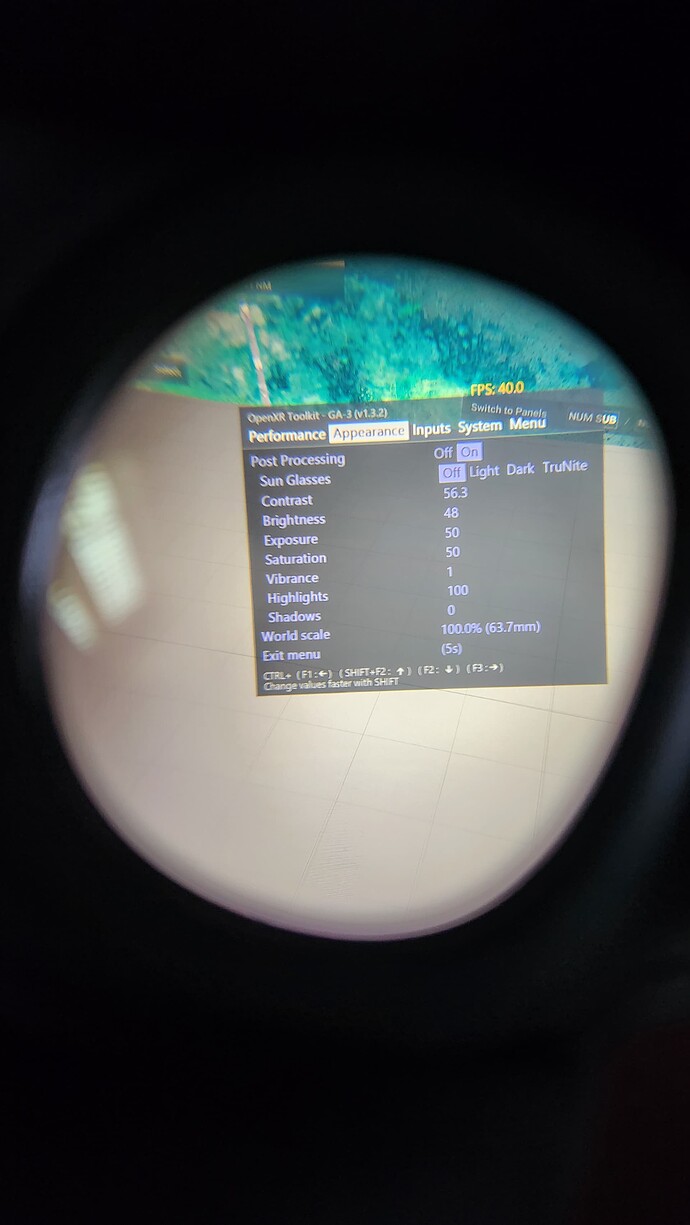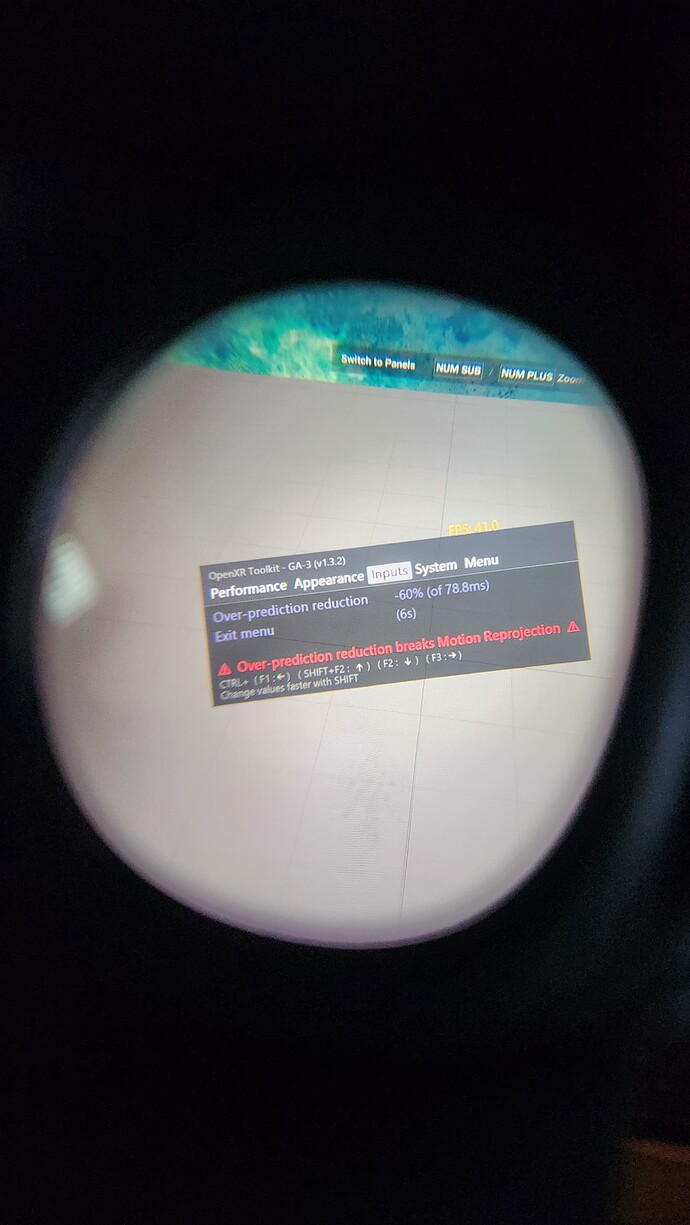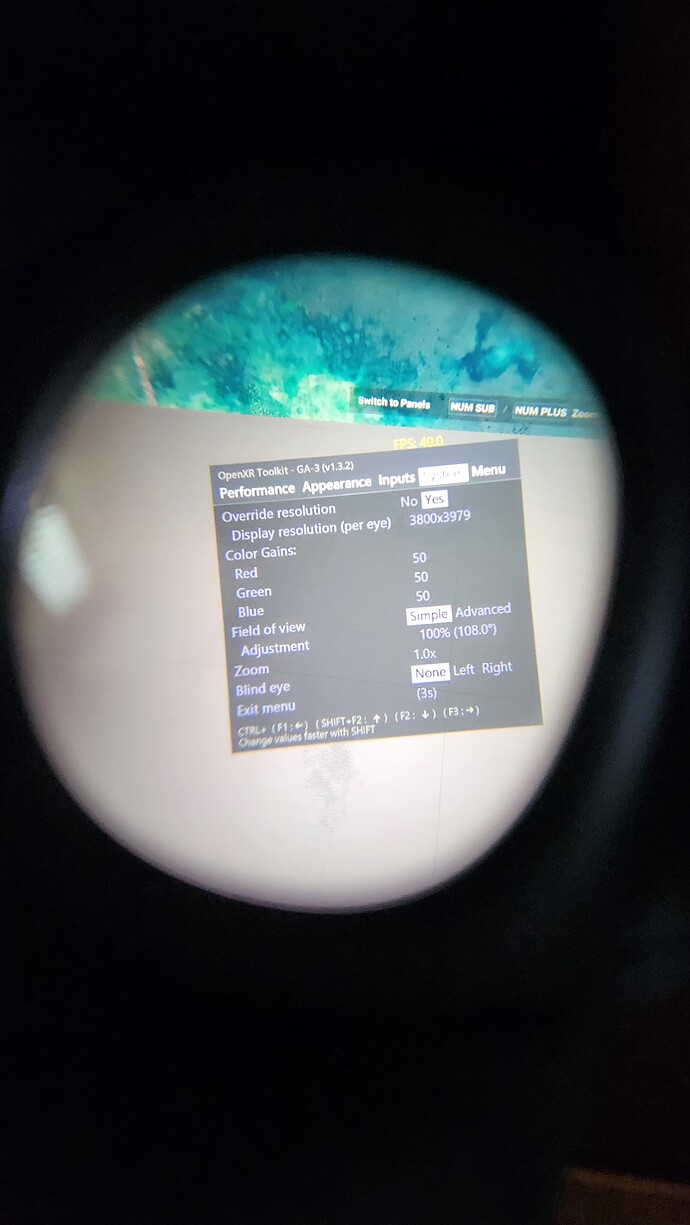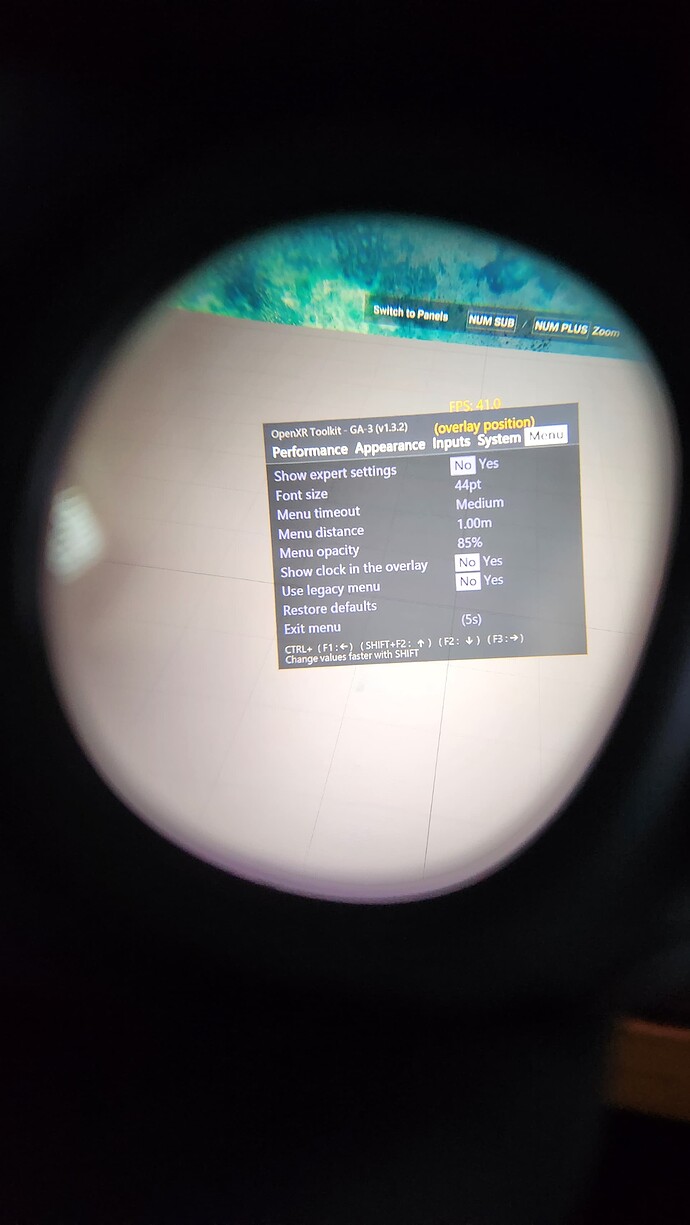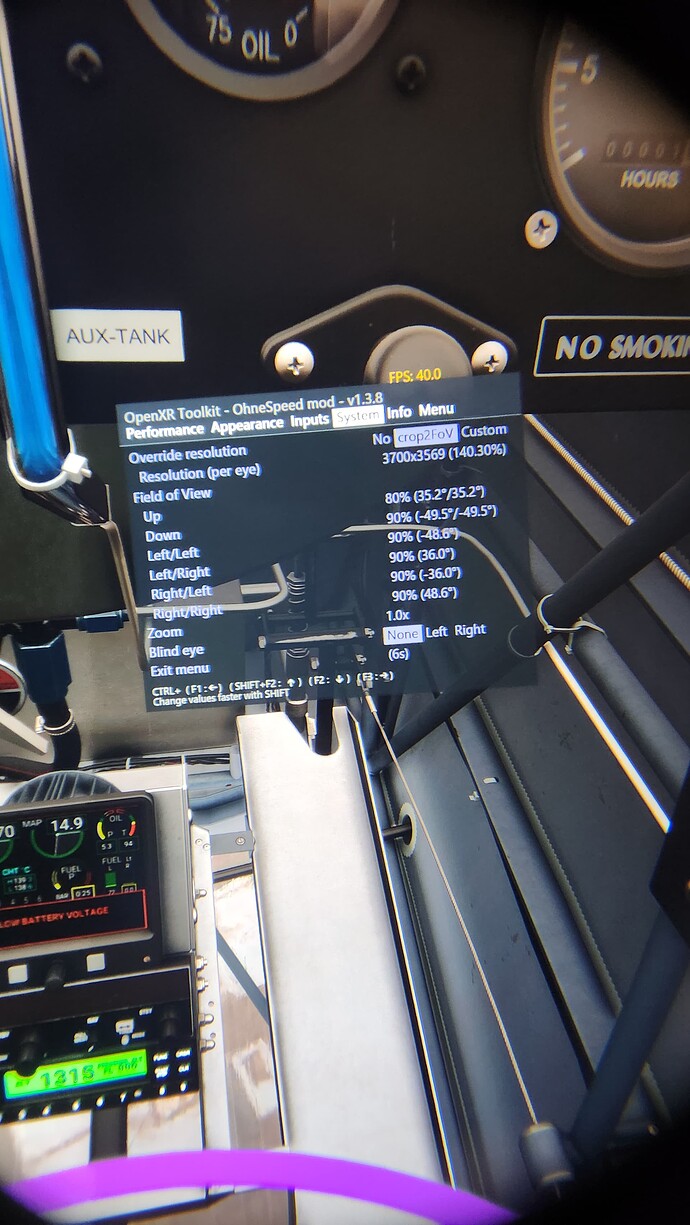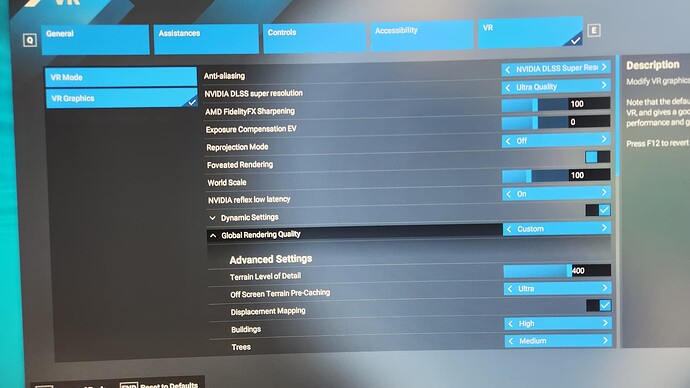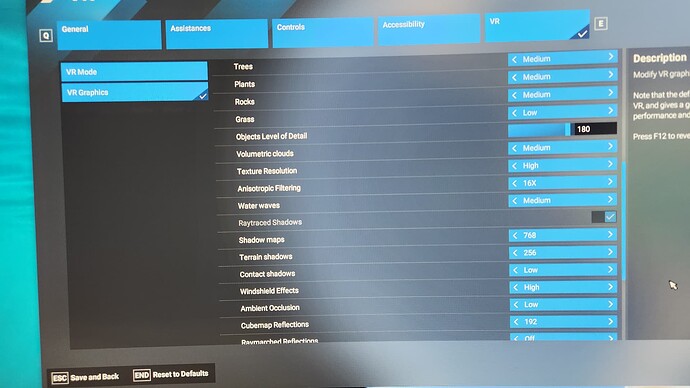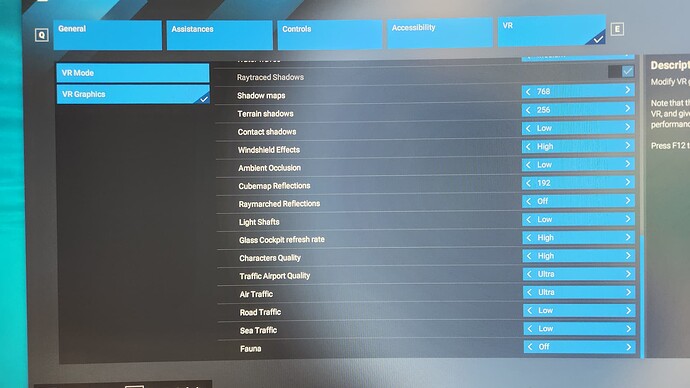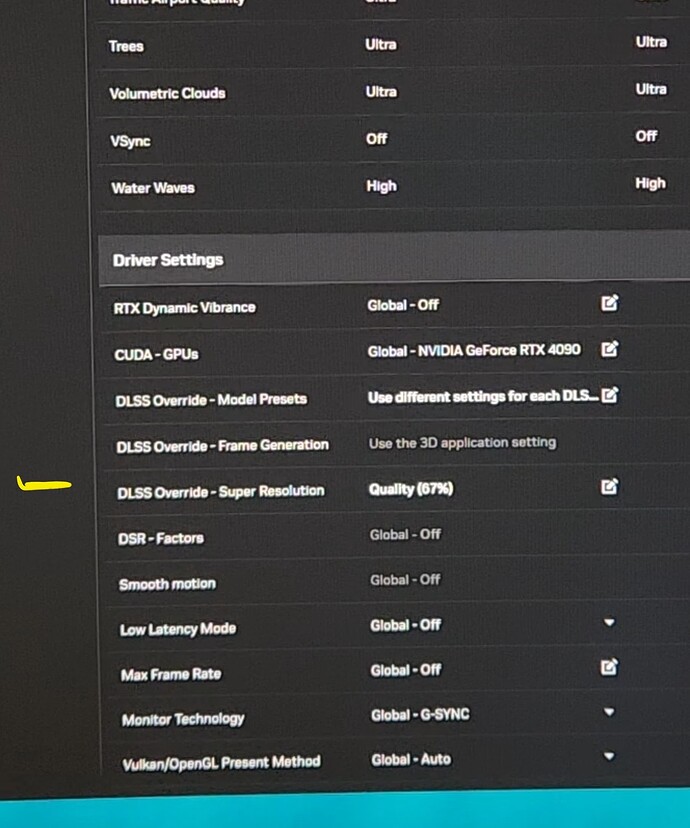Sim update in VR with the Quest 3
I have just updated to 1.4.10.0 and I don’t understand how I am running with reasonable high setting and with Terrain Level of Detail on 400 and Objects Level of Detail on 200.
The sim is running so good I cant believe it I can maintain 40 FPS in central London with amazing graphics Dlss 4 Ultra Quality.
Is anyone else getting the same performance?
AMD 5800x3d
4090
64GB Ram
SSD M.2
3 Likes
I’m a bit underwhelmed with SU2 to be honest. It’s not bad It’s just not [for me] what a lot of YouTube videos claim it is. Nice to finally have a working toolbar (after 4 months!). FR is barely noticeable but not unwelcome. Plenty of CTD but it is a beta so no complaints. I can run 36 fps nice and smooth but something is now causing main thread limited and my 4090 is just ticking over at around 50-60%. Running 64gb ram and a 13900k. It’ll get better I’m sure but I think I’ll stick with 2020 for the foreseeable. Can literally run that maxed out in VR with DLSS.
Would you be able to share your graphics / virtual desktop settings?
Thanks for that, I’ll give it a shot at the weekend. A lot of my settings are higher than yours. If I turn them down much more there’ll be no reason to leave 2020. I’m not interested in career mode and I can’t stand 2024’s UI.
Excellent level of settings documentation! The only issue is that some of us do not have a 4090! (just a 3080ti for me). I did upgrade to a 9800X3D though thinking I would get a 5090 but $$$$. At least I am never Main Thread limited!
Thanks to you for the effort - I am thankful we still have OXRTK - too bad we ran mbucchia off with all of our comments and requests for his time - I continue to value it and trust it.
I do have a triple monitor setup and the SU2 Framegen in 2D really improves the value of 180 degree FOV wraparound to approximately 60 fps instead of 35fps.
1 Like
With Virtual Desktop SSW enabled always, you are effectively forcing 40fps at 80Hz… so that’s not real performance but limited performance with motion reprojection. On top of that the Toolkit Turbo mode is incompatible with SSW and breaks Motion reprojection. You are running Dynamic Settings, which basically adjust TLOD OLOD and such to hit a desired frame rate. I can’t see what you target, but I’d assume 40fps given SSW and 80Hz on HMD. On top of that you run a Crop, which reduces FOV, but oversample with Ohne’s Mod. It is highly subjective if that gives a better solution of Less FOV and supersampling in that narrow FOV. Then you run an over-prediction of -60% which can be very swimmy for many people. I also see you screenshot V1.3.2 and V1.3.8 OpenXR toolkit software which is confusing, but I hope the settings are the same.
As good as SU2 Beta might be, even with these settings, you might be best served to not use SSW and simply aim to get your sim to 40+ FPS and you will get even better performance and no wobbles from SSW. It is very difficult to benchmark or claim performance with Dynamic Settings, Crop, and more to translate to anything more than a subjective opinion on the SU2 Beta being any better.
2 Likes
Thanks…ultra quality? Never seen this option in 2024?
Tbh…i dont like dlss in cockpits with glass. To much ghosting on instruments. Dont you see that or dont you fly planes with glass?
Lod 400 is insane high.
Gona try tour settings just to check it. Have the same setup with an 9800x3d
So just to understand:
- SSW on then turn Turbo mode off?
- Can you explain the dynamic setting for me?
- Can you explain the over-prediction to me?
Am i the only one who does not see Ultra qualty in the settings? I have quality, balanced, performance, ultra performance, DLAA and auto?
Thanks for your time
Thank you for your comments but at this moment anyone who can run this flight sim as well as I have at the moment with it being silky smooth and no stutters and pausing is doing incredibly well.
I have just shared my settings to help people achieve this goal.
Before the beta 2 I had troubles like everyone else.
I have tried dynamic settings on and off I can’t tell much difference and turbo mode for me is best on.
Hi I will try glass cockpit later this week and report back to you and yes I do have ultra quality settings for dlss
Hi
To setup ultra quality dlss go into the nvidia app, dlss override super resolution select custom 67%
This works very well give it a try.
Sorry for the poor image.
1 Like
Thanks for posting your settings. I always find text on my flight displays to be fuzzy in VR compared to my desktop. Also, clouds look awful in 2024 VR. Are they improved in SU2 or do I have to use 3rd party apps like OpenXR to get crisp resolution? I have all my display settings maxed out in MSFS2024 but havent done anything with my Nvidia settings outside of the sim.
You are getting high framerates because in SU2 “Dynamics Settings” now works!
And you have it enabled looking at your pictures.
Dynamics Settings essentially adjust TLOD and OLOD (and maybe other settings, who knows!) in order to mantain the target FPS (which in your case I assume is 40).
Try switching it off and you will see MSFS stuck again with TLOD at 400.
Half of what you said is BS. recommending unreprojected 40 fps over a smoothly reprojected 80 fps is not wise at all.
Also, since he´s on a Quest 3 where reprojection happens on the headset itself through VD there is no issue with using Turbo mode. I´ve had better results with steamVR runtime and turbo mode off however. VDXR has this very suttle stutter to it sometimes.
should i swapp again to the 310.2.1 dll file ? was sharper on su1
Not all like reprojection and how it looks.
which half…I don’t think you understand motion reprojection and reprojection… 2 different things.
What are the differences?
It doesn’t really matter. He can’t admit he’s wrong, so he’s going into irrelevant technicalities.
In any VR you always aim for your FPS to match the refresh rate. If your PC can’t handle it you should go with reprojection (ASW, SSW, MR or whatever) or your experience will be poor.
1 Like