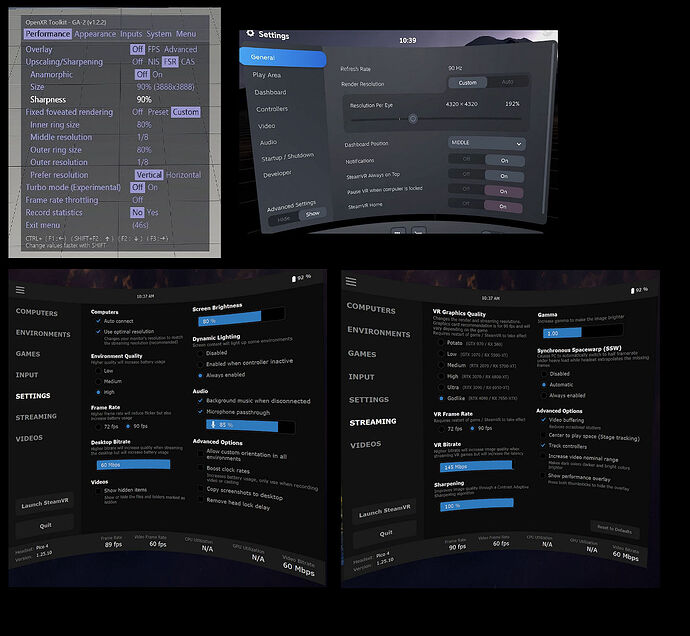Quest 2 always was a bit worse in performance vs G2, so Quest 3 could even be more worse for being more hardware demanding.
Strongly agree. I am running very smoothly now with VD and VDXR over AX WiFi (do not use AC!). Also, with VD gamma at about 0.73 colors and contrast are much, much better than the G2.
The edge-to-edge clarity together with the larger FOV make a night and day difference. I’m already unlearning the constant head-turning the G2 required to keep the small sweet spot at center. With the Q3 you can actually use your eyes to look off center. The only bad thing is the SDE but, for me, a tiny IPD offset helps with that.
Have flown several very enjoyable hours over the weekend and my trusty G2 is now relegated to backup status.
For those of you running the virtual desktop, what is it doing for you in relation to MSFS? I looked into it yesterday and it seems as if it brings your windows desktop into VR however once you get into MSFS you still activate VR just like you would on your regular ol’ computer. I can’t see how it’s giving you any better performance than the conventional setup without VD. What am I missing? I’d would think maybe it would be worse since you now have the middleware aspect of having to pipe everything through the VS software. Not clicking for me.
Also as I noted earlier, most of my VR settings are in ultra. If I backed them off Ikm sure the Q3 would be super fast but I’d lose all my ultra settings. So what am I not getting?
more options to bring the content to the Headset. Better quality due to better codecs used (Oculus only H264/5). It is not additional - it is instead of Oculus Link SW. So you have to pipe everything through Oculus SW OR VD. You always have the piece of SW on your PC and the runtime and a Piece of SW in your Headset. While going through VD Setup you have more/other options to tweak. At least this is how I saw it during setup.
Tried both, I don’t like the colors of VD - so currently on Quest Link.
And compared about comfortableness like heat, sweat, pressure, weight etc.?
The weight didn’t bother me but the face plate and factory strap did. Any issues with the strap were cured by upgrading to the elite strap. The face plate hopefully 3rd party replacements will be available soon. Before I got the elite strap the setup was very uncomfortable.
You are missing a stack of configurable options and performance tuning information (last two images), a lot of which simply arn’t available on the Meta Quest headset. Credit for the screenshot goes to Rick (@ExceededBull193), thanks!
Yeah, on my G2 I had a VRCovers facial interface which used a soft leather cushion which was very comfortable. I’ll be on the look out for something similar for the Quest 3.
Fun fact, did you know the Quest 3 is lighter than the Quest 2 if you remove the facial interface, probably with a VRCovers facial interface the FoV could be even bigger as well.
This is a bit of a mine field with the Quest 3 and Reverb G2! After some less than complimentary reviews of the Q3 I decided to order the Varjo Aero (with a 2-4 week wait) instead. Since then some people are saying they prefer the Q3 over the G2 and there are some performance gains on the way. Now I’ve gone and ordered a Q3 too because I’m off for three weeks and convinced myself that I’ll use it standalone once the aero arrives. I’ll try and provide some kind of objective review/comparison of the three headsets based on the G2 with 200% renderscale and the Q3 at whatever the generally accepted level of supersampling turns out to be. Life was so much easier with Lego!
All of those settings are available in their individual apps though right? (I recognize some of them). Seems this makes a nice handy centralized place to do everything on one spot, that’s its real benefit. Is that correct?
No, nothing centralized, those settings are about the quality of the streaming, buffering, fps of the streaming etc., so they’re specific to the VR streaming process and the “actual” virtual (Windows) Desktop streaming.
Its a really cool piece of software, I used it when I had briefly had a Pico4 and QPro. Went back to my 2-3 year-old G2 though just like you, then Aero soon after. Wasn’t happy with the visuals on the P4 and QPro, despite the better lenses. Some other issues too.
In general, unless one is on a tight budget or wants that AIO functionality, for MSFS I wouldn’t recommend messing around with streaming, compression, etc. It just messes with the fine visual details (small building in the distance, trees, etc) too much IMO.
Displayport is just that much better and hassle free IMO. Although I do understand there’s currently no budget-Friendly HMD with both really good lenses (ie pancake, aspheric) and a DP connection.
That‘s it: perfectly summarized
too early… with the right settings the G2 has absolutely no Chance compared to the Q3.
I agree I would prefer a Headset with direct DP without coding and encoding… but what can be achieved with the Q3 Lenses, is remarkable… With the new settings I was flashed. To be honest, yes you need a powerful GPU to get it out - but you have it.
I would not look back at any time, so often I have to adjust the G2 to get the sweetspot. No need with the Q3.
It was 4 evenings of tweaking but now I’m more than happy… doing all the discovery flights now again because of the details I never noticed before. Unbelivable.
Frustration level at the beginning was high, like you described. Not smooth, moving the head and stutters , distortion etc. I was thinking about the same, sending back (what I don’t need to do fortunately as it is work equipment, so I could test) but with the new settings it is clear to me that I will sell the Reverb G2 and order a Q3 for private use.
May be you give it again a try some day. Good luck!
ok I just booted up G2 after 1 week of using Q3. No, cannot go back to G2, it is a complete mess. Q3 is not perfect, the closest to perfect is probably Crystal but cannot go back to G2 it is too blurry and cannot see much besides the tiny sweet spot.
I’m not entirely sure why people always complain about the G2 being blurry. Personally, I own a I9 12900 and 4070 ti, and I can confidently say that I play high settings on VR with FSLTL on, and the cockpit looks crystal clear to me. Recently, I came across a video on YouTube where someone compared the G2 and Q3, and even with the cable, the Q3 couldn’t compete with the G2 in terms of clarity. It’s hard to believe that a USB connection can transmit data better than a PCVR setup.
In my experience, if you’re experiencing stutters while using your VR headset, it might be time to upgrade your PC instead of investing in a new headset. I personally faced a lot of issues with my G2 headset, and it was a complete nightmare for me. However, once I upgraded my PC to a 4070ti, all the stutters disappeared. It’s incredible to think about how much smoother things would run if I invested in a 4090 instead.
G2? May be it was misleading, talking about the Q3
ok, seems my 4090 and my 7800x3d are not enough. Think it is a configuration error somewhere or settings mismatch or maybe a kind of “overload” somewhere. So I will lower the settings and try again if I can find out.
probably you never used a Q3 in direct comparison with the correct settings. Otherwise cannot explain. The Sweetspot is tiny, and everything is pin sharp at the G2, in the sweet spot. This is for me, may be this is also related to the eyes, so that might be different to other persons…
This is what he said about the Q3: “I have the g2 and a 4090. Trust me, the quest 3 does not come close. You can mess with it and download the virtual desktop, for PCVR the G2 is more comfortable and looks way better. Glad BestBuy take returns without asking. The quest 3 is not the answer, after wasting many hours and trying different settings the visual experience is not comparable with the G2. Not to mention the audio quality! I don’t understand how the majority of reviewers can recommend the quest 3 as a replacement for the g2. For me they are targeted for different audiences and other purposes.” I do not have the Q3, I will have to get it on bestbuy as he did and return it if what he says it is true. I think 599 for a better resolution worth the price but if it is similar no worth the upgrade for me at least.
He can say… I tried Virtual Desktop… would agree in my scenario (probably due to bad wireless network?). Without Virtual Desktop and with cable… never ever any chance for the G2, sorry. This is my opinion because I have both tested with strong hardware. If this does not match your opinion, I’m ok with.
And I would prefer a DP Headset without the de/encode stuff for sure but only with the edge 2 edge clarity of the Q3, would never go back to a tiny sweet spot.