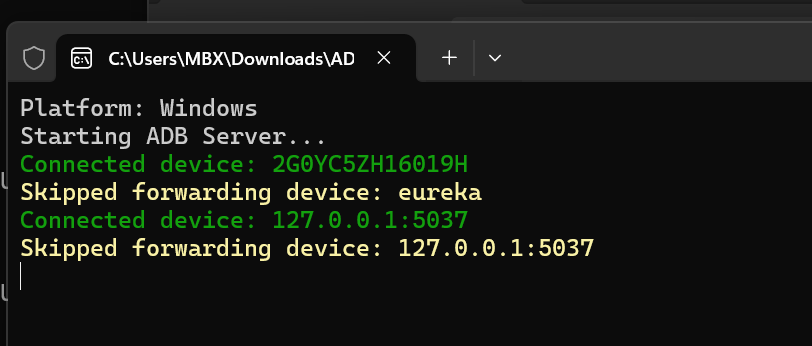With MSFS 2024 and the awful performance and frame time issues (stuttering) using any of the official “link” software (wireless or cabled), ALVR has been a savior. I was this close to pulling the trigger on Virtual Desktop given all of its accolades, but my router is not in my office with my setup and I prefer wired connection. Also I’m not trying to spend ANOTHER $20 on something. So I tried ALVR instead.
I went from a struggling 36 fps performance to solid 40fps… with headroom on the GPU for the more demanding areas.
This was apples to apples testing whereas the game render resolution was consistent (~1750x1950) using devmode fps counter ingame. This is DLSS Quality mode when used in conjunction with my resolution settings. I believe TAA 75% is quite close to this as well.
Best of all, ALVR is free, the usb mode does require a little extra such as enabling Devmode on the headset, but wireless does not if that’s your fancy.
For ALVR, I have to run ABDforwarder (for usb connectivity), and then ALVR. I use steamVR openVR runtime, steam is set to 150% resolution (this is equivalent to meta software horizon app set to 1.0x resolution with oculus debug tool set to 1.5 PPDPO). I now run 80hz mode (this is set in ALVR) and force MSFS 24 to a 40fps cap via nVidia control panel (this forces the quest to half rate (duplicate frame per display cycle, not to be confused with ASW). If I dont set a framerate cap Ill get 45-50+ fps, but its not smooth because thats not divisible by 80hz.
ALVR has more settings than you can dream of in regards to video compression, codecs, etc, what works for me is HEVC, and enabling 10bit encoding significantly reduced color banding. Foveated rending is on but I pushed out the center region width and height to where it is not noticeable (without foveated rendering ALVR struggles to keep up on my system where you see the block box as you move your head around). Other small tweaks here and there in ALVR but nothing crazy.
MSFS 24 settings are mostly a mix of medium and high. Level of detail settings left at 100. I prefer DLSS quality mode. Hell, I can run DLAA with non demanding planes and in the air and hold 40fps (GPU screaming at 100% utilization tho, haha). TAA 75% works as well but gpu utilization will rise about 15% on average compared to DLSS with same render resolution.
I will get a framtime spike here and there (stuttering), but nothing close to what the meta software was causing.
Meta quest software + MSFS 2024 is broken
It didnt matter how far down I drove resolution or settings, if I set a framecap (I was being conservative at using 72hz mode and forcing 36fps, didnt matter if it was through oculus tools, asw or not, or set a cap via nvidia control panel), it just had poor frametime and stuttering NO MATTER WHAT. It didnt matter if I used OpenXR (oculus runtime) or OpenVR (steam runtime), if the connection was through the LINK software, performance and frametime suffered.
I hope this helps my fellow quest users, I spent more hours than I’d like to admit to finally get to this conclusion. I’d love to hear if this software setup works for you too!
If only VD had a USB mode, i’d probably buy and try that myself…
My SPECS-
VR headset - QUEST 2
Computer-
Ryzen 7700 (non X)
X670e mobo
32GB RAM @6000 CL30
RTX4070 SUPER