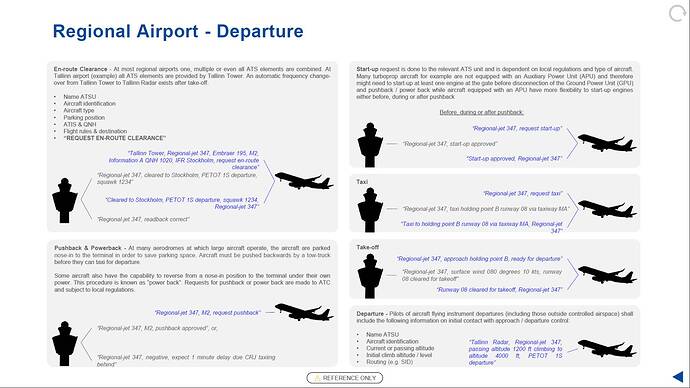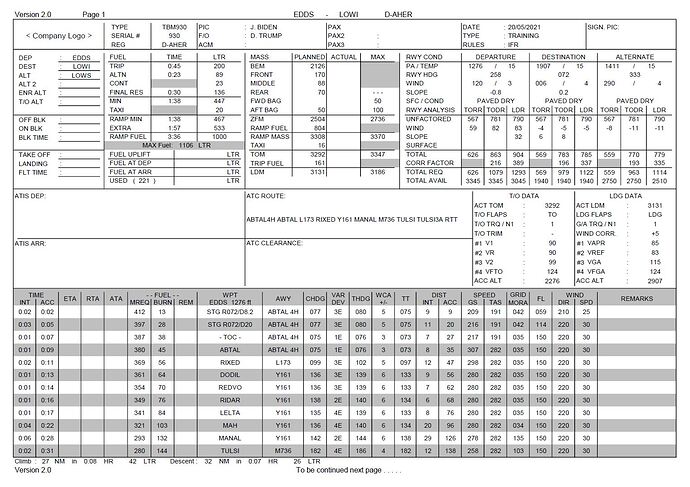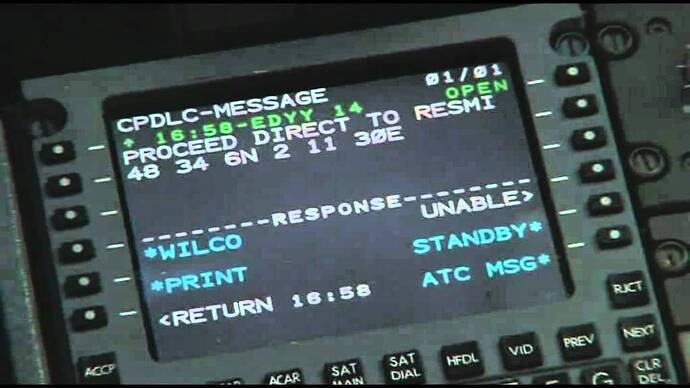What do real world pilots do to assist in reading back an IFR clearance? It seems like a lot to remember. Is it done mostly by memory (especially if its a route that is used frequently)? or do you have the copy of your flight plan of some sort that you’re simply verifying with ATC? How do you prepare for the readback? I suppose new IFR pilots will use more aides than the experienced pilot.
Jot it down on a notepad (in shorthand) then read it back to clearance delivery to verify it.
Also, note that the clearance is always in the form of CRAFT.
C = clearance (where you are cleared to, I.e, destination)
R = route
A = altitude expected after takeoff
F = frequency of departure control
T = transponder
Yes, write it down.
Building on what others have said, here’s a tip I learned from my instrument instructor.
When you are filling out CRAFT you can make it easier for yourself by writing down what you can predict they will give you.
For example, the C is obviously going to be where you filed to, so you can fill that out. You will probably also know what route to expect in sim so you can fill that R out too. You can also reasonably guess what departure frequency will be, so that’s F filled out too. All that’s left is the A and the T, which is much less writing to do in the span of several seconds. Of course, listen to the whole thing as they may throw you a curveball on the other letters, but most of the time, pre filling it out as much as you can before getting the clearance helps a lot.
Hi,
Are we talking FAA or ICAO? FAA deviates significantly from standard ICAO phraseology and is one of the only countries in the world to do so unfortunately.
En-route clearance request
The initial call to ATC is harder to remember compared to the readback I would say. According ICAO phraseology the en-route clearance request should include the following:
- Callsign
- Aircraft type
- Position
- ATIS & QNH
- Flight rules & destination
- “Request en-route clearance”
Example:
“… delivery, Bigjet 123, Boeing 737, stand …, Information A, QNH 1020, IFR Schiphol, request en-route clearance”.
Readback
The readback would be relatively simple and short and normally consists off:
- Clearance limit (usually destination)
- Departure runway
- Departure procedure (usually SID)
- Initial altitude (if different from SID)
- Squawk code.
Example:
“Bigjet 123, cleared destination Schiphol, runway 08, ORTAX 1A departure, climb flight level 90, squawk 1234”
This is the most comprehensive version, normally runway and initial altitude / flight level can be omitted if standard.
Procedure
In commercial aviation, both pilots needs to be on the flight deck wearing headsets to prevent miscommunications due to background noise, ALWAYS write down and confirm the en-route clearance.
MSFS En-route Clearance
The MSFS ATC is not very realistic in that regard, it doesn’t give SIDs, departure frequency is part of the departure procedure so normally not mentioned in the en-route clearance, in case communications deviate from the departure procedure you will likely hear this from tower, e.g. “remain on frequency” or “passing altitude 1500 ft contact Helsinki radar, 119.100”.
Background
Thanks you guys. I think the gist is to anticipate what they’re going to say and write it down. I created cheat sheets when I was in training out of Madison (KMSN) class C and that helped. Those acronyms will help for both VFR and IFR. Thanks again!
I write down the clearance with my own shorthand that I know and that makes it easier for anyone. Practice listening to clearances and writing them down. When I fly in the real world I write down the clearance or a reroute enroute and that’s it. I have a few videos on IFR flying and clearances. Here is a video I did with a former air traffic controller. You can see what I wrote down when he gave me the clearance. It’s not much but it’s everything needed. Real ATC Communications in FS2020: A Tutorial - YouTube
But what it really takes is practice, practice, and more practice and knowing the format of what ATC will say and what you want to say back. It used to make me nervous but it’s not big deal now. And if they say something too fast and give a fix I don’t know, I ask them to repeat it and to spell the fix.
Wayback, used to be able to buy clear acetate sheets the same size as the flip charts. I put one over the chart on the clipboard and using a grease pencil I noted the clearances. As I changed segments, and as a result, plates, I could wipe the sheet clean for arrival/approach clearances.
50 years later I still use the same system but now its done with a stylus on my tablet.
I hope you don’t accidentally mix them up and use those grease pencils on your iPad ![]() .
.
I used to do the same when I was a VFR student, put a layer of plastic on the VFR map and write down everything there. Later we moved to an airline style format which we needed to complete during flight and which was then checked and archived for 3 months.
To the OP, this is a quite standard format of what is used in the real world for (commercial) IFR flights. You can see there are spaces to write down ATIS and ATC clearance and it has the filed IFR route right there already.
Everybody has their own system to abbreviate and write down the clearance. I usually use the following:
Flight-plan route = FPL
Altitude 4000 ft = A040
Flight level 90 = F090
Squawk 1234 = SQ1234
Runway 22L = R22L
Heading 360 = H360
Speed 250 = S250
QNH 1020 = Q1020
Left / right turn = LT / RT
Frequency 119.100 = 119.100
Departure slot 12:00 = TSAT1200 / CTOT1200
For the SID I normally write down the first letter and the suffix and I’ll know enough. Usually you have some idea which departure to expect anyway. For ABTAL 4H departure I would write down A4H.
Example:
N3N R22R A040 Q1020 SQ1234 TSAT1200
Meaning:
NEPEK 3N departure, runway 22 right, after departure climb to altitude 4000 ft, QNH 1020, squawk 1234, target start-up time 12:00.
Everybody has their own system for writing down clearances, I have also seen pilots use arrows to indicate climb, descent, left, right turn. As long as its clear and you use the same system consistently.
Excellent video! Thanks for the tips and the vid! Time for me to go practice. 
lol…what a hoot! Wouldn’t it be something to see those two in the cockpit together! I like your choice of PIC! …uh oh, now I’ll get flamed!..lol Thanks for sharing this. Dave
Great tips from everyone whose replied. CRAFT is a good memonic.
In the real world some airplane communication units have an instant replay function that play back the most recent transmission, I think some can even play it back at a slower speed. Handy for when you get one of those machine-gun controllers lol.
I have never seen or even heard of this…
Using Controller Pilot Datalink Communications (CPDLC) you of course have a history of recent communication in text form, I have never heard of an option to hear back voice communication.
Like this:
Oh that’s interesting I didn’t know about that on the airliners.
Yes, today you can get aviation audio panels that support instant replay of previous transmissions and a one-button press for the most recent transmission.
Some examples of units with this capability:
Thats some new GA gadget then, I’ve never seen that before. Would take 20 years before we will see that implemented on airliners probably  . Voice communication might be a thing of the past by that time though
. Voice communication might be a thing of the past by that time though  .
.
I notice that GA has some neat features not seen in airliners. Like synthetic vision on the PFD which would really be a life saver and improve situational awareness, specially for airlines flying Boeings and Airbuses into mountainous areas with tough approaches in bad weather.
I’m not sure, I think its nice “eye candy” but doesn’t necessarily contribute to safety. Airliners are required to carry a TAWS-A system (E-GPWS) with a terrain display feature. Only the way information is displayed varies, i.e. more fancy on a G1000 with synthetic vision. Having this installed might also cause people become dependent on it maybe.
When flying IFR and following procedures correctly, thoroughly prepare and brief, effective CRM and Threat and Error Management you won’t need something like that. Its more important to prevent ending up in such situations in the first place. I think its more of a help for non-professional pilots and VFR operations where routes and altitudes are closer to terrain and obstacles and based on the “see-and-avoid” principle.
In the US, previously mentioned CRAFT mnemonic is taught.
I doubt we will see this on the airliners, though I don’t doubt its usefulness, especially for non-professional pilots (ATPs running back and forth for the airlines are less likely to miss a call due to Crew Resource Management, sterile cockpit procedures and the push to cockpit data link communications - CPDLC). Also, more tech = more $.
There are some very congested parts of European airspace that have driven a need to non-radio communications even at altitude (Maastricht). It’s even more congested than LA or NY TRACON.
It was so busy that back when I was a design guy at one of the airplane manufacturers, there was a European rule to get even GA aircraft on datalink. That was called Link2000+.
In the US, airliners are using the FANS system for datalink. It can be used at airports and ATC facilities that support it. Many do not, since in US, data link is not yet ubiquitous. You can get PDC - predeparture clearance through there as well.
I feel SVT will be extremely useful and a big contributor to SA specially around dangerous high elevation terrain, approaching through valleys and such. I do not see it as just “eye candy”. It is not a replacement for solid training of course but like HUDs & autopilots its just another tool. I do agree with the cost factor but lets see what the future brings.
Loss of SA in airliner flying is thankfully very rare (when was the last time we even heard about it on the news) but it does rear its head and overwhelms even professional crews.
See the examples below of old accidents. SVT in such situations like this would make a difference. The 757 was aimed right at a mountain.
And this Airbus also hit a mountain in Nepal
Both the above were airline crews, sometimes the brain becomes saturated with all SA lost and just seeing a big PFD with terrain accurately shown even in hard IMC or darkness could make the difference.

SVT is not real.
It’s helpful yes, but we’ve seen some degradation in fundamentals of airmanship as it turns flying into a video game.
Enhanced vision, on the other hand, is a much more effective tool.