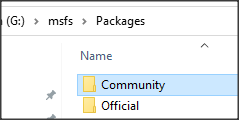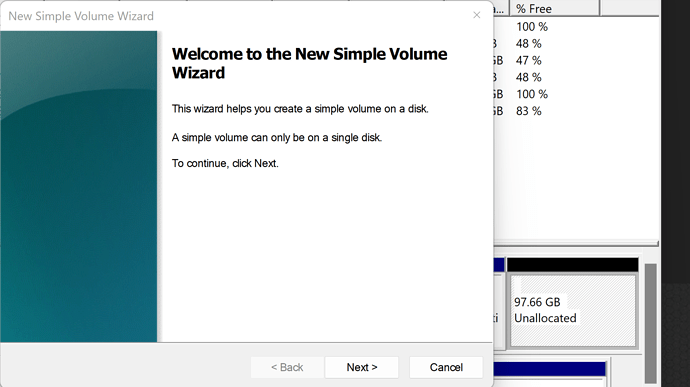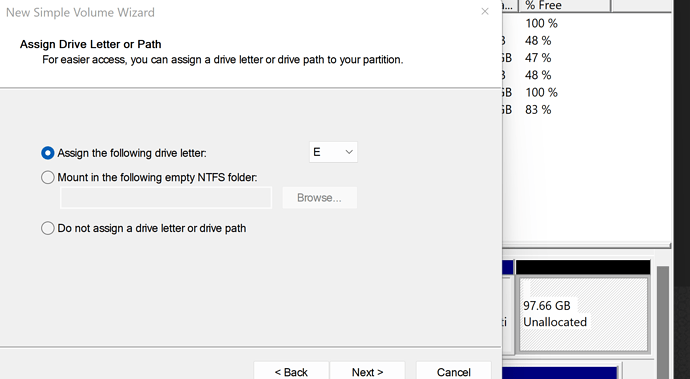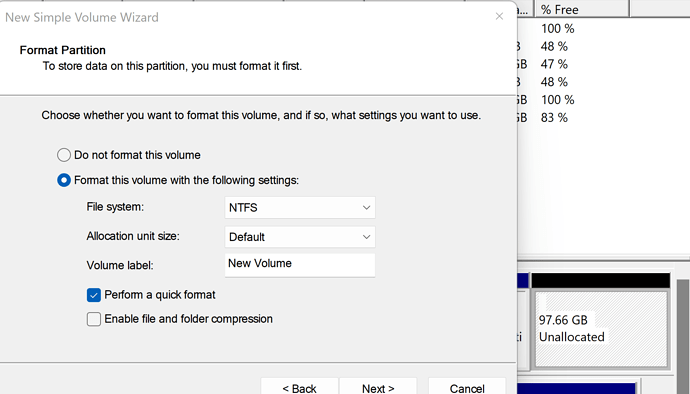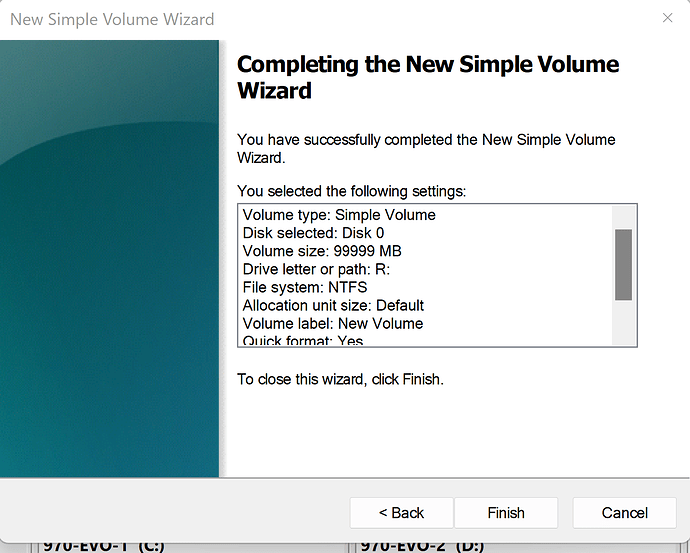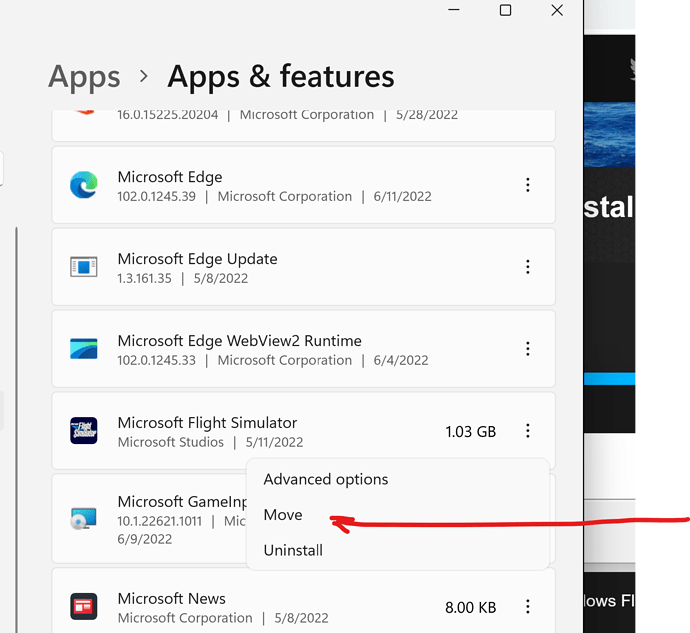Hello kind folks,
I am familiar with using Steam to relocate programs to a different drive. My desire is to purchase an external SSD and migrate MSFS (currently on my main C:\ SSD) to the new drive.
My question is, will this procedure drag my Community folder to the new drive as well, or will that be a separate, manual undertaking? Also, any pitfalls/cautions from the group?
Thank you very much!
these one intressting ?
These mention the UserCfg and the different location of “packages” ( which includes Official and Community ).
As example my setting:
UserCfg… : InstalledPackagesPath “G:\msfs\Packages”
looks like:
EDIT: and I forgot… be carefull how you format the new external disc. The possible issue with exFat is still mentioned in FAQ ( simple format in ntfs ).
You can use the Windows “Disk Management” to initialize your new SSD.
After this you can use the Windows Flight Simulator APP “Move” Commamd to move
your FS2020 to the new SSD.
Thanks to all, I will give it a go-