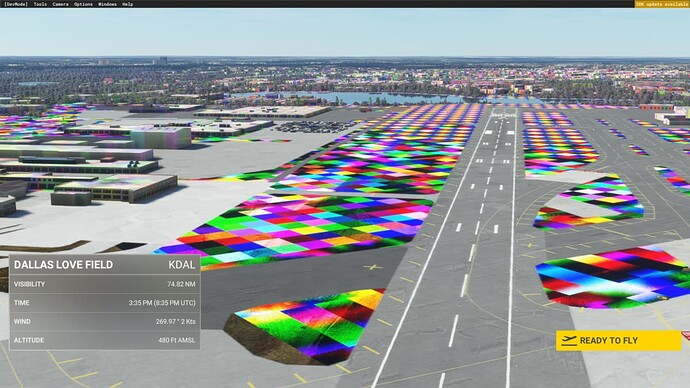Hi all,
I have been using MSFS for about the past year and couple months (luckily with little to no issues!). However, after completing a couple of flights this past weekend, things have gone completely downhill with my sim for no apparent reason - so here I find myself on the forums for the first time. My issue is pretty strange to be honest, there’s rainbow squares almost in a checkerboard-like pattern covering my terrain and buildings. You can see the terrain and building textures through the weird rainbow patterns. I haven’t changed anything in my simulator since my previous few flights when everything was fine, so I’m having a hard time finding out what even caused this. Here’s what I’ve tried but to no avail: Opting out of the SU11 beta, disabling DX12, reverting Nvidia GPU driver versions, removing all addons, clean reinstalling the sim and even resetting my windows.
I’m at a loss.
Are you using Developer Mode or made changes in it?
Yes, using developer mode for FPS display but no changes were made in it.
Have you disabled/removed all your mods and addons?
Yes
Brief description of the issue:
Rainbow checkerboard textures all over terrain and scenery
ICAO or coordinates (DevMode > Options > Display position)
KDAL is the worst area I’m seeing these textures at.
Detailed steps to reproduce the issue encountered:
PC specs and/or peripheral set up if relevant:
32GB ram 3600MHz, i9 10850K 4.9GHz, RTX 3070Ti
Topic moved into Community Support for community assistance.
The Bug Reporting category is for reporting confirmed bugs using the provided template. 
When you opted out of the beta, did you do a clean uninstall and new install?
My bad, figured this would be the case since I’ve never used the forums before lol. Yes, I did reinstall after opting out of the beta though. The screenshot attached was taken in the latest stable SU11 version (non-beta).
You mean SU10? 
If you have items in your community folder, either move them out or rename the folder. If you use rolling cache, delete it so a new one can be created.
Also, if you are using DX12, try going back to DX11.
Yes, I meant SU10 (sorry idk what I was saying) lol. I have had rolling cache disabled for a bit so I should be fine there, and oddly enough at the time of that screenshot I had both DX12 off and an empty community folder.
Figured I would attach a quick video segment of what I’m seeing in my sim at KDAL to hopefully make the troubleshooting process easier. MSFS textures - YouTube
I had previously been using the Google Maps mod in my simulator (which puts Google Maps ground textures over the default Bing ones of course) and it looks like the Google Maps textures are still there and popping in over the default Bing textures as I move my camera around. I have a slight feeling that the map mod could be the issue since the ground textures are obviously changing and popping (and maybe some are corrupted and hence the weird rainbow squares). I already uninstalled the map mod a while ago though and reinstalled my sim multiple times since then which is weird. I know Microsoft has had issues with this mod so I will try not to discuss it here though.
I previously reinstalled windows to try to fix this issue and selected the “keep my files” option upon resetting, but this morning I selected to not keep files and this fixed my simulator. I guess something within my windows was not functioning correctly. Thanks.