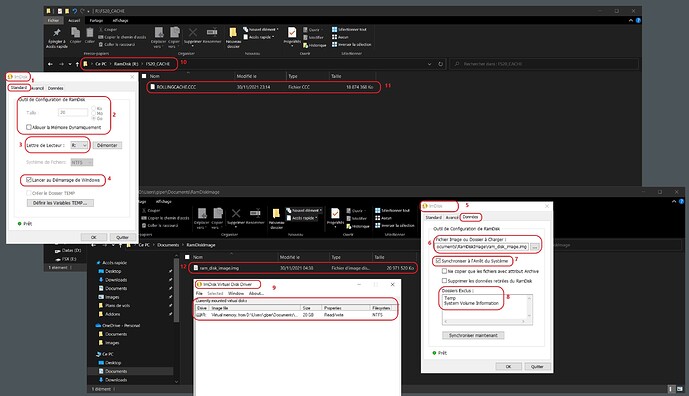Since installing another 16GB of ram (32GB total) I have again installed a ram drive to use as a rolling cache and it really is perfect, better than even disabled as it provides a buffer when panning and when Windows decides it wants to do something else.
However even though I can create a 12GB drive and I get windows to create a new one, after start up the existing rolling data doesn’t get transferred and anyway the new cache only sets up at 8GB the MSFS default. For future reference I’d like to know if anyone has found a solution to this?
I used this app to create my ram disk. It has tools to save the ram disk on system shutdown and then restore it at Windows launch. So it works without me thinking about it. I have a 4 GB disk setup and in MSFS created a 3.7 GB rolling cache file on it.
I use the same and it’s very good but not too intuitive … Unfortunately with just 4GB you can’t advise on the 8GB limit I am experiencing. Also check that it is actually restoring your cache data because straight after Windows startup my ramdrive is empty.
I have my rolling cache in a folder on the ram disk. If I remember correctly the rolling cache wouldn’t install on the root of a drive so I had to make a folder for it. I just booted up and the folder with the rolling cache file are present so it is restoring it properly.
Regarding the 8GB limit, you are correct. I have no experience with that but I thought your problem might be because of how you created the ram disk. Since you’re doing it like me then I guess my suggestion was no help.
But I’m not sure there’s any advantage to having such a large rolling cache anyway. I used to keep a 16 GB rolling cache, albeit not on a ram disk, and I don’t notice any difference with the 3.7 GB cache. Have you seen a difference?
I have that too but until I start the sim the folder stays empty, MSFS creates an 8GB cache no problem but before I fly it is at zero bytes so no saved data. Imdisk says to disable fast start but I’ve used ramdisks before and if I remember rightly on Windows Xp it was essential to have it enabled so I’m a little confused (edit: that was fastboot).
Anyway it’s not important right now and 8GB is more than enough but once we have Direct Storage most of my ram will be twiddling it’s thumbs … and a 16GB manual ramdrive cache would nicely hold a few often visited locations.
I do precisely this, except 3.8GB rolling cache size, and it has worked perfectly with fast loading and stutter free panning from SU5 onwards.
I had initially tried a 7.8GB rolling cache from RAM disk and it made no visual or performance difference that I could tell compared to 3.8GB, so I have stuck with 3.8GB ever since.
I do not use the rolling cache at all. I tried it with it on and off and did not make any difference. Perhaps because I have a 1 gig fiber connection. I also tried it with a 32 gigs RAM DISK (I have a total of 64 Gigs RAM) and flying the same path. No difference at all. I used Primo RAMDRIVE, it saves the content to a file in your drive when you turn the PC off and it loads it back on startup.
I’m guessing you are getting 100Mbps+ from the MS servers while I only get half that. However I have very fast ram so I normally have a completely stutter free performance over the vast majority of the world which makes even a slight freeze over PG as the next LOD loads in quite noticeable - and as low and slow is how I like to fly it’s good not to keep downloading the same things as I tour a city. For me a ramdisk helps limit LOD interference to one or two dropped frames which I only actually see in the fps counter. It also reduces popping in, or rather handcrafted objects load in earlier at more of a distance, they originate on board so are not something your 1gig connection can really affect.
I don’t know why you can’t get more than 8Gb for cache.
Here is an example with 18Gb configured in MSFS. (Don’t tell me it’s too much, I have 64Gb RAM and since MSFS became an Xbox game I have plenty of unused memory, having a part of it for cache is a way to at least use it !)
It’s in French, but it’s high time you learn it… 
1 & 2) in ImDisk settings (RamDiskUI.exe), 1st tab, size is set to 20Gb (choose the size you want).
-
Drive letter is R: (for RAM)
-
Check “Start with Windows”
No TEMP variables defined, in 2nd tab nothing changed nor checked.
-
in ImDisk settings (RamDiskUI.exe), 3rd tab,
-
Place where the cache will be saved at shutdown and from where it will be restored at boot. In my exemple it’s ..\Documents\RamDiskImage\ folder (manually created).
-
Check “Synchronized at shutdown” for saving when shutdown.
-
Excluded folders (If I remember correctly it’s automatic with choosen params).
Once the RAMDisk is created, create a folder inside you’ll use in MSFS (MSFS don’t accept the root of the disk): exemple R:\FS20_CACHE\
-
In ImDisk Virtual Disk Driver (it’s C:\Windows\System32\imdisk.cpl, but if I remember correctly when installing an icon is created), mount the saved RAMDisk file. Evidently it could only be done after it has been created, so it’s the last point of procedure.
-
in Explorer, RAMDisk (R:) and subfolder (FS20_CACHE)
-
MSFS cache file (ROLLINGCACHE.CCC) with size
-
Saved image of RAMDisk in ..\Documents\RamDiskImage\ with size
I apologize if it’s a bit confuse and if I inverted or missed some points, but I installed it a long time ago and I my neurons were intensively used when I was younger. 
But normally with these params you could get a perfectly functional MSFS cache on a RAMdisk, with the size you want, saved at shutdown (needs some seconds to achieve), and restored at Windows launch (no added time noticed).
Voilà, voilà…
2 Likes
Merci beaucoup, Vielen Dank and Muchas Grazias … I shall take careful note of this for when Direct Storage is here (or if I feel like experimenting with a ramdisk manual cache before then). In the meantime I have dropped mine to 4GB and I may even drop it further.
Thank you all for the content of this thread. Especially the pointer to ImDisk.
I now also installed the ImDisk RAM drive and the sim really feels snappier … even while I have a fiber connection and an SSD.
Since MSFS is not “good” at using available unused RAM (I never have seen MSFS using more than 16 GB RAM … which basically is the same size as my GPU RAM). So on a 64 GB system that leaves at least 32 GB unused.
So I installed a 16 GB NTFS ImDisk with a 15 GB rolling cache … in the way described by @PlumbGlue67 … and as @DensestSnail693 pointed out, things seem a lot smoother with that RAM cache. My frame rates seem a little higher and more consistent.
I guess that MSFS might be running into (a number of) W10 limitations when it comes to maintaining/accessing data inside the cache … especially while also loading assets (e.g. airports) from the same SSD. So caching in a RAMdisk clearly should and does help.
I feel a little silly that I did not try this a long time ago. RAM is as least one or two orders of magnitude faster than a SSD and the rolling cache is a perfect candidate for a RAM disk.
A little progress a day
keeps this little goose happy.
1 Like
8 of my 32GB works great too. I did have 4 of of 16 but then had to reset it in MSFS after every PC new start while with 8 or more it’s automatic.