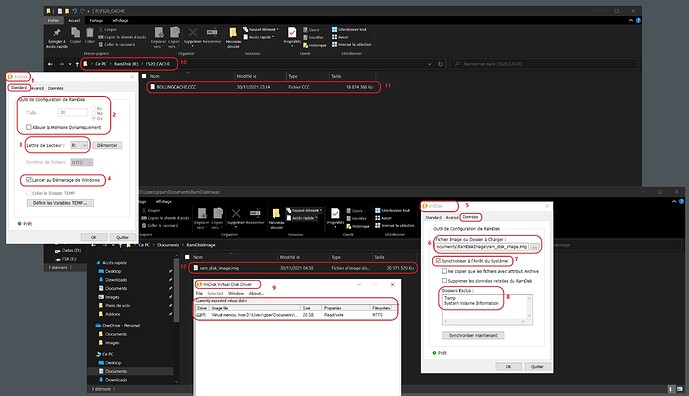I don’t know why you can’t get more than 8Gb for cache.
Here is an example with 18Gb configured in MSFS. (Don’t tell me it’s too much, I have 64Gb RAM and since MSFS became an Xbox game I have plenty of unused memory, having a part of it for cache is a way to at least use it !)
It’s in French, but it’s high time you learn it… 
1 & 2) in ImDisk settings (RamDiskUI.exe), 1st tab, size is set to 20Gb (choose the size you want).
-
Drive letter is R: (for RAM)
-
Check “Start with Windows”
No TEMP variables defined, in 2nd tab nothing changed nor checked.
-
in ImDisk settings (RamDiskUI.exe), 3rd tab,
-
Place where the cache will be saved at shutdown and from where it will be restored at boot. In my exemple it’s …\Documents\RamDiskImage\ folder (manually created).
-
Check “Synchronized at shutdown” for saving when shutdown.
-
Excluded folders (If I remember correctly it’s automatic with choosen params).
Once the RAMDisk is created, create a folder inside you’ll use in MSFS (MSFS don’t accept the root of the disk): exemple R:\FS20_CACHE\
-
In ImDisk Virtual Disk Driver (it’s C:\Windows\System32\imdisk.cpl, but if I remember correctly when installing an icon is created), mount the saved RAMDisk file. Evidently it could only be done after it has been created, so it’s the last point of procedure.
-
in Explorer, RAMDisk (R:) and subfolder (FS20_CACHE)
-
MSFS cache file (ROLLINGCACHE.CCC) with size
-
Saved image of RAMDisk in …\Documents\RamDiskImage\ with size
I apologize if it’s a bit confuse and if I inverted or missed some points, but I installed it a long time ago and I my neurons were intensively used when I was younger. 
But normally with these params you could get a perfectly functional MSFS cache on a RAMdisk, with the size you want, saved at shutdown (needs some seconds to achieve), and restored at Windows launch (no added time noticed).
Voilà, voilà…