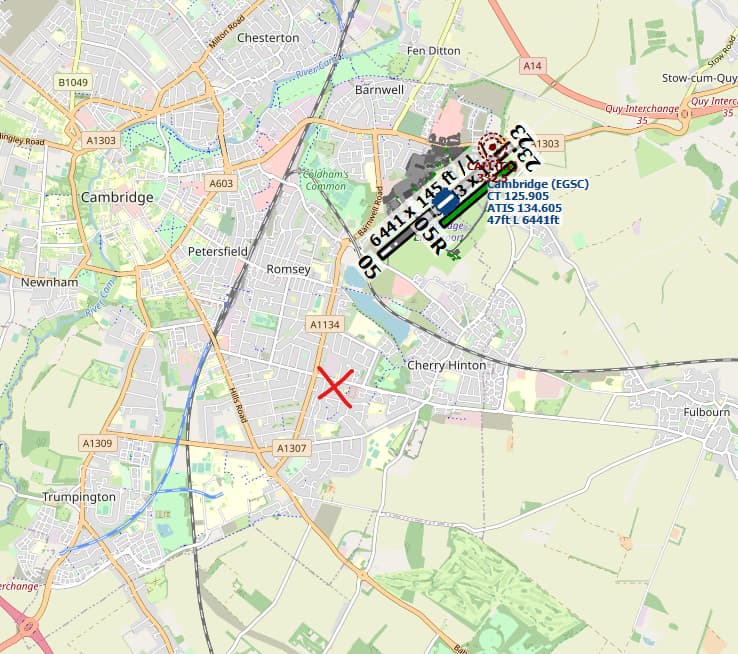The above is correct
I just had another one of these, having not had one in quite a while. I’ve been flying for months with ATC TTS completely disabled, and its been very stable.
Today I enabled Azure TTS, and on approach to Constanta LRCK, the sim crashed.
First, .NET fell over.
Application: FlightSimulator.exe
Framework Version: v4.0.30319
Description: The process was terminated due to an unhandled exception.
Exception Info: exception code c0000005, exception address 00007FF63ADCAB52
Then MSFS:
Faulting application name: FlightSimulator.exe, version: 1.26.5.0, time stamp: 0x00000000
Faulting module name: FlightSimulator.exe, version: 1.26.5.0, time stamp: 0x00000000
Exception code: 0xc0000005
Fault offset: 0x0000000000b8ab52
Faulting process ID: 0x121c
Faulting application start time: 0x01d8bd8333a6ce72
Faulting application path: C:\Program Files\WindowsApps\Microsoft.FlightSimulator_1.26.5.0_x64__8wekyb3d8bbwe\FlightSimulator.exe
Faulting module path: C:\Program Files\WindowsApps\Microsoft.FlightSimulator_1.26.5.0_x64__8wekyb3d8bbwe\FlightSimulator.exe
Report ID: 372afb6f-f6dc-4eca-b9e5-f3965d991d71
Faulting package full name: Microsoft.FlightSimulator_1.26.5.0_x64__8wekyb3d8bbwe
Faulting package-relative application ID: App
It’s a guess, but I think I crashed roughly where the red X is:
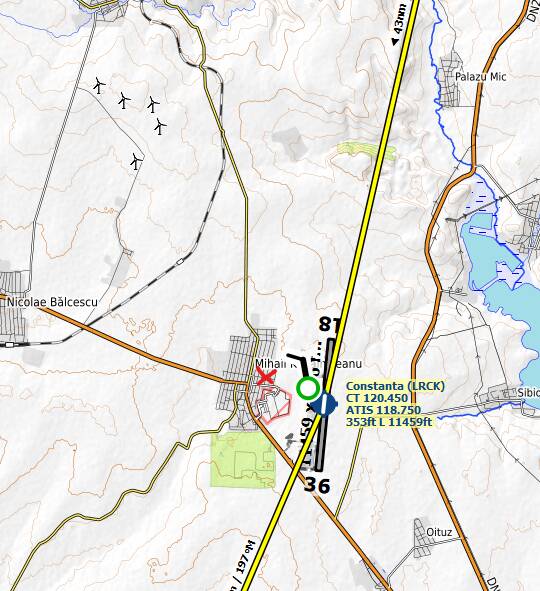
My best guess is I was waiting for tower to give men landing clearance. As the Azure TTS is either downloaded, or perhaps the converted text fails to download correctly, the sim can’t handle that so it falls over.
I re-flew the route, or at least just that leg of it, and no crash. Tower doesn’t actually contact you until you are a mile or two further south than my previous crash, about where the red X is here, so that may not be related.
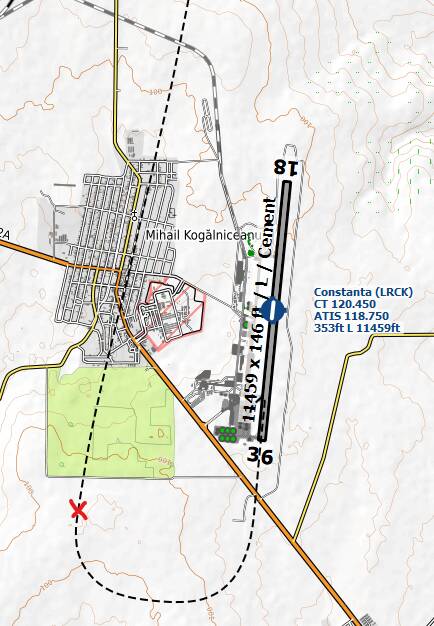
Another crash, this time on from EGLC, on approach to Cambridge EGSC. Just over flying the Addenbrooke’s site, IFR flight, Azure TTS on, so only a few miles away.
I was being nagged on my way in to climb to 9500, from 3000, which I was ignoring. Right in the middle of it nagging me the sim crashed.
Again, .NET crashes first:
Application: FlightSimulator.exe
Framework Version: v4.0.30319
Description: The process was terminated due to an unhandled exception.
Exception Info: exception code c0000005, exception address 00007FF72437AB52
Then the sim:
Faulting application name: FlightSimulator.exe, version: 1.26.5.0, time stamp: 0x00000000
Faulting module name: FlightSimulator.exe, version: 1.26.5.0, time stamp: 0x00000000
Exception code: 0xc0000005
Fault offset: 0x0000000000b8ab52
Faulting process ID: 0x4a10
Faulting application start time: 0x01d8be3e7920d319
Faulting application path: C:\Program Files\WindowsApps\Microsoft.FlightSimulator_1.26.5.0_x64__8wekyb3d8bbwe\FlightSimulator.exe
Faulting module path: C:\Program Files\WindowsApps\Microsoft.FlightSimulator_1.26.5.0_x64__8wekyb3d8bbwe\FlightSimulator.exe
Report ID: dedee466-4836-4604-ba49-047b4e424830
Faulting package full name: Microsoft.FlightSimulator_1.26.5.0_x64__8wekyb3d8bbwe
Faulting package-relative application ID: App
The more I see this the more I am convinced there is a TTS issue.
Tomorrow I’ll try switching to Offline, which I have never used before.
Checking my .NET Framework version, it is 4.8. but some intermediate release between 4.8, and 4.8.1.
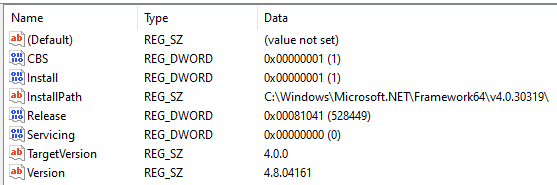
| Version | Build |
|---|---|
| .NET Framework 4.8 | 528040 |
| .NET Framework 4.8.1 | 533325 |
Installed 4.8.1, via the web installer, and after a reboot I have the latest version.
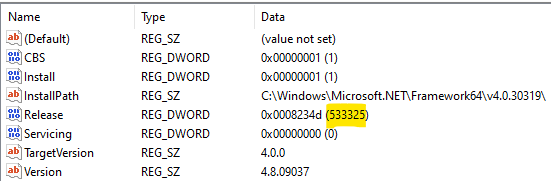
I’ll try again with this version, rather than disabled Azure TTS once more.
I flew for over a month with no crashes with Azure TTS turned off, and since I turned it on a few days ago I have had two crashes. Hopefully 4.8.1 will be better, and if not I will switch to Offline for a few weeks.
Another crash in the exact same place.
Application: FlightSimulator.exe
Framework Version: v4.0.30319
Description: The process was terminated due to an unhandled exception.
Exception Info: exception code c0000005, exception address 00007FF75894AB52
Faulting application name: FlightSimulator.exe, version: 1.26.5.0, time stamp: 0x00000000
Faulting module name: FlightSimulator.exe, version: 1.26.5.0, time stamp: 0x00000000
Exception code: 0xc0000005
Fault offset: 0x0000000000b8ab52
Faulting process ID: 0x5278
Faulting application start time: 0x01d8beb79f157b20
Faulting application path: C:\Program Files\WindowsApps\Microsoft.FlightSimulator_1.26.5.0_x64__8wekyb3d8bbwe\FlightSimulator.exe
Faulting module path: C:\Program Files\WindowsApps\Microsoft.FlightSimulator_1.26.5.0_x64__8wekyb3d8bbwe\FlightSimulator.exe
Report ID: 538c4142-f70d-426c-9e3e-fecedde39933
Faulting package full name: Microsoft.FlightSimulator_1.26.5.0_x64__8wekyb3d8bbwe
Faulting package-relative application ID: App
Looks like the upgrade of .NET Framework has made no difference. In fact the version reported doesn’t even match what I have installed.
Is MSFS using its own .NET Framework version, separate to the OS?
I took off from EGSC, and overflew the area for 10 minutes, and had no crashes. I’ll now re-fly my earlier course exactly, but this time with no ATC interaction at all.
Hmm. Crash again, but this time with no ATC interaction at all.
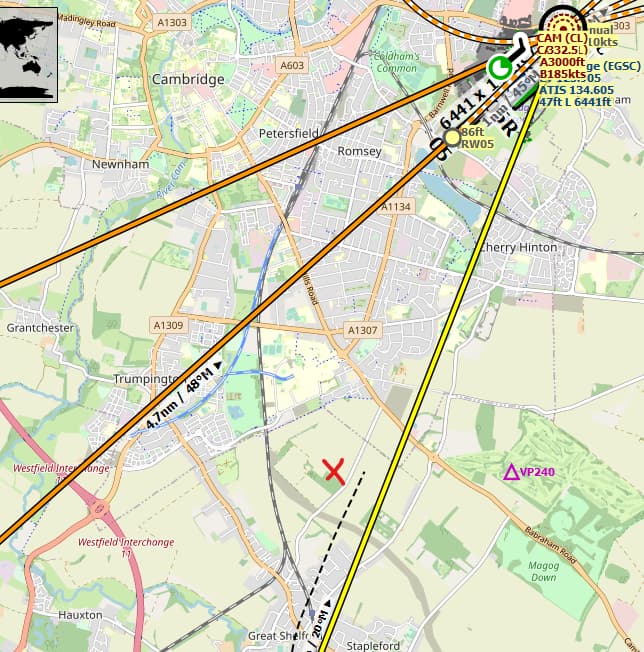
I’m sure I overflew that area earlier, when I took off from EGSC.
Took off from EGSC, and circled the earlier crash location, and nothing happened!

I seem to remember crashes like this in the past, that only occurred when you fly in from a certain direction.
Coming in from Luton, instead of London, didn’t cause a crash at the same spot.

Looks like a repeatable crash.
Luton to Cambridge, with WP1 en-route, no crash.
London to Cambridge, with WP1 en-route, and it crashes.
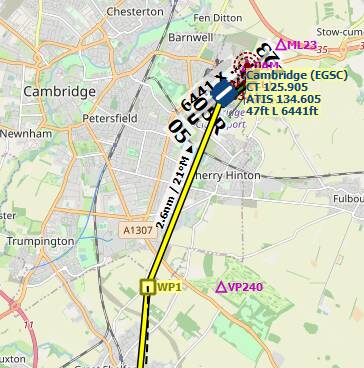
IFR London City (EGLC) to Cambridge (EGSC).pln (1.7 KB)
Interesting. Switching the plan from IFR to VFR leads to no crash.
VFR London City (EGLC) to Cambridge (EGSC).pln (1.7 KB)
Re-flying the IFR plan in the default 172 G1000, and no crash. Neither the 530, or 750 mods were loaded.
Tried again, this time in the WBSim 172 with the 530 mod loaded. I got a crash but not where I expected.
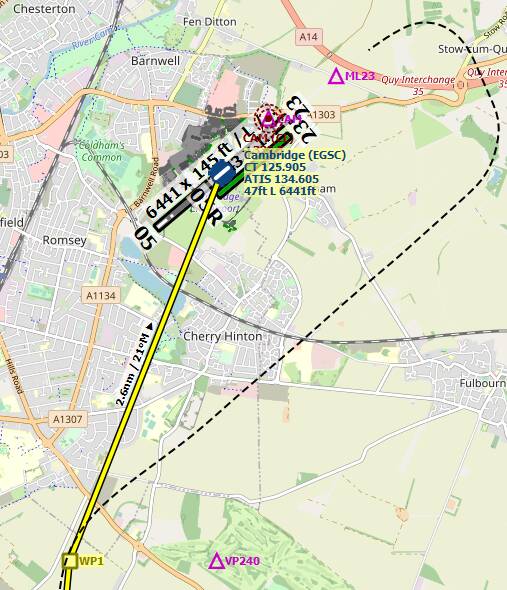
I can confirm a very definite link between CTDs and ATC interaction.
I’ve been flying the King Air up and down the west coast of Oregon, and can reproduce the CTD 100%.
This is an issue with a lot of un-towered airports in my experience but one example is as follows…
- Take off from SW Oregon (KOTH) and fly south down the coastline.
- Contact any of the small un-towered airports ahead and select a full-stop landing, select runway etc.
- Announce position.
- A CTD occurs immediately after announcing position, every single time.
I cannot stop this CTD by selecting offline TTS. The only way is to turn off TTS entirely.
Please, please, please somebody fix this.
I’ll test this after lunch, and get back to you.
Wow - an almost instant response!
Thank you - I look forward to hearing from you.
PS. Apologies - I should have mentioned this is just a standard install of MSFS, no add-ons, not even extra scenery. I’ve also tried this on a friends set-up (with different PC hardware) and get the identical CTD, so I doubt it’s specific to my hardware or PC spec.
Sure. When testing stuff like this I fly the default 172 to remove other variables.
Interesting development today. I’ve just tried a problem flight again - KOTH to Gold Beach Muni 4S1, and for the first time ever I completed the flight.
I’ve since tried it twice more without a CTD, using full ATC interaction and Azure TTS.
I haven’t tried this for a couple of weeks and did the latest update today before I started playing. Has this actually been fixed? This has been a problem for a long, long time now.
I hope so. Fingers crossed!
That was my experience as well. A repeatable error until it isn’t. Quite frustrating. My own case had it crashing in the same way three or 4 times, the instant I made any ATC menus interaction at an untowered airport. The next day it was fine.