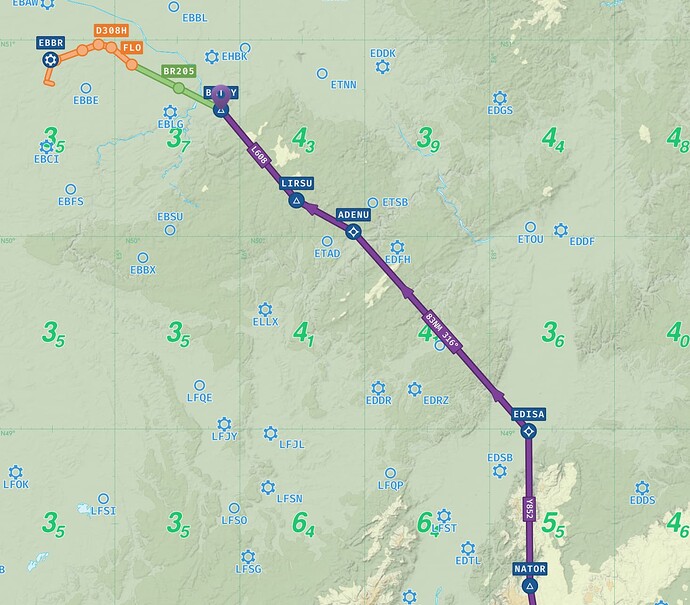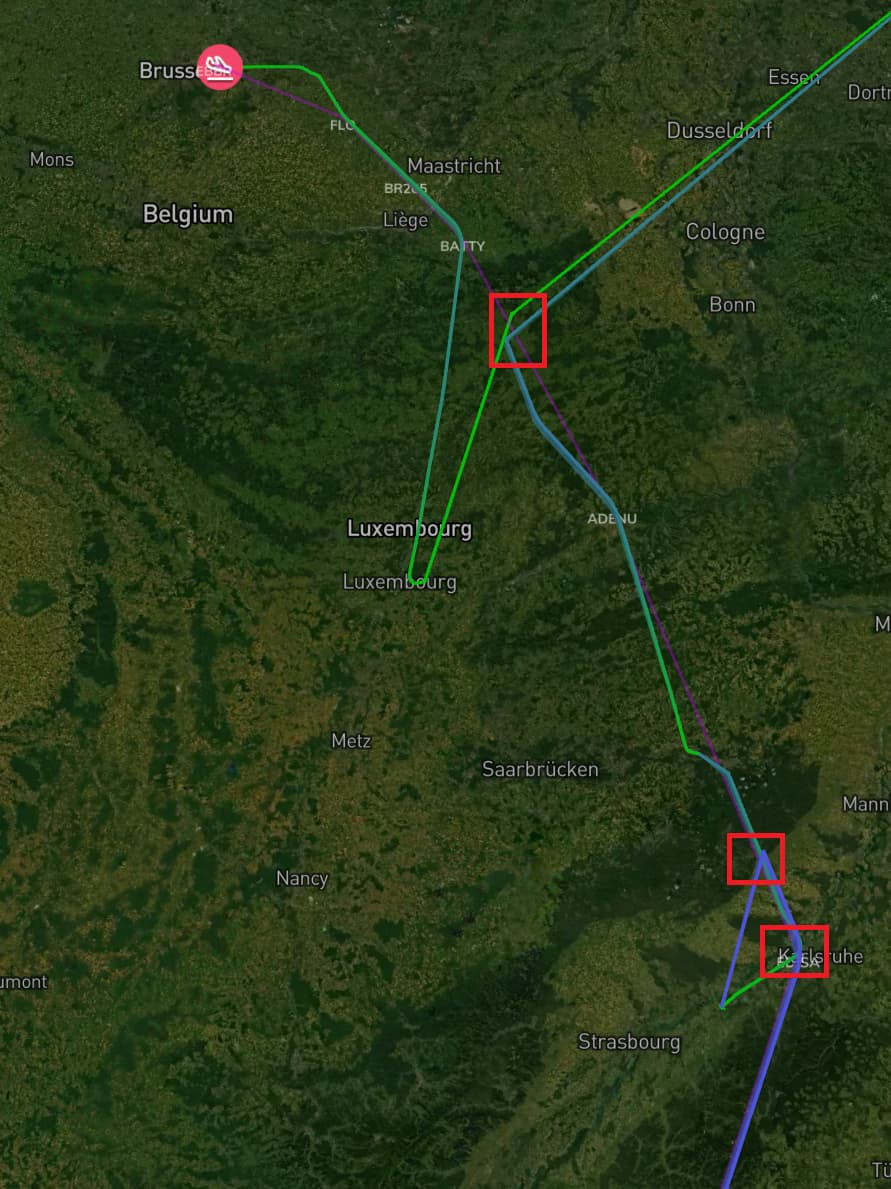![]() Thank you for using the Bug section, using the templates provided will significantly help the team reproduce the issue and ease the process of fixing it.
Thank you for using the Bug section, using the templates provided will significantly help the team reproduce the issue and ease the process of fixing it.
Are you using Developer Mode or made changes in it?
Nope
Have you disabled/removed all your mods and add-ons?
No (the reason being I’ve completed 11 flights in the past 4 days with no addons/updates being installed). Furthermore, after reloading the same flight from 3 different airports I was able to complete the flight with no issues.
Brief description of the issue:
CTD with no warning/error (short freeze before crashing to the desktop)
Provide Screenshot(s)/video(s) of the issue encountered:
Route: -LIML/36 F360 CANNE5A CANNE DCT DEGAD N850 NATOR Y852 EDISA DCT
ADENU L608 BATTY BATTY5A EBBR/25L
3 crashes crashes happened at/around EDISA(48°59’20.0"N 008°18’39.0"E) BATTY (50°38’57.0"N 005°50’55.6"E)
-
First crash closer to EDISA in which I spawned back in at EDSB (Airport) and departed for around 10 minutes before the second crash happened.
-
Crash between EDISA and ETAR (Airport) and after a few short minutes out it again CTD.
-
Moved up into ELLX (Airport) and again departed. After departure, I had another CTD, roughly 7 minutes into the climb.
-
Finally went to EBLG (Airport) where I reached the CRZ and managed to complete the flight with no further issues.
Visual route area for reference of crashing:
Furthermore, marked in red for reference were the points of CTD
Detailed steps to reproduce the issue encountered:
Please see above
PC specs and/or peripheral set up if relevant:
i9-13900KF (NO OC), MSI GeForce RTX 4090 24GB (up-to-date), Seagate FirCuda 530 M.2 SSD 500GB, Seagate FirCuda 530 M.2 SSD 2TB, 64GB DDR5/5200mhz Corsair Vengeance Pro SL.
No overclocks and all temperatures are monitored throughout the flight, nothing above 60c and confirmed within HWMonitor.
Thrustmaster TCA Captain Pack
No changes to the hardware for around 2 months.
If on PC, Fault Bucket ID - Instructions here - Please type in just the Fault Bucket ID # rather than a screenshot for privacy reasons:
With MSFS crashing it also causes GSX engine to crash so I will also copy these buckets just in-case.
- MSFS - Fault bucket 2104960719893936381, type 4
- couatl64_MSFS.exe (GSX) - Fault bucket 1163604134295580532, type 4
- MSFS - Fault bucket 1262423198182780187, type 4
- MSFS - Fault bucket 1461791143016333207, type 4
Build Version # when you first started experiencing this issue:
Current as of 09/01/2023 (if needed to please me know where to find)
![]() For anyone who wants to contribute on this issue, Click on the button below to use this template:
For anyone who wants to contribute on this issue, Click on the button below to use this template:
Do you have the same issue if you follow the OP’s steps to reproduce it?
Provide extra information to complete the original description of the issue:
If relevant, provide additional screenshots/video:
If on PC, Fault Bucket ID - Instructions here - Please type in just the Fault Bucket ID # rather than a screenshot for privacy reasons: