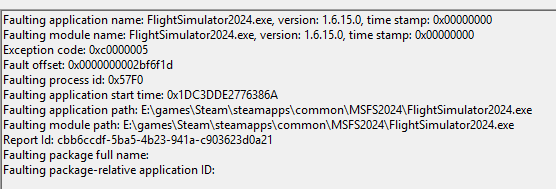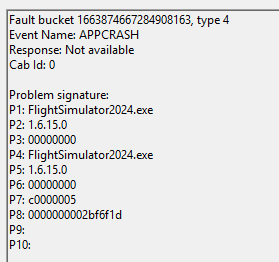1 tag is required - add them in the tag section next to the title above:
-
One for aircraft if related (start typing in your aircraft name in the tag section and pick correct option)
Feel free to delete this quote section after adding your appropriate tags.
ISSUE DESCRIPTION
Description of the issue: After latest SU4 beta update i’m getting random CTD’s which i’ve not had since SU2
Weather settings: Live Weather
FREQUENCY OF ISSUE
How often does this occur for you (Example: Just once, every time on sim load, intermittently)?
I’ve had 4 random CTD’s since the latest update. 1 on departure, 2 in cruise (without touching anything) and one on approach. I’ve attempted around 8 flights since the updated and 4 has CTD’ed. I’ve not had one CTD since SU2. I fly all kind of third party airliners with third party sceneries and never had an issue with CTD’s, so im pretty sure its related to the latest beta update. I’ve not changed any settings, hardware, drivers or anything since the update. The planes im using are still the same together with the sceneries.
REPRODUCTION STEPS
Please list clear steps you took in order to help our test team reproduce the same issue:
- just a normal flight from A-B has a 50% chance of CTD’ing so far for me in the beta.
YOUR SETTINGS
If the issue still occurs with no mods and add-ons, please continue to report your issue. If not, please move this post to the User Support Hub.
What peripherals are you using: Thrustmaster yoke, Honeycomb Bravo throttle, winwing MCP and FMC
[PC Only] Are you using Developer Mode or have you made any changes to it? No
[PC Only] What GPU (Graphics Card) do you use? RTX 5090
[PC Only] What other relevant PC specs can you share? AMD 5800x3D, 32gb ddr4 3400mhz ram, big fat AIO, asus b550-f motherboard, 1200W psu
MEDIA
i have logged the latest event viewer from my latest 2 CTD’s:
Faulting application name: FlightSimulator2024.exe, version: 1.6.13.0, time stamp: 0x00000000
Faulting module name: nvwgf2umx.dll, version: 32.0.15.8142, time stamp: 0x68d0e038
Exception code: 0xc0000005
Fault offset: 0x0000000000408283
Faulting process id: 0x5154
Faulting application start time: 0x01dc38f422f4e1e1
Faulting application path: D:\SteamLibrary\steamapps\common\Limitless\FlightSimulator2024.exe
Faulting module path: C:\Windows\system32\DriverStore\FileRepository\nvmdi.inf_amd64_cc0a63ee9d9b83b2\nvwgf2umx.dll
Report Id: d35bf5b0-4ed4-4232-99d5-4e182a0b8d53
Faulting package full name:
Faulting package-relative application ID:
CTD 2:
Faulting application name: FlightSimulator2024.exe, version: 1.6.13.0, time stamp: 0x00000000
Faulting module name: FlightSimulator2024.exe, version: 1.6.13.0, time stamp: 0x00000000
Exception code: 0xc0000005
Fault offset: 0x0000000001aa4d70
Faulting process id: 0x1784
Faulting application start time: 0x01dc390780a06e94
Faulting application path: D:\SteamLibrary\steamapps\common\Limitless\FlightSimulator2024.exe
Faulting module path: D:\SteamLibrary\steamapps\common\Limitless\FlightSimulator2024.exe
Report Id: e627ae9b-6036-476b-a4bd-7f80df453cbb
Faulting package full name:
Faulting package-relative application ID: