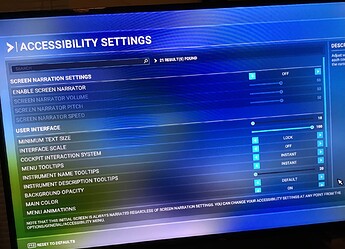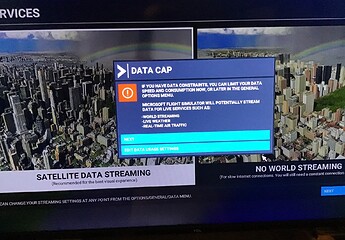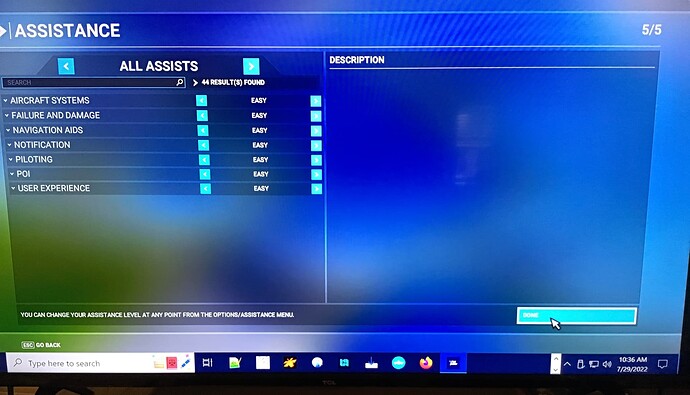My C drive was too small so I followed Forum guidance to uninstall, install and reactivate. I have DVD version, 10 disk. Now I get screens on boot up didn’t get before, pics attached. Lost logbook of 500+ flights, cannot save changed profiles, can duplicate and change controls but apply and save doesn’t save when I come back. Community folder is empty, have cleaned rolling cache, removed/reinstalled, in fact followed all steps in forums initial and advance troubleshooting. So I’m posting here, hoping for an answer/guidance.

These screens come every time I boot now. Because I have DVD version I had to activate through Xbox, the code given with purchase is only good for the one installation. Help please.
Chan
Try this:
Open the “TaskManager”
Click on the “Services” tab.
Find the “GamingServices” app and restart it.
Restart FS 2020
That usually brings my logbook (and Bush trips) showing correctly. My guess is those screens will go away once you do that.
Thank you for suggestion, didn’t help. I really believe that somehow a file or folder got locked and that’s the root of my problem. So many files with Msfs 2020, never will find.
Have you updated through appstore or xbox app to the latest version
And started through these apps
Oh man, found a post that addresses resetting items in the registry. I’ve got logbook back, it boots like old days and all my flight profiles are back. Post was made by Ten Patrol, post #552.
2 Likes
Thats awesome man, glad you found that post.
It can be all in all, pretty frustrating.
Happy landings