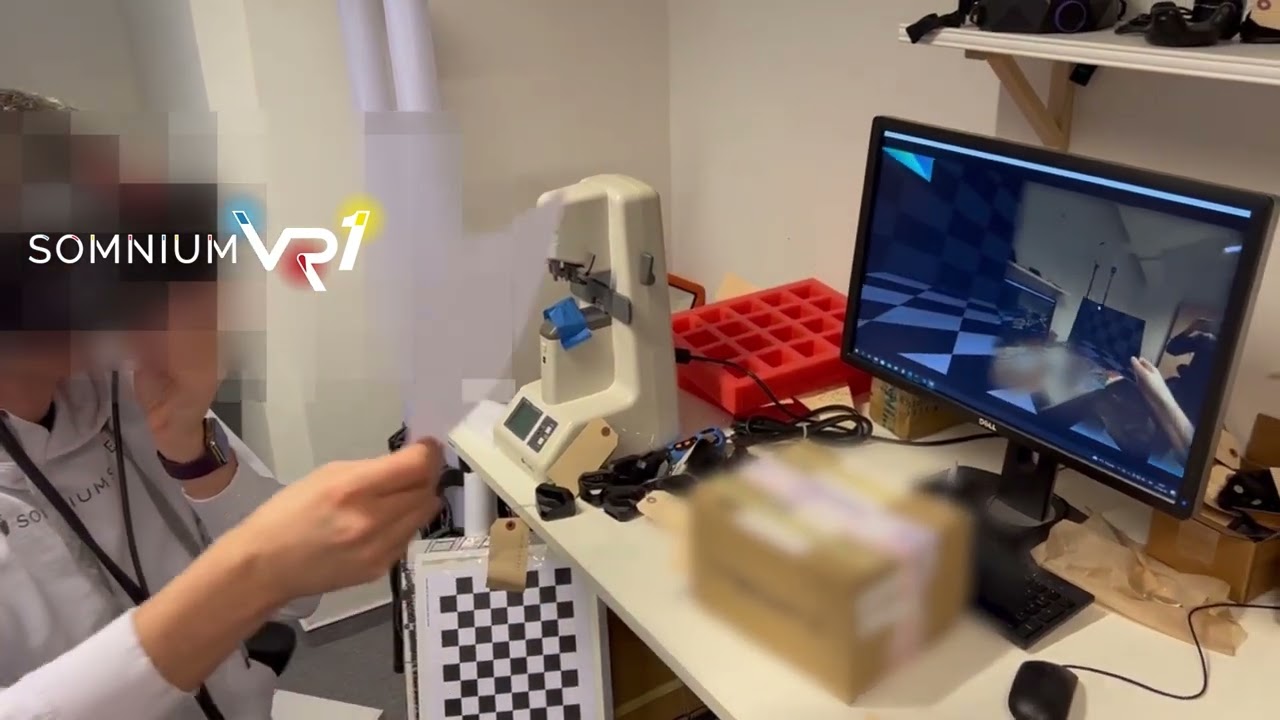With the Quest 3 and the color passthrough with supposedly 18 ppd I wonder if there is a way to get partial mixed reality into MSFS2020.
What I have in mind is to use physical home cockpit equipment with a passthrough option. This could go from a single component (for example a A320 MCDU) up to a full home cockpit, where only the “windows” (oudside view) are virtual reality and the rest is used as passthrough.
I am currently building my A320 VR cockpit (1:1 scale, all the buttons, no screens) an plan to use it in my Crystal with hand tracking. But the perfect alignement of the virtual world and the physical cockpit is quite a challenge. To operate for example the aformentioned physical MCDU in the A320 is nearly impossible in VR and a have yet to find a solution on how to use the EFB. So passthrough for certain defined areas would be a huge benefit.
Did anyone of you try to use any mixed reality features like described with capable headsets? If so, how did it work?
Cheers!
4 Likes
Just currently trying, basic via roomscale. I‘m sure some day there will be tools to mask your environment to your needs. Awesome times ahead 
Upcoming, but the real feature set still unknown.
For now it works at least like this  Having X-touch mini, StreamDeck & Logitech Panels on my right side, If I lean to the right it comes into the game.
Having X-touch mini, StreamDeck & Logitech Panels on my right side, If I lean to the right it comes into the game.
1 Like
That looks interesting. What VR headset do you use and how did you get it to blend in?
Reality Mixer on Steam allows you to set up pass though windows in your VR view with some headsets. The developer updates the app often with new features and uses it for FS2020 himself.
I have one pass through window that frames my X-touch mini and one on the corner (almost behind me) of my desk where I expect to have a cold beverage sitting. On some planes that I expect to use unfamiliar keyboard shortcuts I set a third pass through window.
3 Likes
It is the Quest 3 via Roomscale (Guardian System). If I go out of the definded area the Quest uses the integrated cameras and mix it with the screen. Funny effect but useful for the HW to use.
Thank you! Do you have experience with this app? Looks like what we are talking about. Do you know if it works only with SteamVR? As I do not use SteamVR to play MSFS.
I use the app, with an Index headset and Steam VR, for all flying and racing simulators in VR. Work very well.
From the app announcements in the Steam Store, a May 2023 update states it now fully supports all Windows Mixed Reality headsets that have a pass through camera. I’m not sure if it available outside of Steam or SteamVR. It is early access and cost ~ $5.00. The developer and publisher is Reality Inside Ltd.
I give it full marks for the Index and SteamVR but can’t really comment on any other setup as I don’t have access to any other set ups. It is the answer to the OP, if you can run it.
You Tube Video: https://www.youtube-nocookie.com/embed/Bqvm4D2PP18
Steam Store link: Reality Mixer - Mixed Reality for VR headsets on Steam
1 Like
How is your experience so far form a resultion point of view with the Quest 3?
I wonder if its clear enough to read PFD/MFD and ECAM screens in an airlinier comfortably…
The need to run it under SteamVR (not native OpenXR runtime) is a drawback for the headsets which doesn’t require SteamVR. For the headsets with low quality cameras the developer is considering adding support for USB cameras.
2 Likes
If you are asking about Mixed Reality - I don’t think that this will work to your satisfaction. So if you try to read a screen with white background - no way. Tiny font, I’don’t think so. Currently I would say it is enough to see the peripherals and if you are touching the right knob.
If you are asking with Q3 in general, Edge to Edge clarity in Glasscockpit is amazing. Had the G2 which is pin sharp - but only in the center. Now may be 98% sharp compared to G2 but nearly the full screen (not really, but coming from a G2 it looks like in the very first moment). Nothing to complain from my side. Needed a little bit of tweaking (see the Q3 Threads). I super happy and will sell my HP G2.
For my scenario, i would not have any physical screen i have to read (except for the physical EFB tablet probably), since all my screens would only be in VR and not implemented into the physical cockpit.
But for that it would be important to be able to read the VR screens in the headset. I had a G2 before and had sometimes trouble to read the screens in the A320. With the Pimax Cristal thats a lot better. But the Crystal has no mixed reality capabilities (at least until now, as I’ve heard a MR faceplate is on the roadmap) . So I wonder if the Quest 3 would provide an alternative for my Crystal, in the meantime or premanent.
Ok, I really don’t know about the Pimax, so cannot compare.
For the G2 I never had issues to read the screens (with the correct settings, i.e. preferring TAA instead of DLSS) and being close enough - like in real life  But, I really needed to focus on what I want to read on the screen - so having this in the middle where the sweet spot is. With the quest the “readable” area is much larger and with my current settings in PFD/MFD Pin sharp - but using the Garmin. For the A320 I will have a look but I do not expect any difference.
But, I really needed to focus on what I want to read on the screen - so having this in the middle where the sweet spot is. With the quest the “readable” area is much larger and with my current settings in PFD/MFD Pin sharp - but using the Garmin. For the A320 I will have a look but I do not expect any difference.
Take a look at an app called infuse ( infusevr.com ) - looks promising and soon to be released.
I have a Quest 3 and setup mixed reality with VD for my 172 G1000 cockpit. Works great and can read the screens fine. But.. huge problem. As son as I go to VR all the G1000 screens stop updating. I have them popped out to my panel. They update in the VR cockpit but not the pop out one. Same with G3000, GNS430,530 and any screens I pop out. I use POM but even doing it manual they still do not update. So for me the mixed is a waste of time.
Looks like this is now in beta…
another app that only works with SteamVR - there doesn’t seem to be anyone working on an app like this that supports XR, such as the new VDXR in Virtual Desktop.