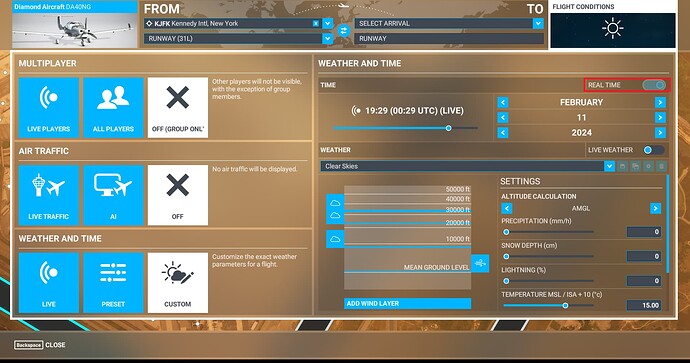![]() Thank you for using the Bug section, using templates provided will greatly help the team reproducing the issue and ease the process of fixing it.
Thank you for using the Bug section, using templates provided will greatly help the team reproducing the issue and ease the process of fixing it.
Are you using Developer Mode or made changes in it?
no
Have you disabled/removed all your mods and addons? If the issue still occurs with no mods and add-ons, please continue to report your issue. If not, please move this post to the Community Support section.
yes
Brief description of the issue:
When selecting real time through custom weather & time prior starting a flight, flight starts with real time disabled.
Or if once real time setup in the custom weather & time, you go back to the world map and enter again to the custom weather & time window, you’ll see the real time disabled.
Note: if Real Time (Live) is selected from the Preset or Live option then it will stay selected when starting the flight
Provide Screenshot(s)/video(s) of the issue encountered:
Detailed steps to reproduce the issue encountered:
- go to world map
- select an airport
- go to flight conditions, custom (real time is disabled)
- activate real time
- go back to the world map and click fly
- open the weather from the task bar and check that real time is disabled
PC specs and/or peripheral set up if relevant:
Build Version # when you first started experiencing this issue:
can’t be affirmative but I would think that is issue is there since the beginning
![]() For anyone who wants to contribute on this issue, Click on the button below to use this template:
For anyone who wants to contribute on this issue, Click on the button below to use this template:
Do you have the same issue if you follow the OP’s steps to reproduce it?
Provide extra information to complete the original description of the issue:
If relevant, provide additional screenshots/video: