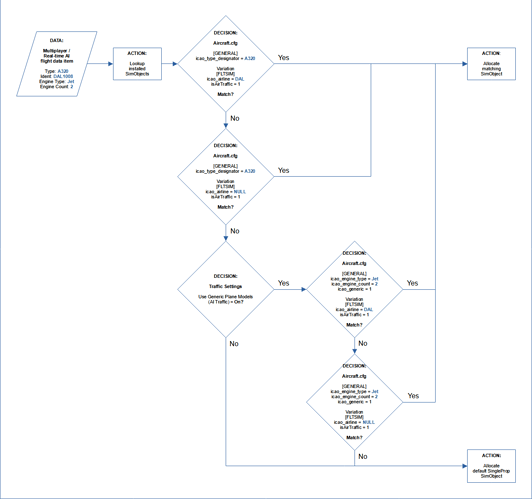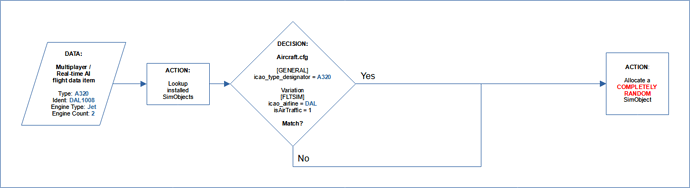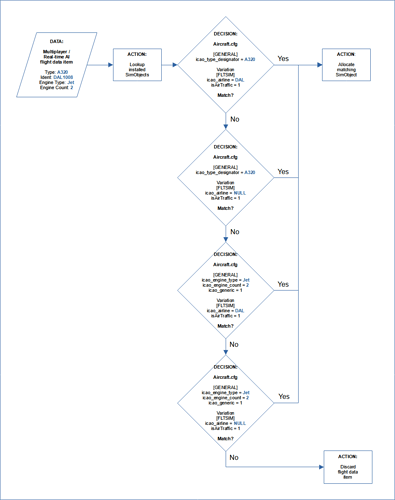Do you have any add-ons in your Community folder? If yes, please remove and retest before posting.
No
Are you using Developer Mode or made changes in it?
No
Brief description of the issue:
Prior to WU4, the logic applied within the sim to allocate a SimObject model and livery to a corresponding real-time AI flight seemed to function as per the flow chart below, and was working relatively well in my opinion:
Since update WU4, this logic seems to have been intentionally or unintentionally changed. Now, incorrect model and livery selections are being allocated, often seemingly at random, and sometimes even when a matching SimObject model (icao type designator) and livery (icao airline) is correctly installed and configured, as per the flow chart below:
The SDK, in the Content Configuration-SimObjects-Aircraft-Aircraft Config Definition section, states the following in relation to the internal AI model selection logic:
Summary
“For multiplayer, the user might be choosing to use optimized and generic planes to represent other players planes, or they might not possess the correct plane model. In those cases, if the icao_type_designator matches an entry in the ICAO database, the model will be swapped with a generic plane that is as close as possible to that plane, in terms of WTC, engine count and engine type. For air traffic, if the icao_type_designator matches an existing entry in the ICAO database, it might be used to represent a plane from the Real Online traffic. Please check the [FLTSIM] section and the AI configuration file documentation for further information on correctly integrating the plane in the grounded/parked planes and in air traffic. Setting the isAirTraffic flag to TRUE (1) allows the game to use that variation as a parked (grounded) passive aircraft, and potentially as a part of the ‘Real Online’ air traffic. If a plane variation is marked as isAirTraffic, it should be an optimized variation with a lower level of detail, and therefore it should also be marked as ‘isUserSelectable=0’. Aircraft that have the icao_generic flag set to TRUE (1) should have all variations flagged as not selectable by the user ‘isUserSelectable=0’ and also be included as part of the air traffic (‘isAirTraffic=1’). Variations marked with the isAirTraffic flag will appear in the game as parked aircraft - depending on parking spot compatibility like wingspan - if the user sets the traffic type to ‘Real Online’ in the Microsoft Flight Simulator options and/or they turn the ‘Use Only Generic/Optimized Plane Models for Traffic’ option ON in the graphic settings. Variations with a non-empty icao_airline field are considered real airline liveries. They will be used for parked planes, but for ‘Real Online’ planes they will only match with flight identifications that carry the airline ICAO code of that variation. For example, if a flight has identification ‘UAL1337’ the system will first look for variations of the matching plane that have icao_airline = ‘UAL’, and if none are found, it will use any variation with an empty icao_airline. If the [GENERAL] section of the Aircraft Configuration File contains correct ICAO information, it will be usable as part of the live air traffic, to represent ‘Real Online’ planes that match their Aircraft Type Designator. Even if a plane does not have any air traffic (‘isAirTraffic=1’) variations, there is still a chance it might be used to represent a ‘Real Online’ plane if the user set the ‘Use Only Generic/Optimized Plane Models for Traffic’ option to OFF in the graphic settings. The variations of an aircraft that are marked with the isAirTraffic flag will always be prioritized over the other variations (even airline liveries) both to use as parked planes and to swap ‘Real Online’ planes.”
Personally, I feel that the above is overly complicated, and I believe that the majority of users’ and developers’ expectations would be better served by a more simplified logic, as shown below.
Simply put: “If a matching AI model (icao type designator) is installed it will be allocated, otherwise an equivalent generic AI model will be allocated (based on engine type and engine count). In either scenario, if a matching airline livery (icao airline) is installed it will be allocated, otherwise a default livery will be allocated.”
I fail to see why it needs to be any more complicated than that.
Provide Screenshot(s)/video(s) of the issue encountered:
Detail steps to reproduce the issue encountered:
General - Traffic - Aircraft Traffic Type: Real-Time Online
General - Traffic - Use Generic Plane Models (AI Traffic): On
General - Traffic - Traffic Variety: Ultra
PC specs for those who want to assist (if not entered in your profile)
n/a
Build Version # when you first started experiencing this issue:
1.15.8.0
Are you on the Steam or Microsoft Store version?
Steam
Did you submit this to Zendesk? If so, what is your ticket #?
Yes - Ticket # 103802