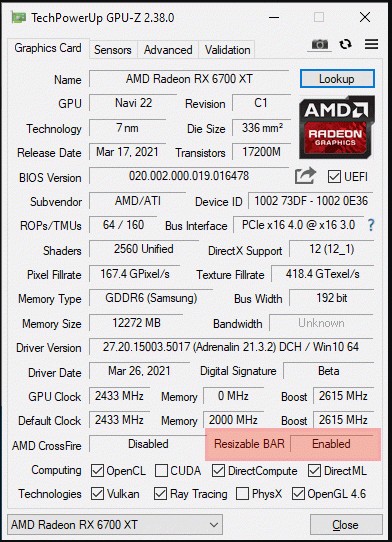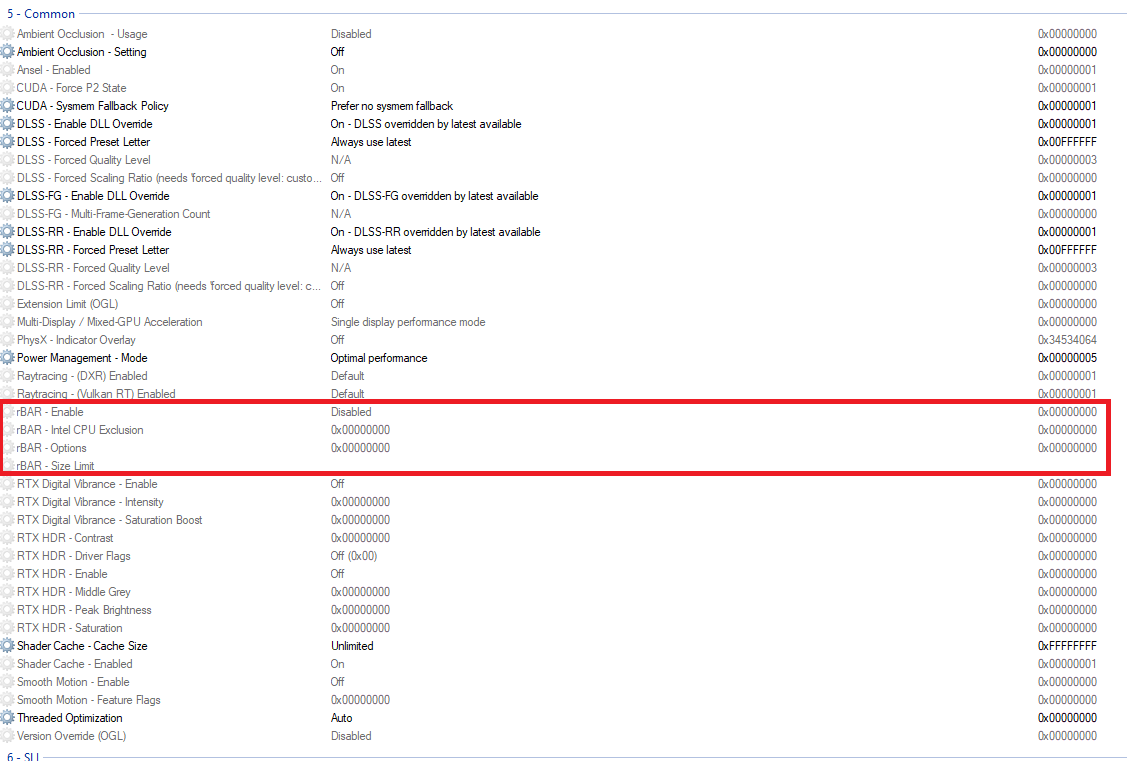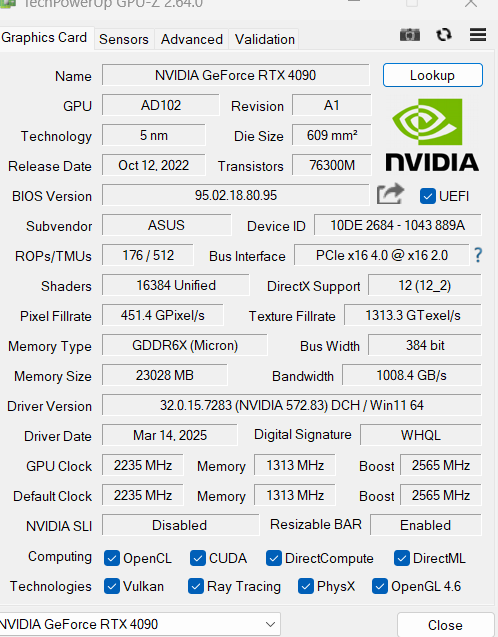TLDR: Game hates ReBar, game is still broken. If you’re maxing out on VRAM, experience stutters, fps dips and have ReBar on, DISABLE IT in your BIOS.
I used the same starting point of a career mission as a testing spot (urban - LIPU airport).
9070 XT
ReBar On - High textures/100 terrain quality (both settings really heavy on VRAM)/1440p TAA - available VRAM is decreasing during gameplay to around 13,2 GB’s. VRAM usage maxing out. Terrible stutter and FPS freezes when moving the camera around.
ReBar Off - Same settings, available VRAM is 13,7-14,63. VRAM usage not going over 12 GB’s, mostly around 11. Freezes and stutter gone.
Longer story:
I upgraded to 9070 XT from 7900 XT, its a 20 GB card, i also had some really bad drops/freezes when moving the camera when i was using it, but benchmarks were showing some decent FPS improvements compared to the XT so i hoped for a better experience.
But it was horrible, really bad FPS drops when looking around, way worse than on the XT, dev mode graph revealed that my VRAM was getting hammered. I really began thinking the extra 4GB’s on the XT are what made it a smoother experience.
But there was one change that i’ve made after upgrading. I enabled ReBar in the BIOS. Out of despair i Googled whenever rebar can have any noticeable effect on the VRAM. Some posts claimed increased VRAM usage with it on so i gave it a shot.
And boom, just like that, the VRAM usage went down, and the amount of total VRAM has increased, freezes are gone. Now i can even run Ultra texture settings with very few dips here and there.
This game is still a mess though, just messing with the settings, no matter if you increase them or bring them down makes it act up and introduce many performance issues, bugs. leaks, whatever you call it. It’s really hard if you’re trying to figure things out.
I will test some more when i get to it, still don’t know if this fixes the Fauna/Marine traffic lag and such.
Hope it helps someone, cheers.
------- EDIT ---------
If you’re not sure if you have ReBar on you can download GPU-Z to confirm, works for both Nvidia and AMD cards. (not my screenshot)