Anyone know how to get rid of this horrible reflection detail?
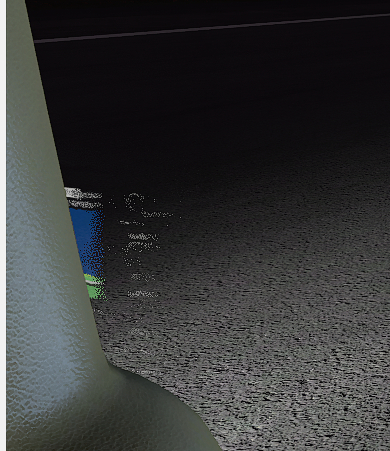
Increase ‘contact shadows’ to maximum.
I tried Ultra and tried turned off didn’t change anything. 
Try reducing render scaling. On some systems it can oversharpen. Looking your picture it could be due tpo the high contrast of the instrument and the extreme darkness behind it. Could post a bug on Zendesk!
I tried setting Anti-Aliasing to FXAA, Solved the issue with it glitching.
Nice one. Will check that out myself later. Thanks.
Thank you for helping me get into the right area to be looking.
Thanks for discovering the FXAA thing. I never tried that setting before, but it seems to be the best AA setting for clarity on my system. TAA is a bit blocky.
Having this problem too, also on cloud shadows and heatwaves, will try the other AA settings.
I wondor if it is GFX card, driver dependent?
Im using a GTX 1080ti with driver version 452.06. The AA settings does not fix it btw.
This is an example of the clouds that look very pixelated, same ‘look’ as the pixelated reflections.
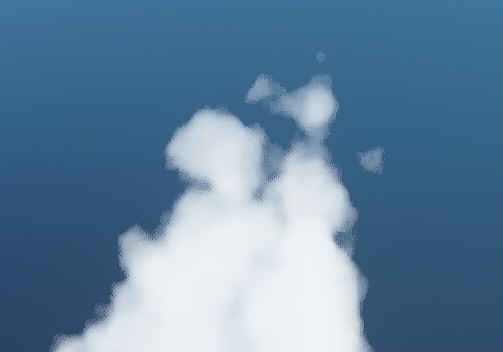
Try higher render scale. BTW. This also happen with volumetric clouds in X-Plane when using X-enviro.
Render scale will kill my FPS tho, and you are right, it does happen in X-plane too
Having this same issue also, thought it was my tv settings but seems to be for others too, noise reduction seemed to work okay but not ideal for gaming. Haven’t tried fxaa
Same here. Hope there is fix.
experiencing the same problem of grainy shadows/ reflections on GTX 1660 super
https://forums.flightsimulator.com/t/grainy-textures/175483?u=vibronicfoil450
seems that its a known issue, no solution yet.
Yes, known issue. It probably happens to everyone.
same here. peepz reporting the same thing in an overly long thread is the same as reporting a ticket via zendesk. it gets attention. more ?
I’m getting it too on my RTX 2070 super. Reflections look bad and pixelated unless you zoom way in. I’ve played around in the settings but nothing helps and I’ve tried different video drivers as well, same thing. Guess just have to wait and hope for a fix.