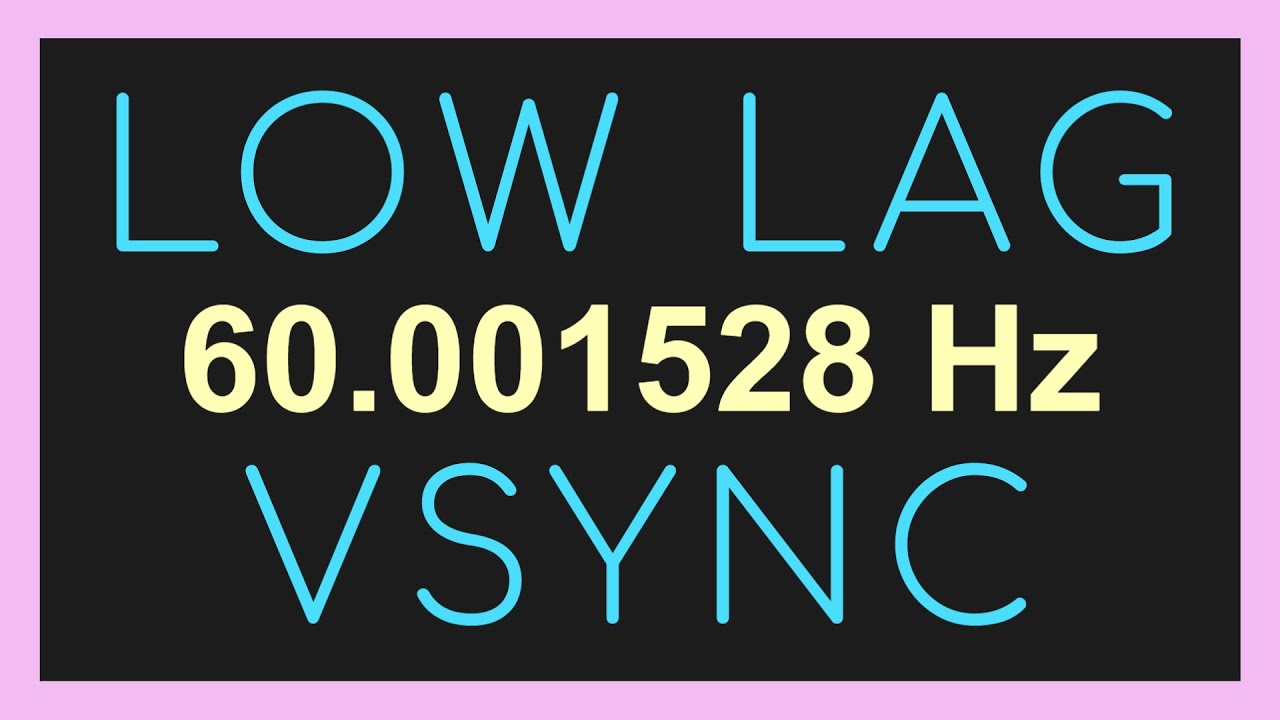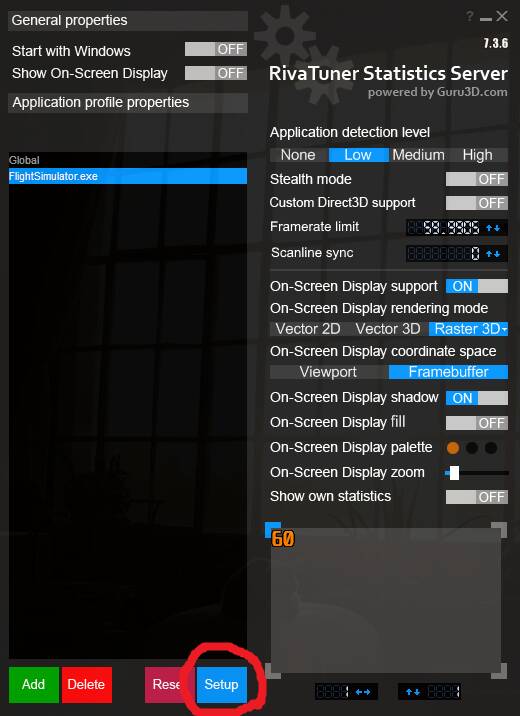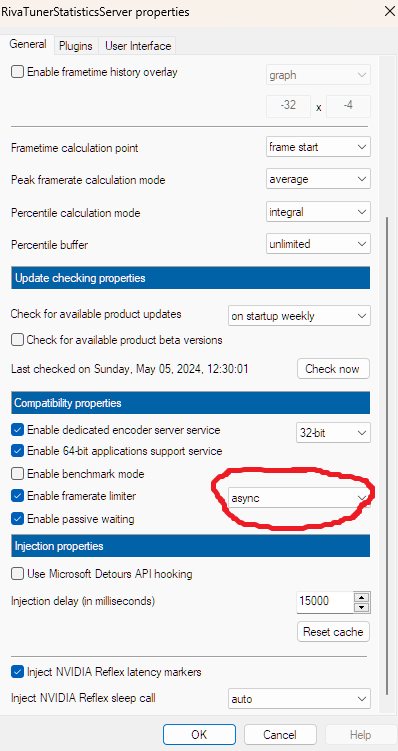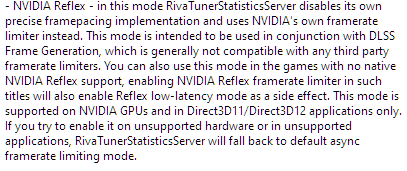Hello everyone, I found this thread thanks to avsim, and, unfortunately, I’m one of yours. I own a PG348Q on 4090, lately I’ve found that, using trackir, the sim is super smooth by disabling gsync, putting vsync on in ncp with fps limited to 60 (refresh 60hz). In this way I also have the perfect trackir response, but, as already mentioned here, this situation means that after a few minutes, no matter where I am, no matter what addon, the sim starts jerky, I’m not stuttering, I’m really slow down and it’s very noticeable in flight, because if you look at the ground below it seems to go in slow motion, and I suspect it goes as if it were 30fps. As mentioned by others, I solve the problem by clicking on the second monitor and returning to the sim monitor, otherwise the ALT+ENTER x2 sequence also works, i.e., reduce to window, and then put it back to full screen. The funny thing is that, during the slowdown, if I move in the cockpit with the trackir, the movement is fluid, as if it hadn’t lost any fps. An absurd thing that suggests that there is something wrong between framegeneration, vsync and maybe more. It goes without saying that I have done all kinds of tests, including changing drivers, even putting very old versions, touching a lot of settings in ncp, but nothing at all, the problem is also easily replicable and I think there is no one who does not suffer from it , only that, to see if the problem is present, it should be tried in a well-defined situation, i.e., 60hz+60fps and vsync on in ncp (and gsync off). I would have hoped to find a solution but now I have raised the white flag and with considerable annoyance, because this thing is not good. Already it would have been enough for me to understand what really causes that problem, even without an immediate solution, but at least understand what triggers this big problem. The fact is that I’m forced to go back to gsync, unless, very often, I click on the second monitor to return to regular fluidity, this thing is a bit funny though.