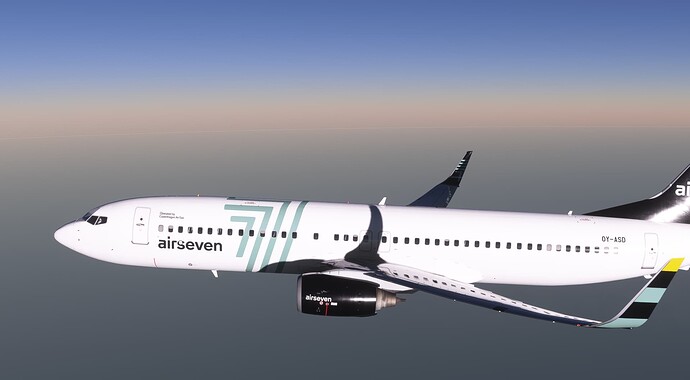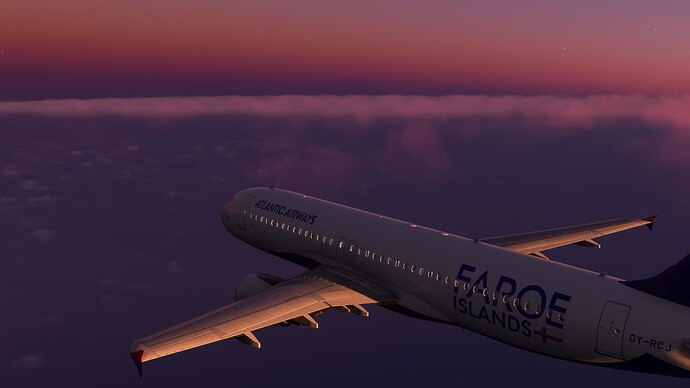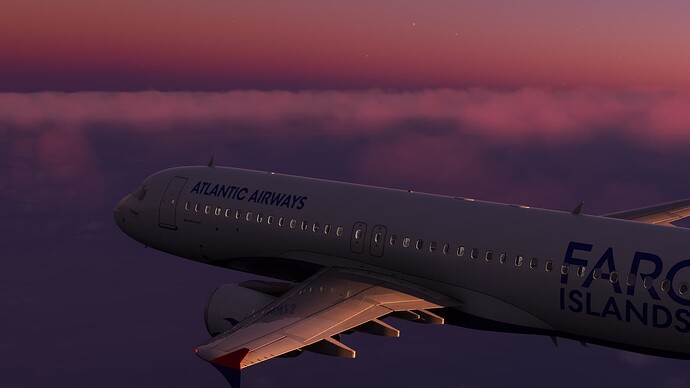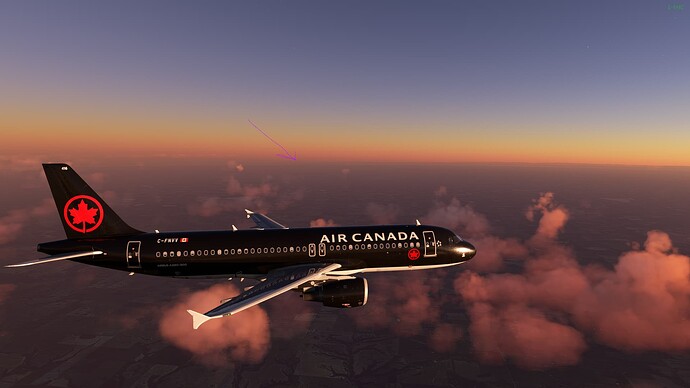Have you disabled/removed all your mods and add-ons?
Happens regardless of this - not related.
Are you using Developer Mode or made changes in it?
No
Are you using DX11 or DX12?
DX11
Are you using DLSS?
No
Brief description of the issue:
After asobo trying to fix the horizon line through terrain(which still appears), a new issue has appeared. There is a quite visible white line that appears very clearly on clear skies and in a sunset/sunrise setting, most visible in the opposite direction of the sun and in cruise.
Provide Screenshot(s)/video(s) of the issue encountered:
Its a bit difficult to see it due to the applied compression, but still should be able to make out a line.
Detailed steps to reproduce the issue encountered:
PC specs and peripheral set up:
If on PC, Fault Bucket ID - Instructions here - Please type in just the Fault Bucket ID # rather than a screenshot for privacy reasons:
 For anyone who wants to contribute on this issue, Click on the button below to use this template:
For anyone who wants to contribute on this issue, Click on the button below to use this template:
[wrap=template key=“Topic_template”]
Do you have the same issue if you follow the OP’s steps to reproduce it?
Provide extra information to complete the original description of the issue:
If relevant, provide additional screenshots/video:
Its pretty hard to see in the screenshots on this forum, as they get compressed quite heavily, but try it out for yourself in the sim, just go high up using the drone cam or devcam and turn set it to sunset/sunrise Here’s an imgur album without the compression, should be easier to tell if you open the pictures in a new tab in full size.
i don´t do betas. If i´m lucky it might be there on release 
I must admit I can’t see it on any of those imgur pics. Might be an idea to use a photo package, crop the image around an area that shows it then enlarge the resulting image. This would mitigate any compression artefacts on the forum.
I see what OP is talking about as well. Here’s a screenshot I just took on a flight.
2 Likes
I can see it on the third pic but that is all.
3 Likes
It‘s quite noticable in the moving sim, not so much on screenshots
1 Like
In my opinion the horizon line situation has improved significantly with SU13 beta.
Sorry but I won’t give you my vote here and I hope Asobo do not revert to the previous rendering solution.
1 Like
While it has been slightly improved with the black line that appeared through terrain, it has added this new white horizon line in cruise which is quite an eye soar imo. Hopefully it can be remedied by asobo, i’d hope they could at least look into it.
Cruising my Fenix over DC at the moment, I can’t see a line on my 1080p 65" TV, it’s sunny outside.
As its a white line its hard to see during the day, but is very apparent at sunset or sunrise in a clear sky/clear horizon
1 Like
Do you have the same issue if you follow the OP’s steps to reproduce it?
Yes
If relevant, provide additional screenshots/video:


Yep! I have noticed that too! I would rather have the old way than this white line!
2 Likes
Same problem here, noticed for the first time. This white line is much worse than the previous horizon line. I didn’t really care about the previous one, I could live with it. but this one, really not nice to see. Just as said before from someone else, very visible on Cruise, in opposite direction of sun, during sunset especially. Clearly a regression.
1 Like
Another example of a change where I question myself why this wasn’t done configurable. Add the new “line hiding” and an option in the settings to deactivate it for those that liked it more before.
This way, everyone would have been happy.
Not to offend anyone because once noticed its hard to ignore, but just as a joke ment and maybe an idea to add some more
Why not add multiple lines like the love nature channel does
The white line also appears on the Garmins. I really don’t understand that. The white line outside in the scenery is actually best seen against dark foliage at low altitudes. I want the black line back 
Asobo should give us a colour picker so we can theme the line however we like. 
1 Like
Hi,
I also see the White Line with the Horizon Bug (VR), it’s an attempt to rectify an issue but I think it’s been a waste of time as it looks worse (to me) than it did before the update.
Thanks
1 Like
![]() For anyone who wants to contribute on this issue, Click on the button below to use this template:
For anyone who wants to contribute on this issue, Click on the button below to use this template: