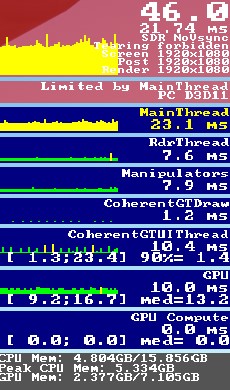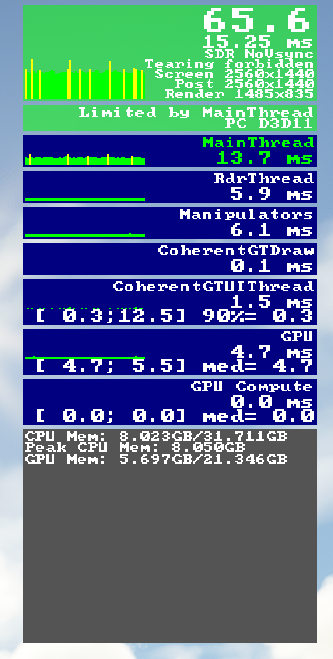![]() Thank you for using the Bug section, using templates provided will greatly help the team reproducing the issue and ease the process of fixing it.
Thank you for using the Bug section, using templates provided will greatly help the team reproducing the issue and ease the process of fixing it.
Are you using Developer Mode or made changes in it?
No, switched on for the FPS counter and then switched off again.
Have you disabled/removed all your mods and addons?
Yes, completely vanilla game, empty community folder and all 3rd-party addons in Official removed.
Brief description of the issue:
There is a regular CPU spike in the main thread that eventually kills performance. When first starting the game, this is not really apparent (see top attached picture, taken at the menu screen). After loading at an airport - even if only for a minute or two and not flying anywhere - the CPU spikes become more apparent (see second attached picture - the first plane loaded). When returning the menu, the CPU spikes remain (see third attached picture), so clearly they are not directly related to loading/displaying planes or scenery. When loading another plane, the spikes get worse (see fourth attached picture; note this can really be any plane); they are now actively visible as stutters when playing. When returning to the menu, the bad spikes are still present (see bottom attached picture) and the stutters are apparent even in the menu. The spikes are regularly timed, i.e. the gap between them is invariably the same in time, and they move faster on the display when the framerate is faster.
Provide Screenshot(s)/video(s) of the issue encountered:
Detailed steps to reproduce the issue encountered:
(See above) - essentially load the game, turn on developer mode, turn on the FPS counter, turn off developer mode again (but keep the counter on), load a plane/start a flight, return to the menu, do this a couple more times and watch the built-in FPS counter and you should see these regular spikes. I see them every time since SU12; I did not notice them before that and I doubtless would have given how much they interfere with play).
PC specs and/or peripheral set up if relevant:
This is the clincher: I have tested this on two completely different machines and I see on both. One is a laptop with a Ryzen 5800H processor, mobile RTX 3070 graphics card and 16GB of 3200Mhz DDR4 memory (the screenshots are from this machine). The other is a Desktop PC with a Core i7 13700k processor, desktop RTX 2070 graphics card and 64GB of 5600Mhz DDR5 memory. The problem is equally bad on both.
Build Version # when you first started experiencing this issue:
![]() For anyone who wants to contribute on this issue, Click on the button below to use this template:
For anyone who wants to contribute on this issue, Click on the button below to use this template:
Do you have the same issue if you follow the OP’s steps to reproduce it?
Provide extra information to complete the original description of the issue:
If relevant, provide additional screenshots/video: