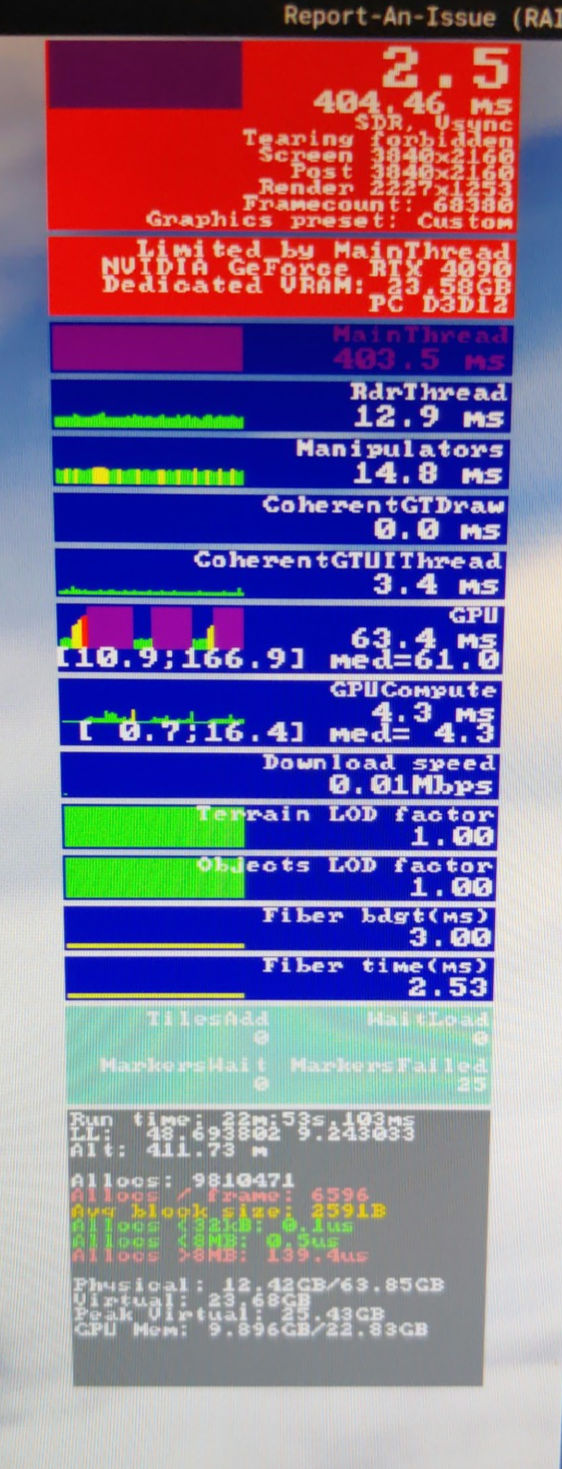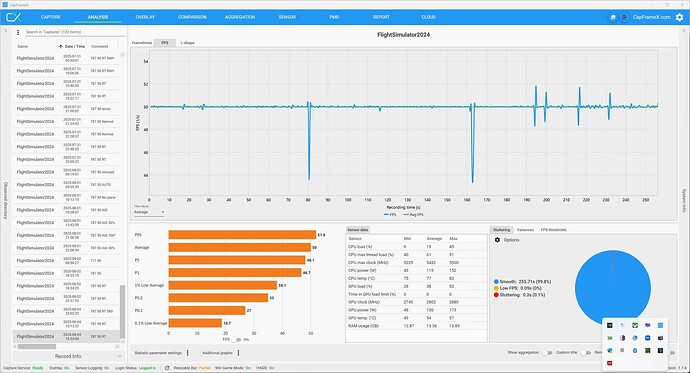Hi,
I run FS 2024 SU2 and is has been running rock-solid so far. I did not play for 3 weeks. This week, I installed the Fenix BFU and have a strange new problem ever since:
Seemingly randomly and then repeating about every 15-30 minutes the frame rate drops to ca. 2. The issue can be resolved by momentarily switching windows focus onto another program (like a browser or the task manager). Afterwards it runs again smoothly until the next drop as if nothing happend.
I tested with the Fenix A320, Inibuilds A350, Flysimware Cessna 414 and the default FlightDesign CTSL. It happens always. It is also not limited to flight. On one instance it happened during the loading of a flight, or even during during the welcome screen of the simulator (before clicking “Start”).
In task manager, CPU and GPU load drop to very low (ca. 10%) during the events.
I tried:
- Installing latest Windows Updates and Nvidia driver 580.88
- Deleting rolling cache
- Starting the Sim with an empty Community folder
It happens always, even with empty Community folder. Just by clicking into another window/program on my 2nd screen brings the performance back to normal.
I run SU2 on PC and never participated in any beta. Windows 11, i9-12900F, RTX 4090, 64 GB RAM, MB Gigabyte Z690 Aorus Elite. DLSS activated, FG off.
I run GSX and FSUIPC (free version). Uninstalling these did not help
Any ideas what that could be?
That’s how it looks like:
I close pretty much every other program while running MSFS. Firefox is especially bad at using VRAM and creating stutters. i have also advocated setting MSFS Priority in Details/Task Manager to Realtime to avoid competition.
Yeah, but OP is not close to running out of VRAM.
I had the same thing happen in SU2 a month ago. All of a sudden the sim would drop from 50 FPS down to 2-4 FPS, and stay there until I moved focus over to another program and back to the sim. It was really weird, and hasn’t happened in a while.
I set the sim to use High Priority, and set affinity to Vcores-only in Process Lasso.
1 Like
Thanks for the hints. At least now I know I am not the only one!
I tried as first step to set the sim to high priority in task manager, but that did not help.
I tried also several other things: Running in windowed mode (instead of full screen), excluding the fs.exe from Sophos Antivirus.
The only thing I noticed is that the events come very regularly. After starting the sim, the first event can come within a few minutes or after 10, but afterwards, the next one will be 15 minutes later.
During the events, in task manager the CPU load is total ca. 8-10%, of which 2-4% are for FS24, and the rest for several background tasks, which don’t seem suspicious. Maybe the Antivirus, but I already excluded the FS.exe from that for testing.
Are you using a local acount or a Microsoft account for your Windows user logon?
I wonder whether it’s a Microsoft telemetry thing…
Very frustrating to see drops like this… though not noticeable unless a bit bigger… this is with a 5080… so do not waste money there. This is the last 3000’ of a coupled ILS. Landing is the small spikes on the right… source of the big ones? It is really not that bad in reality, just frustrating for perfectionists.
I’m using a Microsoft Account.
This is probably a huge reach…but I wonder how often Windows sends telemetry data that anti-malware has to scan in realtime.
Personally, I logon with a local account and use a debloated version of Windows that eliminates a lot of that telemetry.
I did not use the Sim as mentioned for some time between 06 and 31 July. On 17th July, an update to Sophos Home was rolled out, that was installed in the background without me knowing. Again I tried some things and ultimately uninstalled Sophos Home. I had the Sim now running for 45 minutes and then after restart another 15 minutes without issues. I will need to try a real flight these days, but I am carefully optimistic that the latest update of Sophos caused the issues. Just deactivating all its functions did not help, I had to completely remove it.