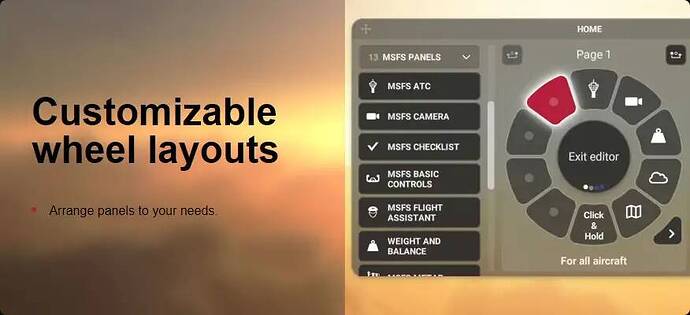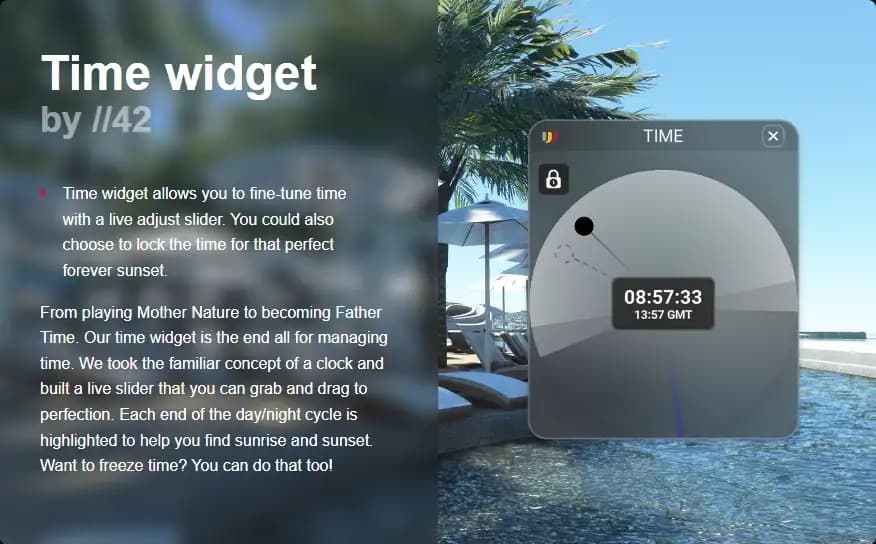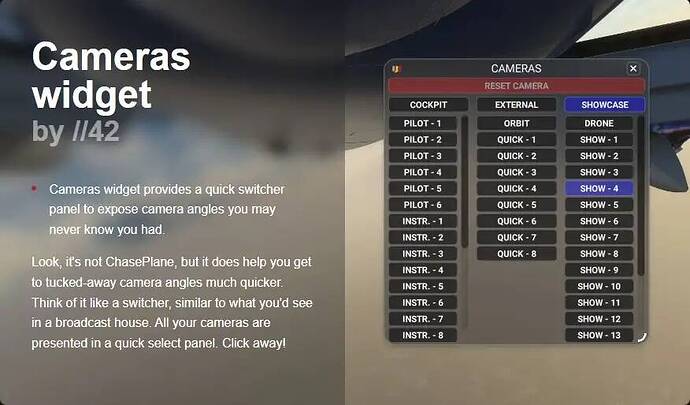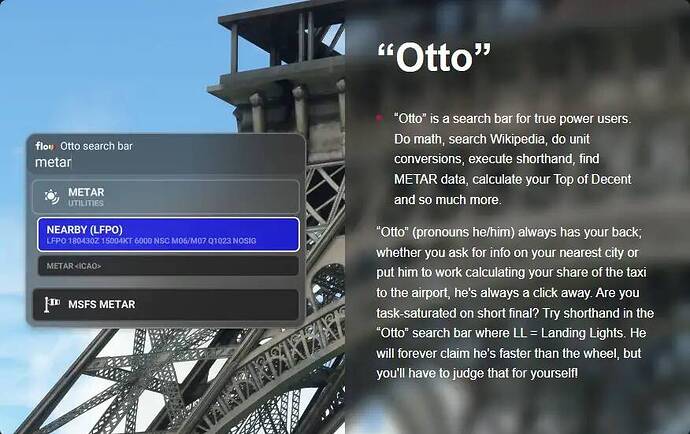It’s time to say goodbye to the poorly designed default toolbar. Parallel 42 proudly announces Flow, an intuitive and easy-to-navigate in-game interaction wheel, into Microsoft Flight Simulator.
Our revolutionary menu system challenges the status quo and offers a new and improved way of accessing and interacting with information. Navigating a single row of ever-growing control panels has become an unsightly chore in Microsoft Flight Simulator. 42 is the answer; goodbye toolbar, hello Flow!


Flow (free)
The freeware version allows access to your current default & third-party toolbar panels from an on-screen overlay. Bring up the wheel with any assignable key or button. With its modern approach to a menu system, Flow offers a unique and customizable experience for each user or aircraft. Yes, this means Navigraph, GSX, etc…

![]()
Flow Essentials $15
Essentials includes a collection of custom widgets built by //42. Find your friends, teleport, change servers, fine-tune the time of day, instantly swap weather presets, discover tucked-away camera angles, toggle landing gear, and more. We’ve also bundled widgets for all the most popular actions you’d want, so you don’t have to write them.

![]()
Flow Pro $25
Pro is a platform for power users. With Pro and basic JavaScript knowledge, you can create custom widgets and share them! Not into scripting? Find a widget for your favorite aircraft or function, and import it directly into a wheel. Twitch integrations further enrich the experience for content creators. Want to go faster than the wheel? Try shorthand in the “Otto” search bar where LL = Landing Lights!

AVAILABILITY
All tiers of Flow are available via Orbx for PC. Flow Essentials has been submitted to the MSFS Marketplace for PC & Xbox. The current deployment status can be seen below.
Orbx // ALL (PC): ![]()
Marketplace // Flow Essentials: (PC/Xbox): ![]()
- GET Flow via Orbx for FREE: https://orbx.to/flow
- BUY Flow Essentials via Orbx for $14.99: //42 Flow Essentials - Orbx
- BUY Flow Pro via Orbx for $24.99: //42 Flow Pro - Orbx
![]()
SUPPORT: http://help.parallel42.com