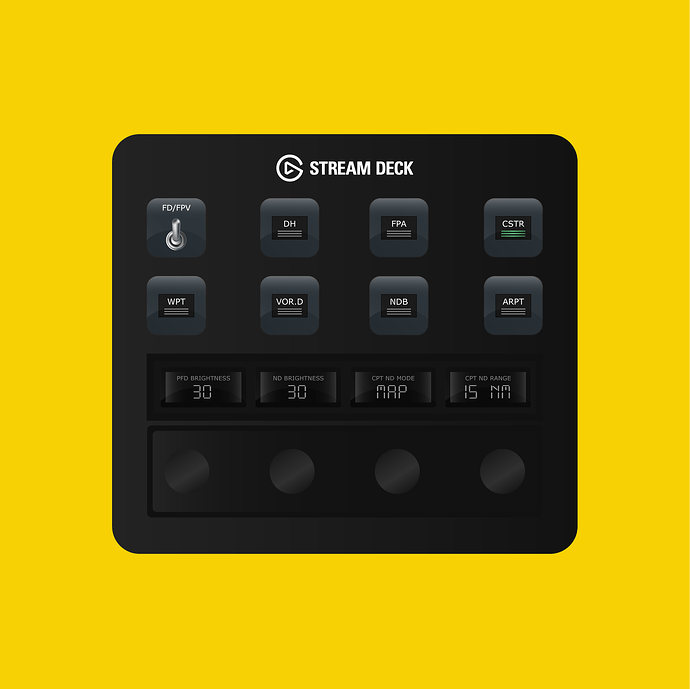Flight Panels Website
Blog: News & Announcements – Flight Panels
Product Updates: Latest Product Updates & Release Notes – Flight Panels
Support Portal: https://support.flightpanels.io
Instagram: https://instagram.com/flightpanels
Threads: Flight Panels (@flightpanels) on Threads
Discord: Flight Panels
Product Page: iniBuilds A300-600R(F) Autopilot Panel for Stream Deck Plus
Control your aircraft’s autopilot systems with a push, tap and twist.
With the Flight Panels Autopilot Panel for the iniBuilds A300-600R(F), you can manage your aircraft’s autopilot systems using the physical buttons, LCD touchscreen and rotary dials on your Stream Deck Plus (+) to create a truly immersive experience.
EFIS Panel
Button Controls: Flight Director (FD), Decision Height (DH), Flight Path Angle (FPA), Constraints (CSTR), Waypoints (WPT), VOR (VOR.D), Non-Directional Beacon (NDB), Airport (ARPT), VOR/LOC Mode (V/L), Land Mode (Land).
Rotary Dials & LCD Screen: PFD Brightness, ND Brightness, CPT ND Mode and CPT ND Range. Rotate the rotary dials to increase or decrease values or to cycle between options. Tapping on the LCD screen will set PFD & ND brightness to 100% whilst tapping on ND Mode & Range will cycle between available options.
Flight Control Panel (FCP)
Button Controls: Autothrottle (A/THR), Altitude Hold (ALT HLD), Level Change (LVL CHG), Profile Mode (Profile), Heading Select (HDG SEL), NAV Mode (NAV).
Rotary Dials & LCD Screen: Real-time values for speed, heading, altitude & vertical speed. Rotate the rotary dials left or right to increase or decrease values.
Speed (SPD): Tap the screen to enable pre set and press the rotary dial to enable selected mode. Altitude (ALT): Tap the screen to change between 100/1000 increments and press the rotary dial for Altitude Pull. Heading (HDG): Tap the screen to change bank mode and press the rotary dial to enable heading selected mode. Vertical Speed (V/S): Press the rotary dial to enter V/S mode.
Radios & Communications
Button Controls: Autopilot 1 (AP1), Autopilot 2 (AP2), CWS/CMD.
Rotary Dials & LCD Screen: Real-time frequency values for COM1/COM2 (Active and Standby). Rotate rotary dials 1 and 2 to change the standby frequency for COM1 and dials 3 & 4 for COM2. Tap the screen or press a standby rotary dial to swap between Standby and Active.
XPDNR/TCAS
Button Controls: Above/Below (ABV/BLW) (Long press for N), TCAS Range, ALT TCAS System (Long press to turn off), TCAS Test and IDENT.
Rotary Dials & LCD Screen: Rotate the rotary dials to increase or decrease values or to cycle between options. Tapping on the LCD screen will cycle between options for XPDNR Mode and XPDNR Systems.
Navigation
Button Controls: ADF1 Transfer (ADF 1 TFR), ADF 1 Tone, ADF/ANT Mode
Rotary Dials & LCD Screen: Rotate rotary dials 1 and 2 to change the active ADF 1 frequency and rotary dials 3 & 4 to change the standby frequency. Press any rotary dial to change between active and standby.
Compatibility: This profile is compatible with the Stream Deck +