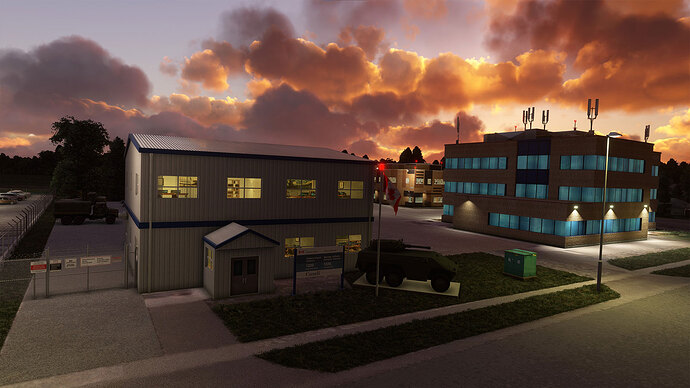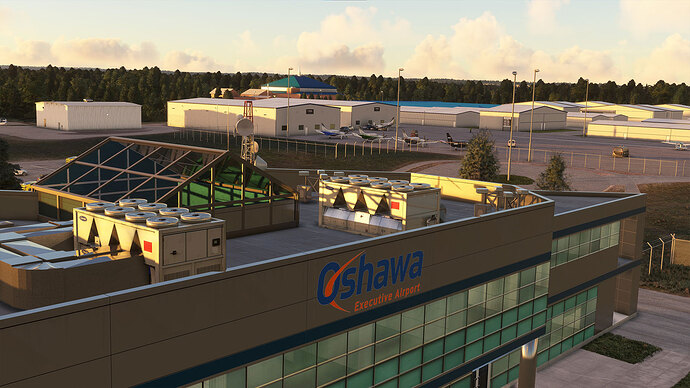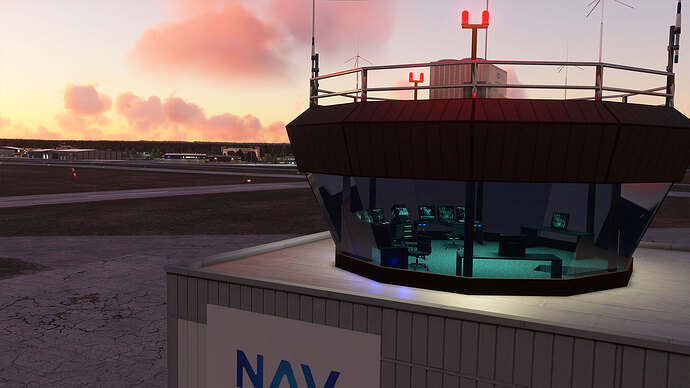I’m proud to announce the release of CYOO Oshawa Executive Airport
Available at:
CYOO Oshawa Executive Airport is a municipal airport in a Greater Toronto Area, Ontario, Canada. It is the busiest general aviation airport without scheduled airline service in the Greater Toronto Area by aircraft movements and one of the busiest general aviation only airports in Canada. It’s a home field for two aviation schools, an Authorized TBM Service Centre, R.C.A.F. 420 Wing and other aviation businesses and organizations.
Advanced 3D modeling and innovative features let you start your flight in one of 4 open hangars with interior modeling and parking spots. Both runways are sloped true to life and have custom pavement and hand-painted Canadian striped markings. All models are meticulously hand-crafted based on an extensive scouting and flying in the area, producing photos and videos of all approaches and ground facilities. Custom PBR materials and detailed modeling are used throughout the area. Several static aircraft are included, and plenty of real-life and dynamically populated parking sports are there for you.
Over 50 buildings were handcrafted, along with a multitude of objects and highly accurate ground markings and night lighting, to create a hyper-realistic experience for serious Flight Simulator enthusiasts. Hundreds of objects were placed throughout the airport for a realistic busy business and GA airport feel.
FEATURES
- Custom high-resolution PBR materials
- Over 50 hand-crafted airport buildings meticulously modeled for full immersion
- NAV Canada ATC Tower with interior modelling
- 4 Open hangars with interior modeling and starting spots. Select “W Parking 1” to spawn inside a large hangar suitable for business aviation and larger GA aircraft, or select “E Parking 1/2/3” to start in one of the smaller GA hangars
- Handcrafted Runways with custom authentic Canadian striped markings and true to life (and charts) lighting – they now look like a Canadian runway should look
- Custom taxiways with fully authentic custom ground markings true to life and charts
- Custom taxiway night lighting
- Custom taxiway signs true to life
- Custom aprons with ground markings and wear and tear
- Custom runway lighting true to life and charts
- Parallax windows on most buildings with reflective glass and night lighting, based on custom 3D room interior renderings
- Multiple signs with emulated fluorescent night backlighting, 3D modelled letter-shaped signs, and other custom signage throughout the airport
- Custom night lighting throughout the airport, hangar exterior and interior lights
- Hundreds of objects placed throughout the scenery to create an immersive experience
- Animated flags that respond to wind direction
Support is available via Roman Design website: https://flightsimulation.romandesign.ca/
10 Likes
Been keeping an eye on this and scooped it up as soon as you made the original post yesterday, top notch just like the rest of your collection!
2 Likes
Thank you! I like how it turned out.
1 Like
Great stuff. However I have dropped the odd message about your Buttonville which seems to be missing buildings.
Ah, it was you? About two highrises? For weird reason Facebook-based chat wouldn’t let me reply. If I understand correctly what you were talking about, those high-rises are MSFS AI-generated autogen, and in real-life building are small. At least one of them is very close to the landing glideslope. So I removed it and replaced with some generic building instead. Maybe the other one too, or ASFS AI has improved and lowered its height.
1 Like
Ah right ok. I preferred the high rises  but its ok, thank you for responding.
but its ok, thank you for responding.
Aldo to be fair Microsoft may have done something as i removed your airport and the buildings didnt come back anyway.
Been waiting for this one.  Grabbed it right after the email. Great job.
Grabbed it right after the email. Great job.
Yes, that’s most likely. AI gets map data from Openmaps I think, that includes building height in some cases, so if they got updated data, the AI would generate more appropriate buildings.
1 Like
Looks great! Laughing at the “Warning: Active Coyote Area” sign 
Should this be normal, or am I missing something?
The checkerboard effect.
That’s the actual sign I photographed while touring CYOO, as are other things. I laughed too.
We got leaflets in the mail this week (in Toronto) warning us about coyotes in the city parks and ravines.
This is definitely not normal. An apron texture is not displaying. I had another person reporting the same problem, however I cannot reproduce it, and most others do not see this problem as well. I opened a DevSupport ticket about it and another well-respected developer confirmed that this happens intermittently with a number of other sceneries, adn they couldn’t reproduce it as well. Asobo doesn’t know a specific cause. They suggested referring customers to open a ZenDesk ticket. You can see the topic here.
Are you using any texture-replacement mods? Does it happen after you reboot the PC? Could be MSFS VRAM management issue. If you move the camera to another airport when it happens, are textures missing too?
I will add your screenshot to the ticket. If you like, you can enable Dev mode and see if there is specific message regarding this texture in the console. However any time the flight loads there are many messages there, including a large amound of errors generated by Asobo objects and scenery, so it may be difficult to fish out this specific problem, but you could try. Let me know if you find anything interesting.
I have been trying to troubleshoot here as well. I have removed everything from the community folder, with the exception of the CYOO folder. Same thing. This is the first time I have had this issue. Your other airport packages are fine. I took a peek via the Dev mode, but as you said, there’s too much there to fish for anything specific.
I added your screenshot to MS dev support, we’ll see if they come up with something, I’ll keep asking. You may want to open a Zendesk ticket. It’s really strange that you can see this issue after reboot. I just run the sim twice and I still can’t reproduce it, everything looks fine…
I may have a possible workaround, another customer who had the same issue reported that he figured it out: rename my scenery folder so that it starts with a letter “z”, so my scenery loads last. So, the folder would be named “z_romandesign-airport-cyoo”. This cured it for him. Please let me know if it works for you. Definitely a MSFS bug of some sort, the order should not matter.
1 Like
Obviously, you just need to change your name formally to Zoman