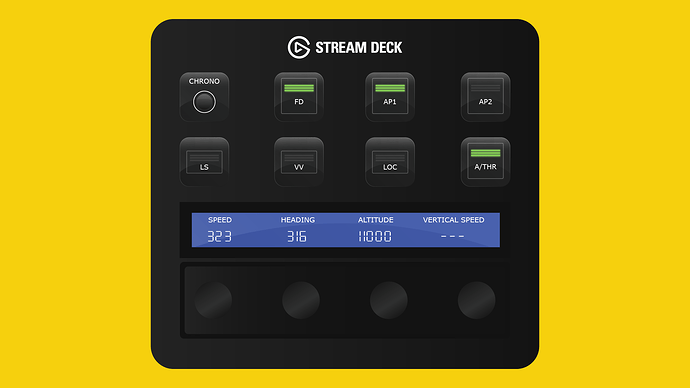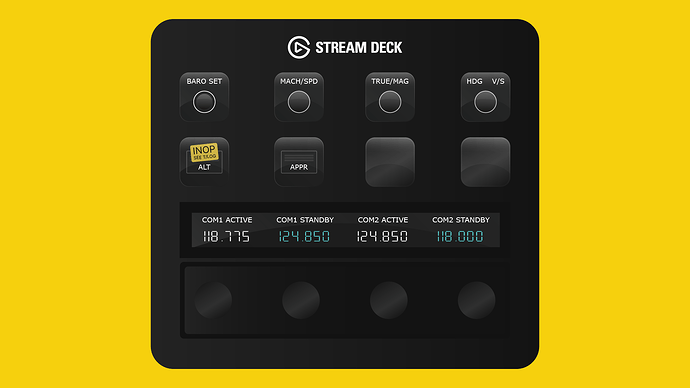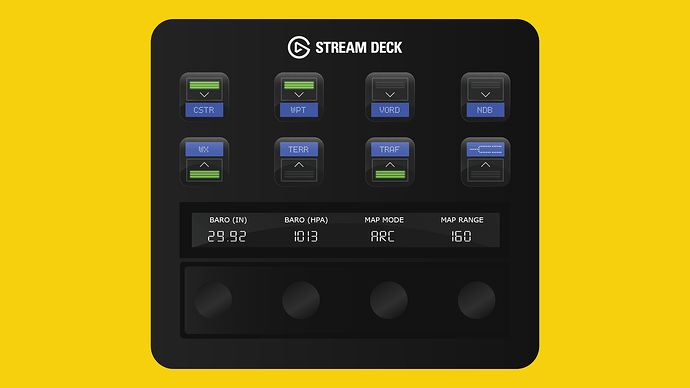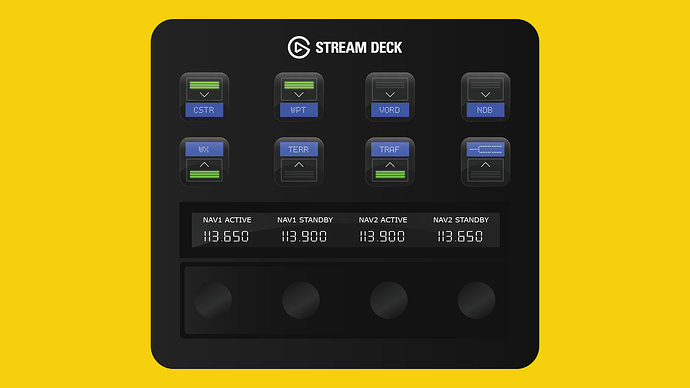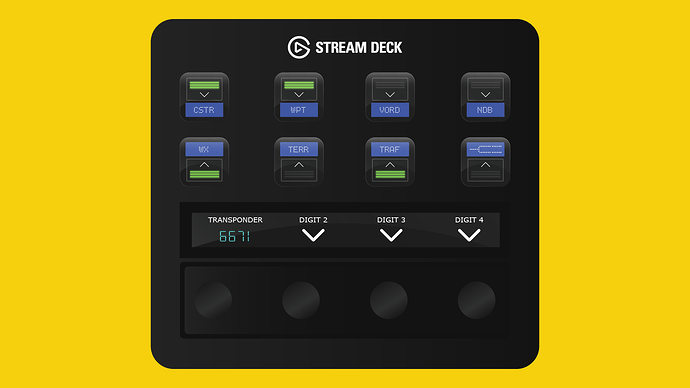Flight Panels Website
Blog: News & Announcements – Flight Panels
Product Updates: Latest Product Updates & Release Notes – Flight Panels
Support Portal: https://support.flightpanels.io
Instagram: https://instagram.com/flightpanels
Threads: Flight Panels (@flightpanels) • Threads, Say more
Discord: Flight Panels
Available From
Flight Panels Store: FlyByWire A380X Autopilot Panel for Stream Deck +
SimMarket: FlyByWire A380X Autopilot Panel for Stream Deck +
Explainer Video
If you’re still unsure about how Flight Panels can improve your Microsoft Flight Simulator experience, click here to watch our explainer video on YouTube.
Control your aircraft’s autopilot systems with a push, tap and twist.
With the Flight Panels Autopilot Panel for the FlyByWire Airbus A380X you can manage your aircraft’s autopilot systems using the physical buttons, LCD touchscreen and rotary dials on your Stream Deck Plus (+) to create a truly immersive experience.
As the current version of the FlyByWire Airbus A380X is an Alpha release, additional features and functionality will be added to this product in future updates. At present, it’s not possible to change COM1/COM2 active or standby frequencies through this profile due to a bug, which has been reported to the developers.
Flight Control Panel 1 (FCP)
Button Controls: Chrono Start/Stop, Flight Director (FD), Autopilot 1 (AP1), Autopilot 2 (AP2), Landing System (LS), Velocity Vector (VV), Localiser (LOC), Auto Throttle (A/THR).
Rotary Dials & LCD Screen: Real-time values for heading, altitude, and vertical speed. Rotate the rotary dials left or right to increase or decrease values. Speed: Press the rotary dial to toggle between Managed & Selected mode, tap the screen to toggle MACH/SPD.
Heading: Press the rotary dial to toggle between Managed & Selected mode, tap the screen to toggle True/Mag; Altitude: Press the rotary dial to toggle between Managed & Selected mode, long-press the rotary dial to “pull” the altitude knob, tap the screen to toggle 100/100; Vertical Speed: Press the rotary dial to enable Vertical Speed, tap the screen to level off aircraft.
Flight Control Panel 2 (FCP) / Communications
Button Controls: BARO Set, MACH/SPD, TRUE/MAG, HDG-V/S, ALT (INOP), APPR. Rotary Dials & LCD Screen: Real-time frequency values for COM1/COM2 (Active and Standby).
EFIS
Button Controls: CSTR, WPT, VORD, NDB, WX, TERR, TRAF, VOR2. Rotary Dials: Real-time values for BARO (IN), BARO (HPA), Map Mode, Map Zoom. Rotate the rotary dials left or right to increase or decrease values. BARO (IN): Press the rotary dial or tap the LCD to toggle STD Mode, BARO (HPA): Press the rotary dial or tap the LCD to toggle STD Mode
NAV Radios
Button Controls: CSTR, WPT, VORD, NDB, WX, TERR, TRAF, VOR2. Rotary Dials & LCD Screen: Real-time frequency values for NAV1/NAV2 (Active and Standby). Rotate rotary dials 1 and 2 to change the standby frequency for NAV1 and dials 3 & 4 for NAV2. Tap the screen or press a standby rotary dial to swap between Standby and Active.
Transponder
Button Controls: CSTR, WPT, VORD, NDB, WX, TERR, TRAF, VOR2. Rotary Dials: Rotate the rotary dials to increase or decrease each of the transponder digits.
Lighting
Button Controls: Strobe, Beacon, Nav, Logo, Wing, Landing, Taxi, and Turnoff. Rotary Dials: Rotate the rotary dials to increase or decrease light intensity.