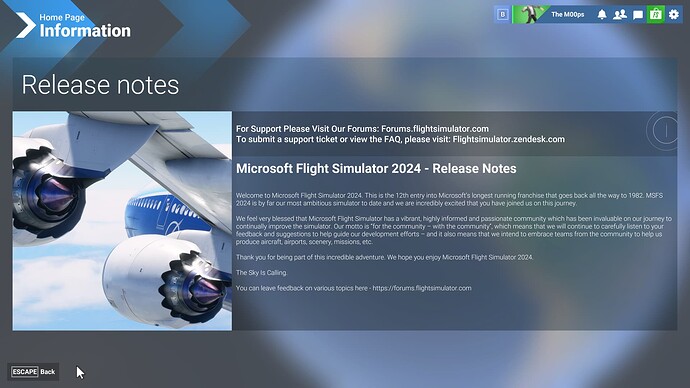As of the SU3 beta, the release and flighting versions are no longer displayed. AFAIK, I am on SU 3 beta 1.5.4
Agree this needs to be fixed. At least the version number should be shown.
In the mean time you can confirm your version number by selecting “Manage game and add-ons” on the action menu for the Flight Sim app on the Xbox Home Screen.
Correct, they mentioned with the start of this Beta that the release notes would no longer be in the game itself but on the website and Xbox Insider pages going forward.
If you’re on PC you can use Alt-Enter to toggle between fullscreen and windowed mode.
In windowed mode you’ll see the current version number in the top left-hand corner.
(Thanks to whoever it was pointed this out to me in Sim Update 2 beta.)
2 Likes