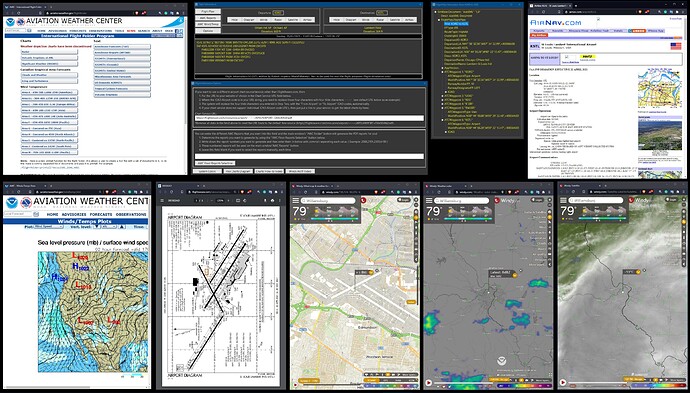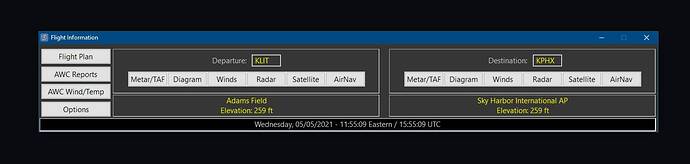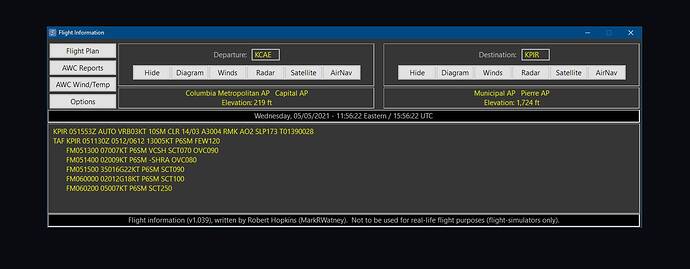Hopefully, this new tool that I have created will benefit you in several ways. My aim was to make your MSFS live flights, faster, easier and more organized. Here is a list of the current features:
- Flight Plan viewer
- AWC Floor Report link and automatic individual AWC report generation.
- AWC Wind Speed, Temperature, Temperature Difference, and Streamliners link.
- Metar/TAF by locations of the flight plan (AWC data link).
- Airport chart service link that can be modified to point to a different service (AirNav.com, Flightaware.com, etc.), by ICAO code in the flight plan.
- Windy.com Winds (with FL settings on the right), Radar, and Satellite views; pointed to by ICAO Lat/Lon. SQLite World ICAO database included.
- FAA Airport Charts Diagram link.
- How-To video link on how to read airport charts.
- Understanding winds aloft, by a real pilot.
- Colors (whatever!).
- AirNav.com link by ICAO (ILS procedures, airport diagrams, airport communications, runway info, STAR charts, departure procedures, sectional chart.
Here is a screen print of the program with most of the available generated windows. It is best if you use this program in conjunction with a second monitor or it can be used in VR, but I did optimize the main window to be as small as possible for single monitor usage:
Here is the link to the zip file on my Google Public drive. There are 6 files in it: four executable files, one SQLite file, and one text file:
To install the program via zip file:
- Create a directory and drop all of the files that are in the zip file into it.
- Create a desktop shortcut that points to “Info.exe” in your newly created directory, where you put all of the files.
- Run the desktop icon!
Info_V1.035.zip - Google Drive
If you would prefer an install program being used instead then contact me via PM and I will be happy to send you a link to the install program. A user has reported that Norton does not like something with this install program. It could be InstallForge that I used? This is the first time I have used InstallForge so it may be flagged by Norton.
Let me know in the discussion thread if you have any installation issues or questions. The best place to start using this program is by loading a saved flight plan (PLN file).