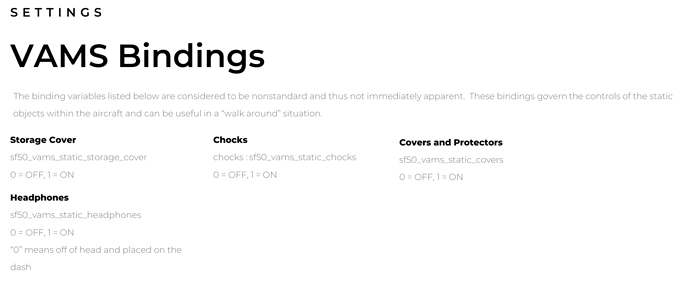Downloading now.
Curious to see how this one compair with a similar jet (HJET)
I think I’m too dumb to start it.
Amazing little plane, only issue ive noticed when trying to turn TAS mode on clicking operating or standby only comes on for a second and turns back off
LoL it should start easy.
Where do I find the GPU on this plane?
Is this aircraft only available on the Marketplace?
I’ve seen it listed on the VAMS menu on other users twitch streams pre-release (see here Twitch), but on pg.49 of the manual it states the GPU must be bound to a key or button from the sim (Toggle External Power).
Just speaking as a tester - the batteries are more than robust enough to start the jet. Press BAT1 and 2 to ON, Press GEN 1 and 2 to ON, press STROBE for safety and to inform ramp that you’re operating the jet, then turn ENGINE KNOB to RUN and press the START/STOP button once. Monitor the EIS and check for normal engine start. Done.
Also, FlightFX Team and the test team are answering all your questions on the Discord Server. Head on over!
https://discord.com/channels/852695133040017448/1026241208315564122
By reading the manual.
Brake release will remove the weather cover.
Bind a key to Ground Power, or press BAT1/2 and GEN1/2 to get power to the jet. In the Middle GTC, look for the VAMS icon. That is the “tablet” equivalent to remove all the statics - i.e. inlet and port covers etc.
Join the FlightFX Discord Server where they cover this and more in detail.
https://discord.com/channels/852695133040017448/1026241208315564122
If you can’t be bothered to read the manual, wait for a video tutorial that is sure to appear in the next few days.
Loving it on my first flight cold and dark from KSFO to shoot the ILS 11 at KSBP. Wonderful experience.
Now the constructive criticism:
-
Wish there were a VR tool tip or some other way to control the exterior covers, chocks, doors, etc. It feels weird to turn on the battery to do that stuff. And with the fsrealistic walk-around feature I could do it “for real.”
-
The manual font is really hard to read. I’d increase the font size and just make it black. Light gray on white looks pretty but is a PITA from a usability standpoint. On that note, ditch the PDF saved to GDrive and just host it as HTML on the main site.
-
Performance is a bit rough. My frame rate in VR was taking a beating. Hopefully there’s some optimization coming.
Well, looks like pg.73 of the manual solves #1. I’m going to have to spend a good hour in spad.next whipping up custom bindings for this and the other stuff, but can’t wait to have it all tuned up and ready to rock with checklists, g3000 knobs/button, and autothrottle controls.
Couple comments. Overall pretty nice jet. De Ice lights are very dim. The font on the MFD (grey) is really tough to read. There are parts of the systems page that are not complete, for example on the anti ice page the windshield heat indication does not work, as well as inlet temp, pressure etc. I wish there was some state saving… payload and fuel would be good, as well as the cover… I did not put it on but it is always on… flies nice though, looks good, she certainly does not have much power ( like the real one) Nice lighting and sounds too. I like the ANR, sounds like the real deal.
Couple more… landing lights do not have volumetric effect in fog, only once the gear is down the nose light has an effect. Strobes have no effect in cloud… Cabin did not de pressurize on descent, started to de pressurize at 4000 feet. Someone can feel free to copy my notes into the discord, writing this so that buyers know what to expect.