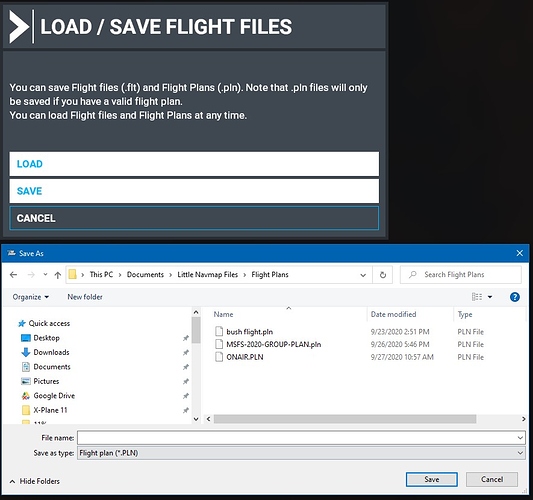I often use third-party flight planning software & I like to store my flight plans in a location of my choosing. Unfortunately every time I go to open or save a flight plan in MSFS it defaults to the sim’s choice. Actually it doesn’t even do that, it’s one folder above “Missions” which seems to be where flight plans are supposed to be saved. Other Windows based software will remember the last location you used to save something. It would be nice if MSFS would do this when opening/saving flight plans…
Just pin the folder of your choice in Quick access.
https://support.microsoft.com/en-gb/help/4027032/windows-pin-remove-and-customize-in-quick-access
1 Like
Thanks Padster that is a good tip. I would still like to see the simulator remember the last folder choice though.
Each time I want to save or open flight plan the dialog opens in the same folder I never use. I want to work with my one drive folder and not any other folder and I don’t t want to go to this specific folder each time and create a shortcut is not very elegant solution.