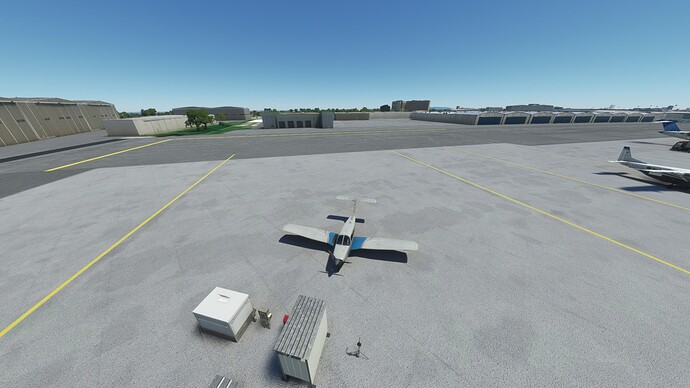Please have the Gas Stations moved to proper places within the airports that have them. They appear to be on taxiways, parks, stands and some other odd places.
Hi there,
Could you give some examples where this is happening? (If a developer sees this, it might help them to know where to look.)
My God, to remember all of them it will be a miracle. Last one I´ve seen was LPGR, but in all of the Medium, small airport you can find a Gas Station in the middle of the, Park and/Stand.
I can get a list of the ones I´ve see.
Some of the Airports have more than one gas station… this exemple shows 2 of them right in the middle of the Stand/parking
This one is: LEAS is Spain
Can you point out specifically where? I don’t see them.
…and now? can you see them??
There´s Zilion of them all over the World, problem is, ths SIm shows them on Stands, Parks and Taxiways, sometimes.
That’s in the middle of the stand?
I mean, airports have gas stations. And some people want to start up next to it. How do you satisfy those customers?
4.There´s International Airports with 3 or more of these gas station.
6. From South Africa, Australia, Europe, North and South America, there´s hundreds if not thousands of these annoying things.
There is a need for gas stations at small airports. GA aircraft use them. Putting them at big airports is obviously a glitch. Glitches happen.
Those look like individual glitches/bad placements by the Azure AI of the airport layout. That is unfortunately always going to be the case. Hopefully the SDK will allow people to edit airports or they can gradually improve the AI algorithms to fix this.
Please keep posts focused on MSFS and not on each other.
Yes, annoying as hell. I have made a custom airport and one is slap bang in middle of the parking ramp. Tried ‘Deletealltaxiways’ but didn’t work.
We need more votes…
Solved for me mate. What I did was use an ‘Exclusion Rectangle’ and excluded in the pop-up ‘Exclude Library Objects’ and the pumps were gone.
How is that done?? How do I do it??
Thank you mate
Paul