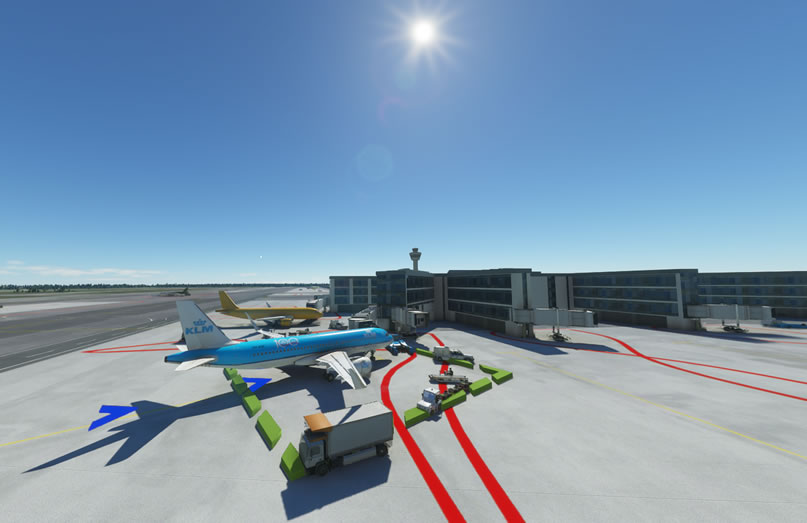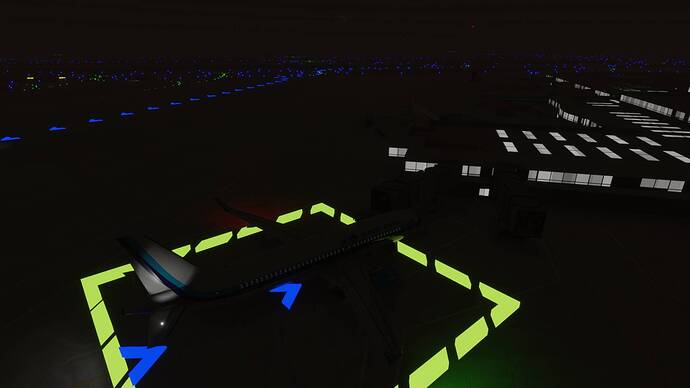Is it possible to remove the blue taxi arrows and the green box after docking at the gate or after engine shutdown on a parking?
Yes, I want to know too. Only the direction icon will be sufficient if you turn the taxi ribbon on. Or give the user a choise.
That’s not wat i ask.
I want the taxi arrows and the green box switched off when I am at the gate after a flight.
Also the marshaller stays in place with his hands in the air when the aircraft is stopped at the gate. All this things can be removed after activation of the parking brakes or after shutting down the engines.
Hi.
Can the fluorescent barnyard stop displaying once the plane arrives to the gate? It looks depressing. Once the plane reaches the parking spot that should stop displaying the fluorescent 80’s party.
I like the taxi ribbon assistance but is there a way to remove the blue box at the end where the marshaller is guides you in?
As far as I’m aware you cannot as that is part of the assistance guiding you to your assigned parking slot. You can, if you choose, simply ignore the box and park somewhere else however.
Thanks… do you still have a marshaller guiding you in if you choose another spot? I like that feature…
I think the marshaller guidance is linked to the ATC assigning you a parking spot, so when you see the box, ATC has assigned you that spot and the marshaller will spawn there. It’s a bit weird as I’ve had the marshaller bring me in without any taxi ribbon guidance so the only answer I can provide to that is “sometimes”.
OK thanks for that…
I had a few times the green box disappeared… but in 70% of my flights it will stay
What is the trigger is a mistery for me
It should disappear after shutting down the engines or when parking brake is set, but it’s not.
I am also complete in the dark why this box sometimes disappears and most off the times not?
SU5 has an undocumented feature that removes the taxi arrows dynamically. It is on the drop-down menu for activating the AI co-pilot from the white menu bar.
Who in general needs this green box, just the taxiway ribbons are enough. So nobody has found a way to somehow ersde the green box?
Found the solution:
for me, it only disappears when i move more toward. it looks like it turns green if you’re inside the box and disappears when you move forward enough
Once parked, just click on ESC and go to the accessability (Assistance??) screeen and switch the Taxi Ribbon to OFF. This will get rid of the Green box and the taxi ribbon.
Is it possible to just assign this to a keyboard command?
It disappears for me every time without fail (I’m on Xbox) as long as I have moved forward enough so the marshal has either the stick in their right hand horizontal or both sticks crossed and I apply the brakes then shut down the engine(s) I’ve never had it remain once I’ve shut down in any aircraft.
This. This is the correct answer. The box will turn green if you’re right about there. It’ll only turn off when you move forward enough