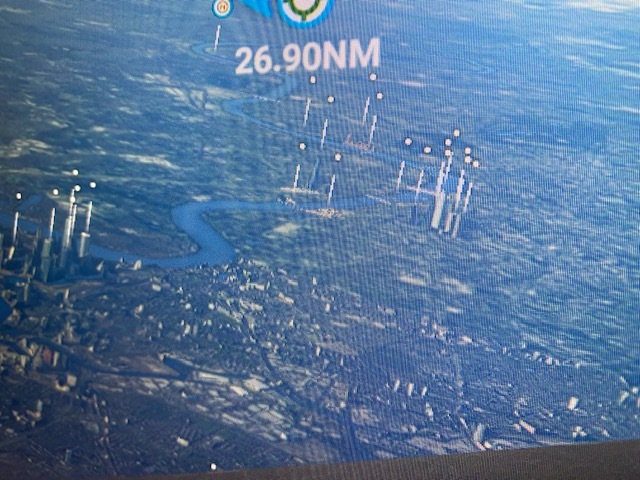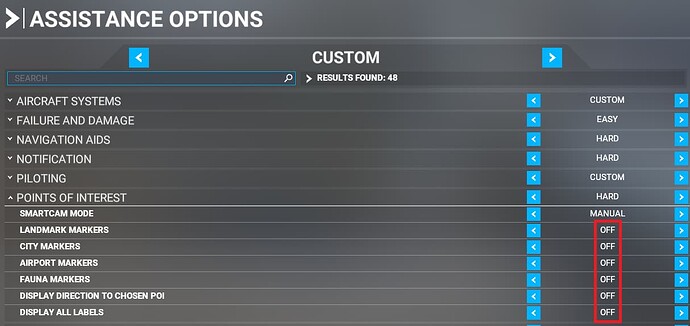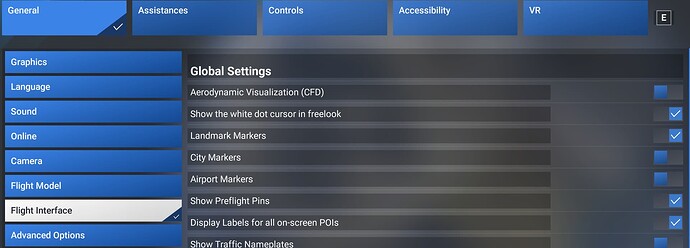Please can someone tell me how to remove all those white posts/lollipops which spring up everywhere? Apologies in advance if this has been asked before.
Are you using a lighting mod?
Believe I got this when using the airport terminal lighting mod.
Screenshot might help?
I think he’s meaning the white lights that are dotted all over airports at night. They are particularly obvious on 3rd party airports as they are added by AI to what it thinks are roads. It was a real pain when i was developing my own airport as there was no way to exclude them.
POI markers?
… to disable marked POIs (Points Of Interest), go to
‘OPTIONS’, ‘>|ASSISTANCE OPTIONS’, expand the menu ‘POINTS OF INTEREST’ and
switch the respective markers on or off according to your preferences…
yep, what he said.
If you mean the white lines with white dots above them, I’ve never seen anything like that. Might be one of the assistance options for displaying markers of some kind? Try turning them off as suggested above.
Looks like this “Assistance Option” no longer exists in FS2024.
Is there a known command binding that could be used to trigger the “Toggle Pin” command? I was not able to find one.
Hi @nenenui
In 2024, the POI markers can be enabled / disabled from Settings > General > Flight Interface:
I’m unclear about the “Toggle Pin” command. You can enable / disable Preflight Pins in the same location, but it must be called something else in Settings > Controls & I don’t know what! ![]()
Thank you for the pointer. That will do for the time being (= the next years).
Regarding the “Toggle Pin” … at this stage it is mainly a phrase which FS2024 uses for a button in the lower command bar when walking in “Avatar” mode. That will toggle the POI markers as well as the on-aircraft “Touch and Check and have Fun” spots.
I have to say that I do like the “Avatar walking” mode … the level of detail which some aircraft have hidden behind closed doors is really impressive.