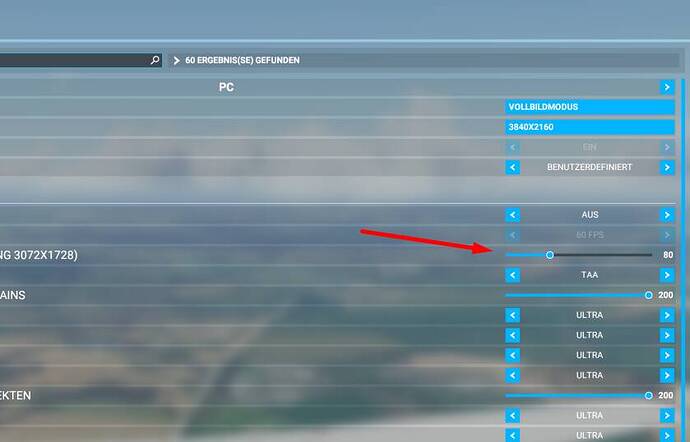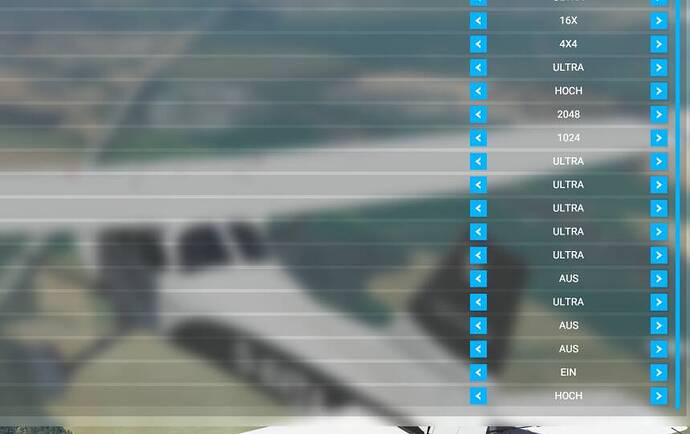I see lots of people talking about their successful use of render scaling to improve fps albeit at varying levels of quality loss.
Render scaling (of a kind) is controllable via OpenXR and a similar control is available within MSFS and I see also AMD have a sharpness control with a similar level slider.
Can anybody comment on which is the best bang for buck to use and where they should/should not be used, in isolation or in conjuction? Personally I find the OpenXR 80% is betteer looking and faster than the in game 80% rescale option, but how does the AMD sharpening option play into this? Tips? Reccomendations?
Thank you for your reply, sorry I was talking about VR, I have adjusted the title.
So yes, it seems to me that openXR render scaling is doing the same as in game. So are we saying we should only use openXR to render scale to a decent framerate and leave in game at 100 render scale or a mix of the two?
I’ve noticed in my system (GTX1080 8600K - bare minimum) that MSFS-render (mostly) effects inside cockpit and OpenXR the terrain. 2 cts.
That’s interesting, I definitely notice that the software doesn’t seem to render scale the cockpit as well, if we are talking using the same setting i.e 80 vs 80, but I have not observed the landscape, perhaps I am more inclined to notice the cockpit since straining to read numbers is more testing on the eyes.
I noticed that the adrenaline sharpening seemed to introduce more stutters on head movements.
This post has some helpful info …
This topic was automatically closed 30 days after the last reply. New replies are no longer allowed.