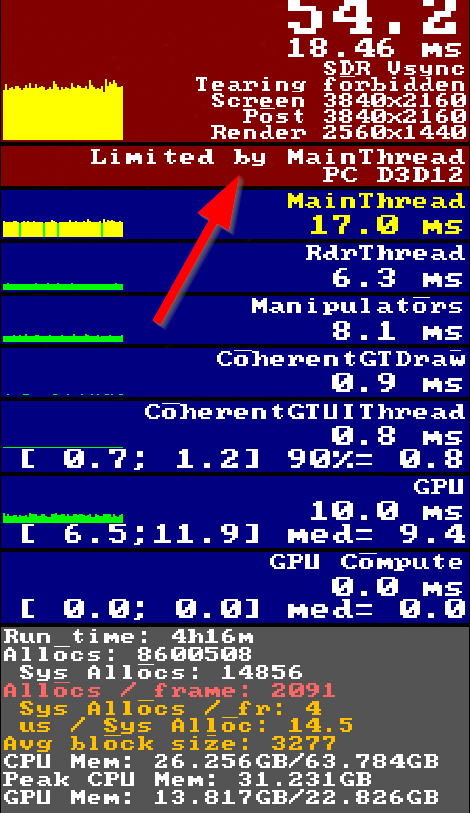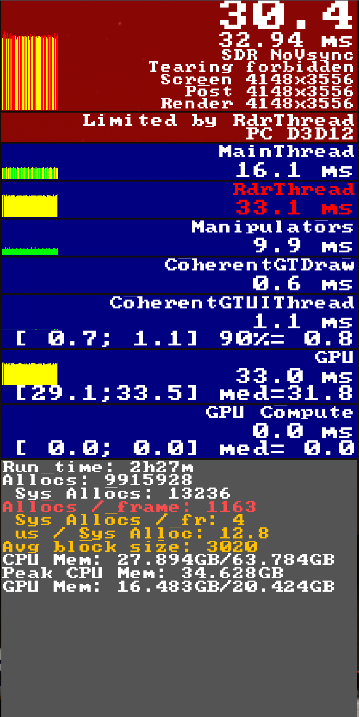Thanks for all the great input guys, much appreciated!
After I read your comments, I decided to start playing around with all the settings a bit. In the past, I used TAA and DX11 but then switched to DLSS and got used to that. Even if some of the digits in the cockpit became a bit blurry and especially when it was dark, I liked the increased and overall smoothness over using TAA.
Now I’ve been using DX12 for some time and what’s funny is when switching to TAA tonight when doing my testing and increasing the resolution in MSFS from 80% (which seems to be default) → 100%, the smoothness is still there and the visual clarity is quite amazing! Almost like I got myself and new VR headset or cleaned the lenses 
I did the testing in the iFly MAX8 and tried loading in at complex payware airports such as Fly Tampa EHAM, Aerosoft EBBR to mention some of them and with Vatsim traffic. Not that much traffic this time of day of course but still some 5-10 aircraft.
Very much looking forward to a proper flight tomorrow using these new settings and if it feels as good when flying as it did when sitting on the ground, I guess I won’t need to upgrade anything and still it will feel like I did an upgrade of some sorts. Based on the amazing visual clarity combined with the smoothness.
Someone asked about the screenshot in my first post and whether it was in 2D or VR mode. I’m pretty sure it was in VR mode where I suppose the screen resolution is my 4K TV used as a monitor where the render resolution is the Varjo Aero and the resolution it apparently renders when being in DLSS Quality mode in MSFS.
Below is what it looks like now using TAA with the resolution set to 100% in MSFS and with 39 PPD in Varjo Base. Back to my initial question, with these settings, it seems to be like 50/50 between being CPU/GPU bound. Because I see how it switches very rapidly between those two. Which I suppose is a good thing since that as I understand it means you’re getting as much as you possibly can both from your CPU and GPU.
Sorry for the wall of text but to end this post, I also saw in one of the comments above how someone said the best upgrade of course would be to upgrade both the GPU and the CPU. Where the 9800X3D (I think it’s called) seems to be a true rocket. However, since that means I would also need to get a new motherboard, memory etc, that upgrade and especially if paired with a 5090 will be a quite pricy upgrade. Then when I combine that with the MeganeX Superlight 8K which I’m also quite interested in…then it starts getting really pricy…
Let’s see what happens down the road. For now though, I’m very happy for what I already have and even more so now after switching to TAA at 100% resolution. Can’t wait trying out a flight tomorrow!!
Here’s my MSFS FPS counter using these new settings. Still in the iFly MAX8 at gate 8 at MK-Studios LEZL.