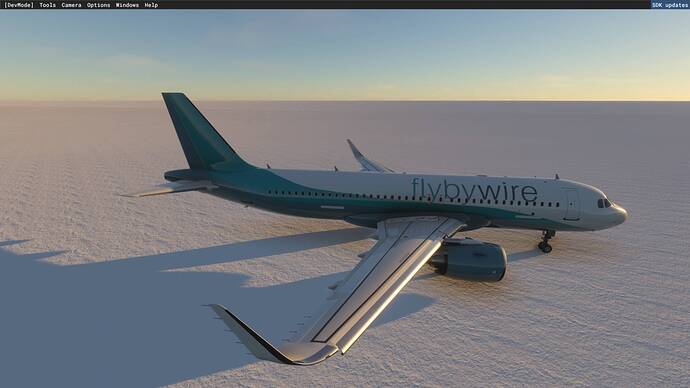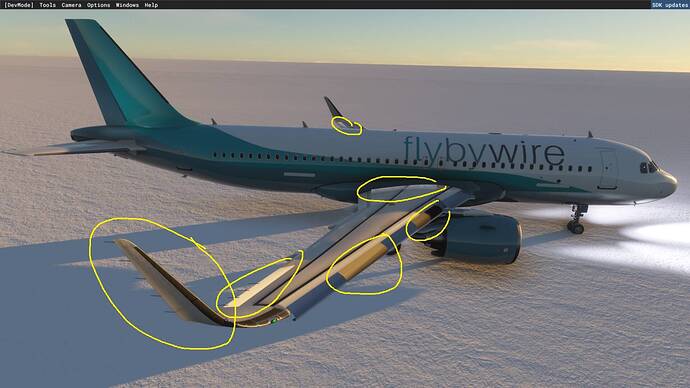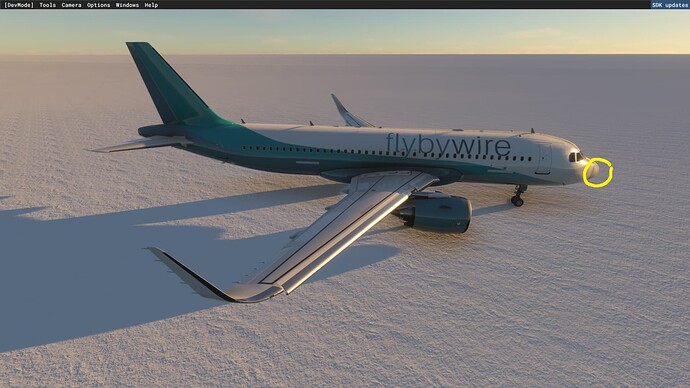Hi friends,
What dds compression format and type should we use?
I’m trying to reduze the size of some aircraft textures with paint.net or GIMP. Textures like 8k or 4k to 1k. The albedo and composite textures works well, in sim shows properly. The problem is with the normals textures. I reduze and export then (i’ve tried various export options), but in the sim something happends, the model looks weird, like if the light doesn't interact properly with the material.
And not only resize. If I paint a simple dot and save the texture normal, it shows with the same problem.
In other forum suggest to try other compression format Resize normals? — polycount, but i’m getting crazy with the tons of possible export options.
I’ve readed in the docs about the DDS textures, but can’t find about the format and how to edit existent NORM.DDS textures.
For example, this is the original model with the original textures:
This is with the wings_norm.dds texture resized:
And this is with the fuselage_norm.dds resized (some other extrange shadows around undercarriage):
Cheers