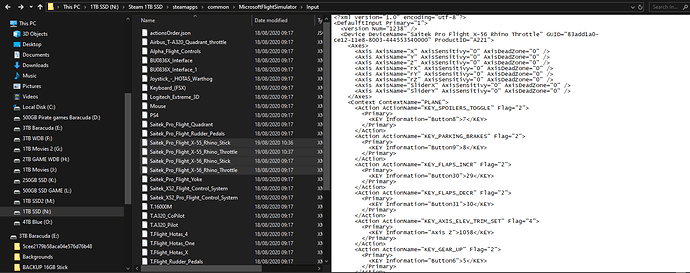I noticed the sim is compatible with the X56 which is identical to the X55 , but I cant map switches…any ideas would be helpful.
Same problem. None of the buttons/switches appear when pressed.
Check the post named SAITEK x55 rhino is not supported?
Helped me!
Posted this on a couple threats already, hope it also works for you:
At first the X55 didn’t work as it’s not supported out of the box.
What I did and this works(Steam users):
Go to (Disc you installed the game)
N:\Steam 1TB SSD\ steamapps\common\MicrosoftFlightSimulator\Input
In the Input folder search for:
Saitek_Pro_Flight_X-56_Rhino_Stick & Saitek_Pro_Flight_X-56_Rhino_Throttle
Copy both files and rename the new copies to:
Saitek_Pro_Flight_X-55_Rhino_Stick & Saitek_Pro_Flight_X-55_Rhino_Throttle
Now open these two new files you created with Notepad(++)
And go to the 3th line:
< Device DeviceName="Saitek Pro Flight X-56 Rhino Stick " GUID=“6e383270-ce12-11e8-8001-444553540000” ProductID=“2221”>
< Device DeviceName=“Saitek Pro Flight X-56 Rhino Throttle” GUID=“83add1a0-ce12-11e8-8003-444553540000” ProductID=“A221”>
Replace this line for each file with this new line:
( NOTE THIS: remove the space between ‘<’ and ‘Device’ at the start of the text. The forum think’s it’s link otherwise and won’t let me post this, so remove the space between ‘<’ ‘Device’ )
< Device DeviceName=“Saitek Pro Flight X-55 Rhino Stick” GUID=“745a17a0-74d3-11d0-b6fe-00a0c90f57da” ProductID=“2215” >
< Device DeviceName=“Saitek Pro Flight X-55 Rhino Throttle” GUID=“745a17a0-74d3-11d0-b6fe-00a0c90f57da” ProductID=“A215”>
Save both files and launch the game.
In-Game go to “Controls” and you will see Both Stick and Throttle listed in the top bar.
From here go-on and set everything up the way you like.
One tip:
This works for me as I had a large movement spike with the Stick.
Click on “SENSITIVITY” tap on the left.
Set all sensitivity on 0%
Deadzone:
L-AXIS X 2%
L-AXIS Y 4%
R-AXIS Z 10%
That’s it for now.
Hope this helps for some of you.
Happy Gaming,
Niels ![]()
Input folder:
Change this 3th line:
Hey y’all,
Happy Gaming,
Niels ![]()
For those that are not on steam and dont want to edit game files, the Mad Catz software works perfect with MSF. Go to saitek downloads section to get the software and once installed there is a button on it to download “Profiles” . That will include profiles for Flight Simulator X, and all of the controls are identical from what I have seen so far. So instead of setting up controls in game you simply set it up in the X55 software, and all controls are clearly labeled with the in game function. This is the only way I know of to be able to use the Mode switch for M1/M2/M3 giving you WAY more mapping options.
and how you will safe this on your FLight simulator?