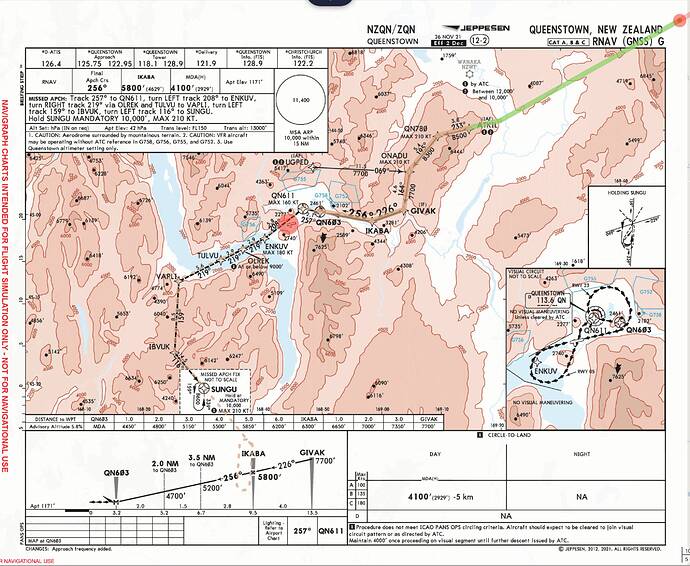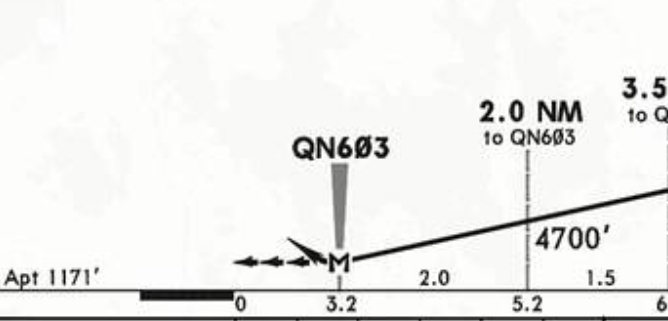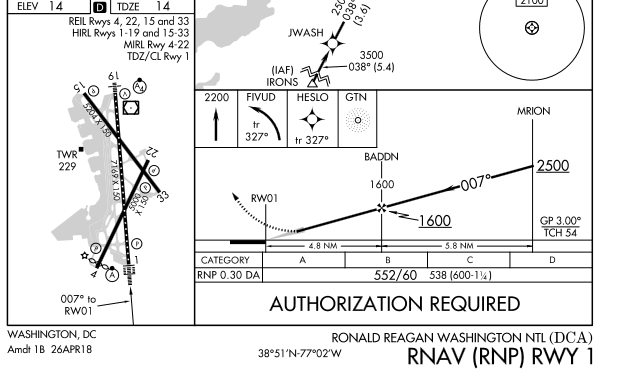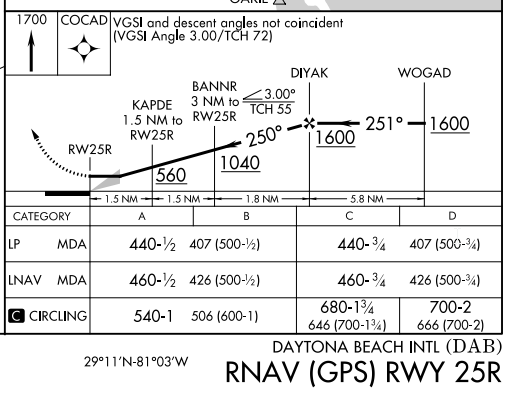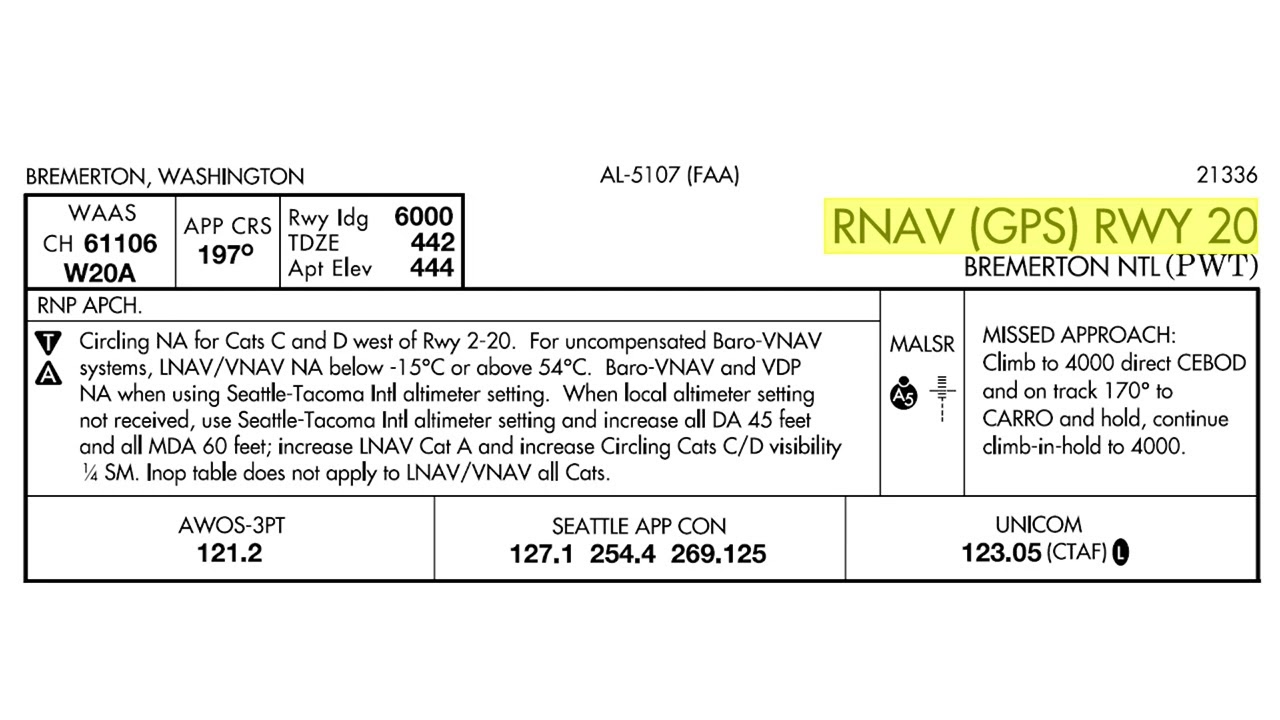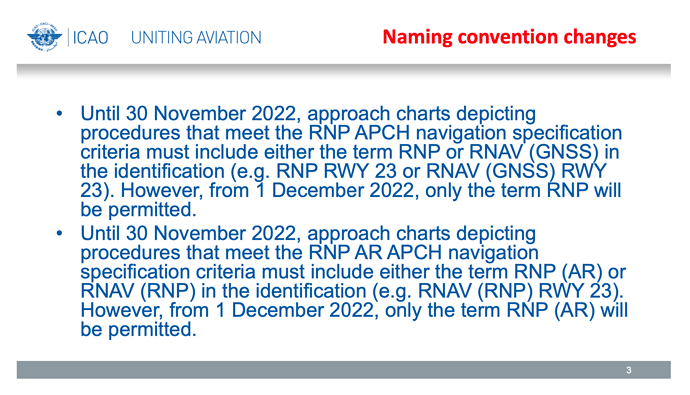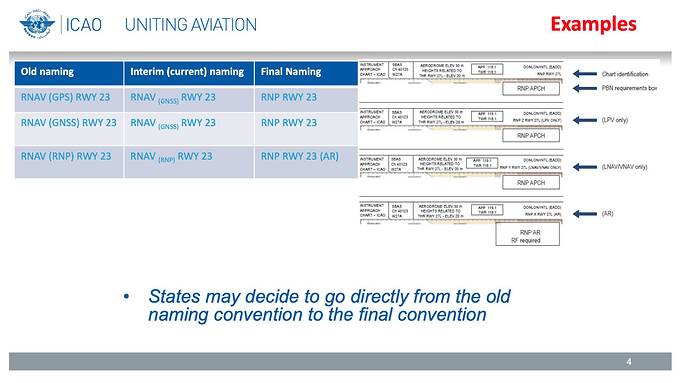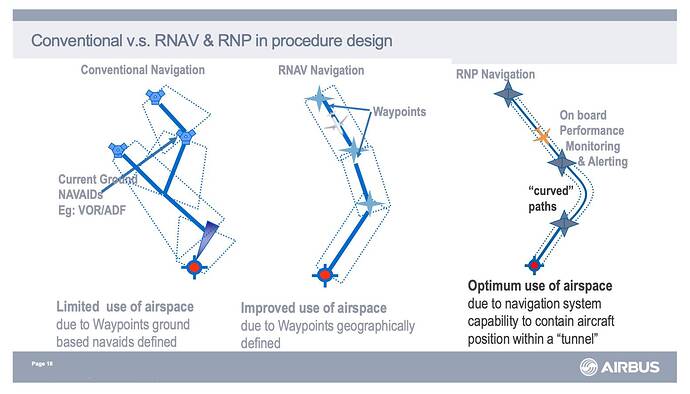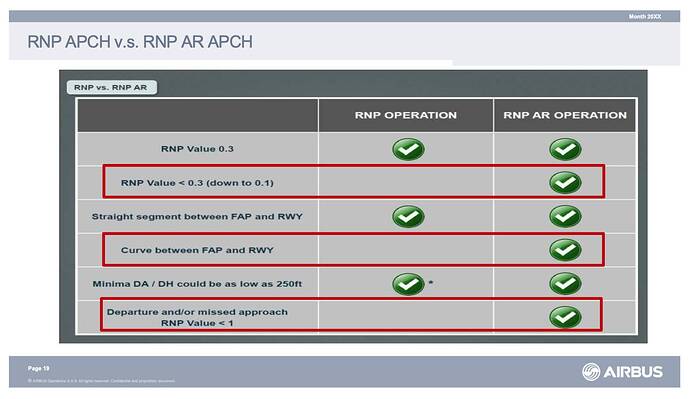It would seem that teh standard Asobo code (based on the old 10+ year old FSX code), is not able to identify which Fix on an Approach is the FAF.
It seems to “Assumes” it is the last one before the runway.
In some cases, this may be true, in others it is not.
So if your selected Rnav approach has waypoints after the FAF, current Asobo Code will not switch from GS-Arm to GS at the FAF, but will wait to try to do this at the last WP before the runway !!
FAF BADDON, last fix on Approach, will switch from Arm to Active at BADDN if at appropraite altitude, (CORRECT)
===================
FAF is DIYAK, BUT, there are additional Waypoints on the approach between the FAD and te runway.
Asobo default code, will take the LAST WP as the Waypoint to switch from arm to active , assuming you are way down near 560 ft at the waypoint. (WRONG)
This most likely explains why some report vertical Guidance in Rnav working for some, but not others – it depends on the particular approach.
The more advanced Airlines with more advance and recent coded FMCs most likely do not suffer from this , but smaller GA planes with simpler old APs do !
Note: These are my personal finding and corresponding conclusion.. without being able to review the Asobo Source code, its only my theory as to explain what appears to be happening
UPDATE:
It would appear that the above is not 100% reproducible, and the existence off Waypoints between the FAF and the Runway, sometimes does, and sometimes does not effect the decent on the GPS glideslope from the FAF.
Something else more complex is going on here – and no idea what that is.