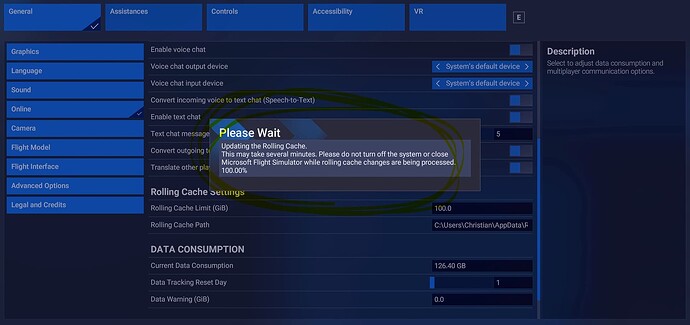ISSUE DESCRIPTION
Description of the issue:
[PC Only] Did you remove all your community mods/add-ons? If yes, are you still experiencing the issue?
All removed - issue persists.
FREQUENCY OF ISSUE
How often does this occur for you (Example: Just once, every time on sim load, intermittently)?
Occurs every time I try to set rolling cache from 0 GB to 100 GB.
REPRODUCTION STEPS
Please list clear steps you took in order to help our test team reproduce the same issue:
- Open MSFS
- Go to Online settings, Rolling Cache section.
- Set rolling cache to ‘100 GB’.
- The following message pops up and never disappears:
YOUR SETTINGS
If the issue still occurs with no mods and add-ons, please continue to report your issue. If not, please move this post to the User Support Hub.
What peripherals are currently plugged in? Please name all of them as there could be a potential conflict.
- Thrustmaster Airbus Flight Stick
- Thrustmaster Airbus Throttles
- Saitek Pro Flight Rudder Pedals
[PC Only] Are you using Developer Mode or have you made any changes to it?
Not using Dev mode.
[PC, MSFS 2020 Only] Are you using DX11 or DX12?
DX 12
[PC Only] What GPU (Graphics Card) do you use?
RTX 4090
[PC Only] What other relevant PC specs can you share?
i7-12700
64GB RAM
Windows 11
MEDIA
Please add a screenshot or video of the issue occurring.
See above.
[END OF FIRST USER REPORT]
Same thing happened to me. Changing rolling cache to any number results in this pop up never disappearing.
I have no issue with changing the rolling cache file size.
A progress window appears and reaches 100%, then it closes automatically.
Before
After
Thank you.
I found the problem. I had deleted the rolling cache file in my MSFS 2024 main directory a few days ago (C:\Users[YOUR USERNAME]\AppData\Roaming\Microsoft Flight Simulator 2024). (Link is for the Steam version.)
However, I had not also deleted all the rolling cache files in this folder:
C:\Users[YOUR USERNAME]\AppData\Roaming\Microsoft Flight Simulator 2024\cache
I just deleted all files in the latter now and was then able to update the rolling cache to 100GB.
3 Likes
I am experiencing this issue currently, and the post marked as Solution above did not work.
Changing the rolling cache size results in an error stating, “Rolling cache size invalid number,” and it reverts to 0 GB.
Meanwhile, changing the file location results in an error stating, “Invalid filepath.”
Resetting settings to default wouldn’t do anything… until I spammed it 50 times. For some reason, resetting it over and over made the defaults actually stick. Which then let me change the size and location of the rolling cache as usual.
Something’s wrong with this process in SU1 for sure.