That’s what I used. I set a 4GB cache in the temp file and linked it in the sim. However if my PC was ever powered off between visits I had to link it again or rather just re-input the size in the sim, the path was already saved.
In IMDISK go to DATA tab
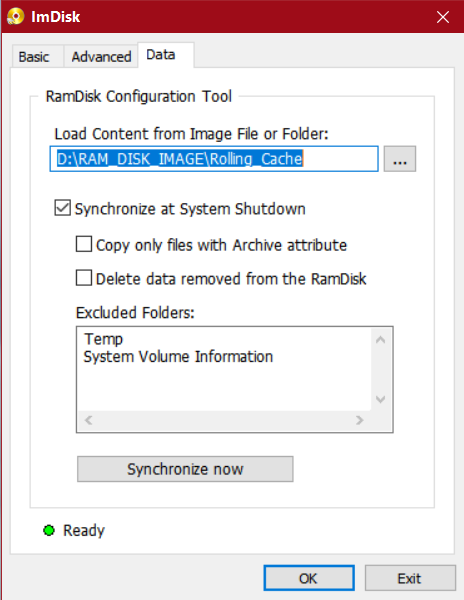
I found the instruction on this somewhere on the web. Search Google for detailed instructions.
Out.
I’m sure I crossed that but it didn’t work for me because I have fast boot disabled (as it is known to cause problems for AMD power profiles and MSFS).
I have mine set at 20gig but I am going to try a lower number this weekend and check performance. Original was at 8gig and seemed fine. Will test some more.
So far the only stutter I had was over Los Angeles
I am still using IMDisk to create a RAMDisk for storing my FS 3.8GB rolling cache, even after upgrading to Win 11 earlier this week. As others have stated, the load image content from image file feature is working perfectly to restore my rolling cache on system start up.
Unfortunately for AMD users Fastboot can cause problems with power handling and it is recommended to be turned off however this stops windows from saving a start up config in ram and so such a rolling cache won’t sync… I haven’t tried on Windows 11 yet so I’ll give it a try and report back later.
edit: - fastboot seems to be enabled in W11 by default and as I’ve been playing with no issues so far I’ll give Imdisk another try
The RAMDISK image is NOT stored in RAM at shutdown, it is written to your HDD or SSD in a folder that you create and name. On PC startup, IMDisk reads that image and reloads it into the RAMDISK. Fastboot should not be of concern.
That’s what I meant and it’s basically what fastboot does itself with the system config rather than setting up completely new … I’m actually baffled because I can get a plain copy of it loaded into ram on startup but the MSFS doesn’t want to use this and tells me there’s too little space, an iso no different. But if I try synching then they both disappear.
Gotta be TPM in my opinion
Edit: In the end ImDisk just didn’t like my Imgburn image and letting it write it’s own was the fix.
One more thing for anyone wanting to try the RAMDISK. If your RAMDISK is, lets say 4 GB, then within MSFS you set your RC to, 3.8 GB. Make sure it is a little smaller than the RD that you create because MSFS uses a different method of computing storage than Windows does…go figure. Just give yourself a little headroom for writes, etc. Else you will get an out of storage message.
Yup I learned that one already 
No message but freezes every time it needed to write to virtual memory. Either what you said or a 4GB ramdisk (of 16) just doesn’t leave enough for 1080p with renderscale and lod both set at 200.
Never heard this before, nor have noticed any issues with fast boot. Always looking to optimize though, could you link more information.
Thanks
No sorry, I can’t remember where I read it or the details for that matter.
Anyway for me it is now redundant, since upgrading to 32gb I bumped my ram cache to 8gb and was both surprised and happy to find that I no longer need to reset my rolling cache after every startup. And I actually no longer care that an image isn’t loaded, a clean rolling cache before flying can save a lot of hassle and IMO Asobo should make it the default behaviour for everyone.