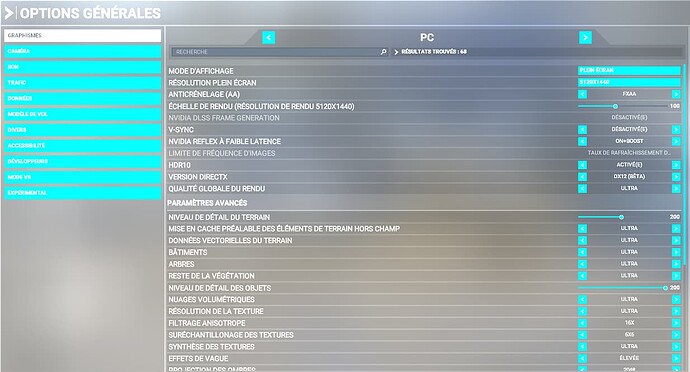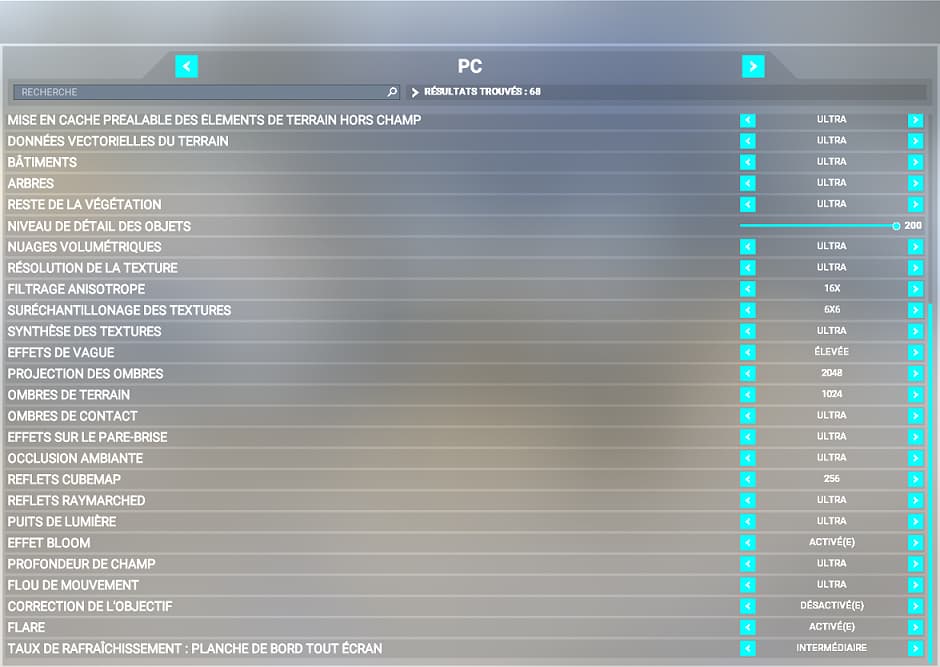Hello,
I have look a long time on all related settings topics but I am lost…
Here is my PC Config:
Proc: i7 12700K
RAM: 64 GB (2x32GB Kinston 3200) DDR4
MotherBoard MSI Z690-A Wiffi DDR4
Graph.: Asus RTX 4080 ROG STRIX GAMING
Screen: Samsung Odyssey G9 wide 49"
HD: M2 Kinston Fury 1 TB + Samsung SSD 1 TB
The resolution I use is 5120x1440 with a refresh rate at 240 Mhz.
I use the latest NVidia driver (just updated yesterday). I have followed almost everything concerning the optimizations: HPET, Vsync, nvidia custom parameters etc…
But I still get some stuttering and lag or i get a bad display …
Is my config a bad config ? How Can I get the msfs running well ? Could someone help me ?
Thanks.
I suggest you lower the refresh rate of the Samsung Odyssey G9. Try 120 Hz or even 100 Hz. Personally with the same resolution MSFS is smooth at 100 Hz on my Samsung ultrawide 49" with a 2080 Ti
I don’t have a 4090 but a 3080ti & G2, and had very bad performance after the last update. Cause, after the last update it switched me from DX11 to DX12beta, and that messed up performance in VR bigtime. Switched it back to DX11, smooth as butter with most settings on Ultra.
On my 4070Ti I have to use DX11 DX12beta with the NIVIDIA setting are just too blurry.
What is your TLOD and OLOD?
I have nearly the same setup and an occasional stutter. One time on approach to Rome, nearly unplayable stutters. DX12 with frame generation, 80-95 fps. Don’t think this is our config, but rather something with the sim itself.
Try 120, that’s what I use.
The help needs to come from MSFS. The game is not optimized even with a 4080 feels it’s not enough. Why is a windsock at the top and not the CORE of the game? Sad to see that a 4080 or 3080 is not enough for VR . So another month to see if any changes will be made to the core of the game. I didn’t see anything about optimization for MSFS in the April Dev update. Is this the best the game will be optimized?
Hello,
Sorry for the delay, I was out this we.
I have completely reinstall Windows 10 Pro.
I have install the nvidia driver v528.24 (old one as microsoft states in a article concerning performances).
I have re-install MSFS From scratch.
Nothing has been touch in the nvidia parameters.
Here are My Graphic settings (language French)
I have set the refresh rate to 120
I will do a test this evening and try to record my screen.
Yes, maybe.
I suspect that as we progress through the 10 year cycle and beyond that more features will be added and that the only real solution will be to buy better hardware.
That said even though I feel that there was a performance regression following the last sim update it is still much better optimised (on my PC system anyway) than Xplane 11 ever was.
1 Like
I agree with you
and today
MSFS ran like a champ. I had no Issues.
1 Like
All - I run the same monitor with HDMI cable at 60Hz, but I have not flown in a while. When last I did, no stutters or drop outs period. This is an ASUS ROG Scar Strix III laptop, been running this game since release.
Intel I-7-9750
32GB Ram
2070 GPU,
Windows 10 up to date
I have Virpil Throttle Quadrant, VFX Grip on the Mongoose base, and Virpil ACE rudder pedals, all powered from hub out of my USB-C 10GB/s port.
Initially, I did have some issues with the G9, but after finding the correct Samsung driver for it, those went away. But I have all graphic settings set to medium or less. My GPU temp is still 84C when game is running.
Yes, I am going to buy a desktop to run this thing on, as I need more USB ports and faster Wi-Fi. I think personally this game has a long way to go before all these things are fixed.
I also run X-Plane 12, and do not have any issues with it either, and it will run with native resolution set using the whole screen. That resolution is 5120-1440.