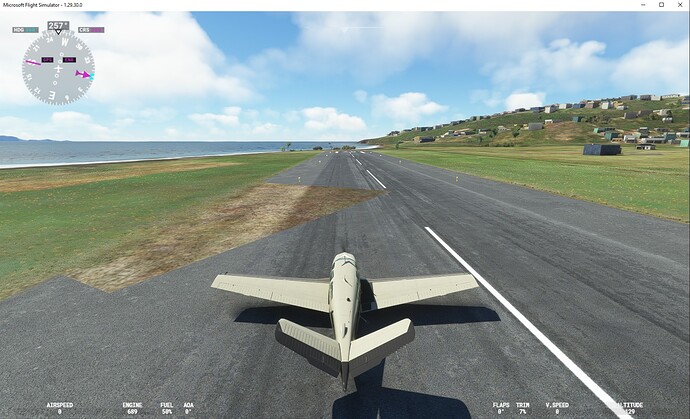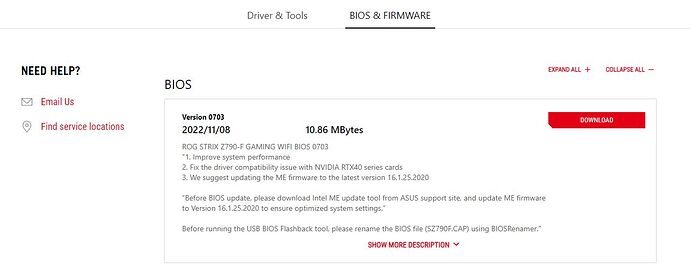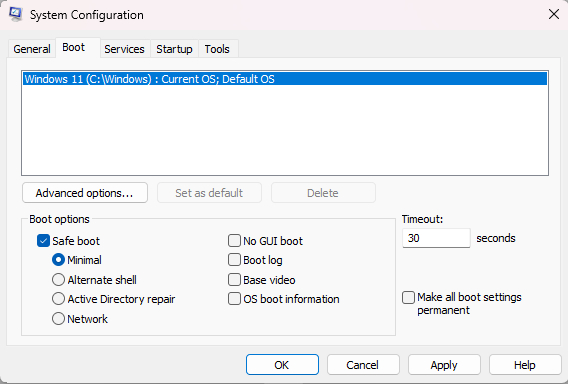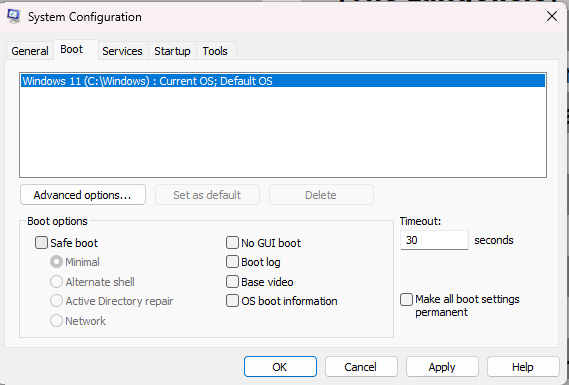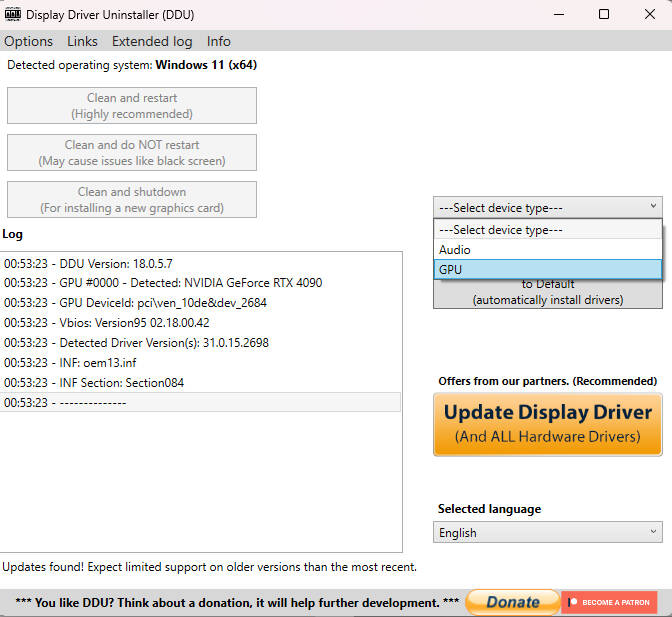Hi folks, I’ve recently been trying to diagnose an issue with runway textures which might be related to using a RTX 4090 card but I’m not sure.
The Issue
These texture problems appear predominantly on the ground and in MSFS appear to show up as satellite imagery over the top of runway textures in part. There might well be significantly more issues as well other than what I’ve noticed. The same issues appear to affect runways and taxiways on the VFR map as well with the runway often appearing incomplete.
So it’s easy to dismiss this as just one of those graphical glitches right? Well I caught this by chance because of a group flight and my brothers system which is almost identical to mine wasn’t showing the issue, he has an Asus Z790 motherboard but with a RTX 3070 Ti GPU.
Changing graphical settings and LODs hasn’t fixed the issue. I’ve gone through both of our settings to make sure they are the same and he’s not able to reproduce the problem.
Interestingly looking on the ASUS website, there has been a motherboard BIOS fix for the RTX40 series graphics cards, I uploaded this but it’s still not fixed the issue.
The Cause
Take any plane during the daytime and locate yourself at Joashua, Kingstown airport runway 7, ICAO: TVSV. You should see what looks like blurry satellite images coming through the clean runway textures. I also saw the same issues at a number of other airports, I think the last was Boston International ICAO: KBOS.
As you move down the runway and take off the texture anomilee changes and comes and goes at different parts of the runway. Again these textures displayed flawlessly on my brothers system, so what could be the issue?
So this is my plea to the community, have you seen this issue before? Could I have defective GPU memory? How can I get an issue like this with the same graphical settings as my bother and this not be the same on both systems?
This issue is not only for RTX 4090. I believe most people are experiencing this with DX12 active including me (RTX 3090). I am assuming you are running the Sim with DX12, correct?
1 Like
if you have that pic on the one card, and don’t on another. probably refresh cache can help
c:\Users\yorusername\AppData\Local\Packages\Microsoft.FlightSimulator_8wekyb3d8bbwe\LocalCache\SceneryIndexes
and this. Delete NVIDIA Cache To Fix Game Stutter & Performance Issues - YouTube
or you can do same without your manual manipulation with it
download newest version of ddu, be sure it from ddu site. uninstall all nvidia components from program and future, restart pc in safe mod, start new version of ddu and select nvidia/graphic card in right side, then set windows to start in normal mode and then click in ddu recommended (uninstall and restart)
so after normal uninstall procedure
- open msconfig - run this command from any way you want w+r, your file manager command line, cmd… and set that in boot tab
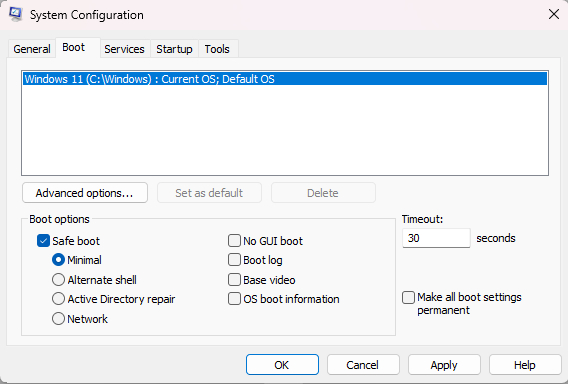
click apply>ok>exit without restart, if you need to uninstall last nvidia component, or confirm restart if you sure you does uninstall everything.
- open in safe mod msconfig last time and clear checked before “save boot” apply>ok>exit without restart
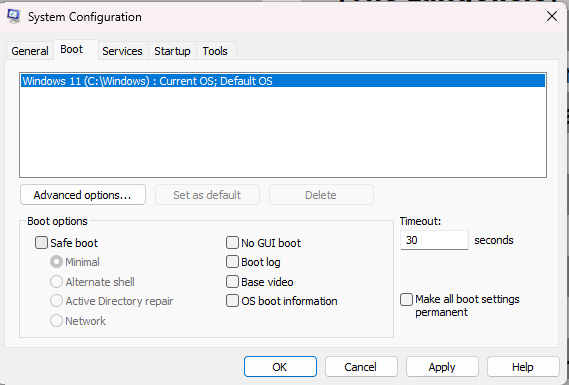
- open ddu and select gpu in the right menu and then top left recommended option
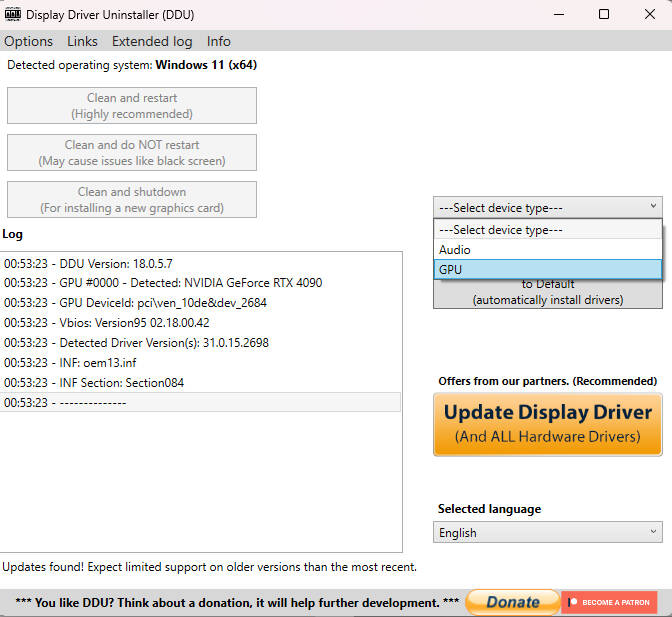
ddu will restart in the normal way and then you can install fresh driver on clean system… and then all be fine.
p.s. never change video cards without absolutely sure, your system absolutely clean from predecessor… even after change cpu, you must update intel/amd drivers, even if windows update them itself, you must find them on amd/intel or use some software that can update drivers with good recommendations of course. but afaik all of them not free, and only for lazy ■■■■■■ like me. you can find everything you need in official amd/intel sites
1 Like
Known issue with DX12. Getting it with an AMD RX6800. Not present when using DX11.
1 Like
Yes I am using DX12, thank you @TotalMoon980154 and @BossRaccoon7630. Only I’m convinced my brother was using DX12 as well. I’ve switched to DX11 and so far it’s looking promising. Thanks again! 
2 Likes
Thanks @ContrivedTea675 this is really useful. The other system I compared was my brothers, so a completely different PC. But I am likely to swap GPU’s out in the future as I have more GPU’s than PCs!
i read brother like metaphor. sorry. mean brother system of this one… hahaha… any way… in the any system can be some different issue. and probably this one can be similar to what i mention or not even close:)
1 Like