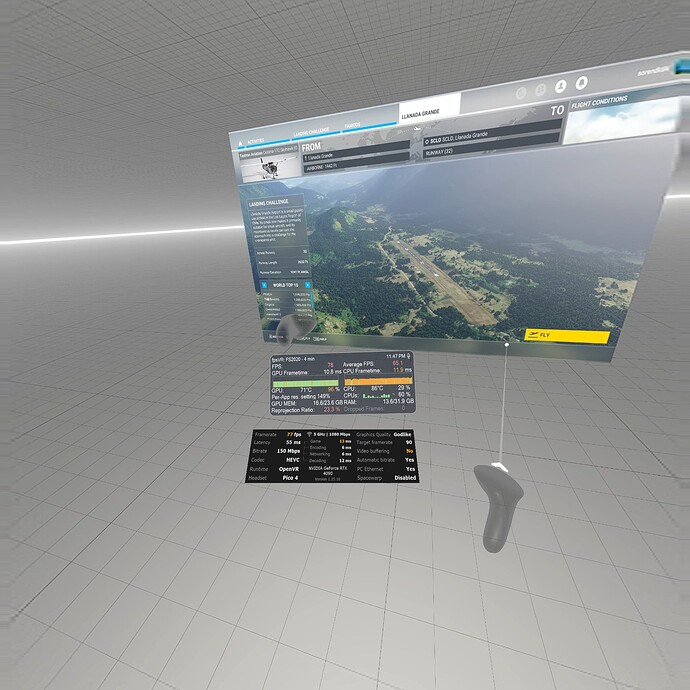Smooth as silk… It would be if there weren’t all these random stutters recently, unrelated to actual load/Performance. Are you getting stutters too (or just low fps)?
Could it be something to do with the server you are on? I’ve been wondering about this, as I’m on the Asian server here in OZ, which may not be under as much load as the others.
Unfortunately not, as i still get stutters with multiplayer off and also with all online services disabled.
This works amazingly well for me using the same settings. 4090/G2 Resolution in OpenXR Toolkit 5000x5000. DLSS Balanced (have yet to try Performance to compare). Incredible clarity/performance/visuals. Feels like a new headset.
Can’t you get the same result with openXR scale at 200%, without adding the additional toolkit layer?
No (for me). The clarity and visuals are much better using the toolkit than openXR render scale alone. This is because further to adjusting only resolution in the toolkit, there are many other settings such as field of view tweaks that enhance clarity, colour, exposure, brightness, contrast settings, disable mask, etc… that contribute to the final result. This is tuned for the G2 only. Best to try both to see for yourself.
So what do you set in OXR? 100%?
I’m having stutters also with my 4090, 64 g ram i7 13700k, when I’m at low altitude, looking on the ground … I haven’t found a solution to this problem yet. Heck, even at low settings. But the rest is buttery smooth.
Yes, 100% in Open XR. Then resolution in OpenXR Toolkit. Follow his toolkit settings for a start and see what you get.
But disregarding the “additional tweaks” you mention above (which I do already use), there is no real advantage of upscaling with the OXRTK vs OXR Tools, right?
I’m starting to have serious doubts about these charts.
Today I did some tests with my 3090 + i9-13900K in 4K Windows 11 + MSFS 1.29.28.0 (Sim Update 11) at KLAX with AI traffic enabled.
In addition to enabling FPS display I also connected a USB performance monitor such as CPU & GPU load and temperature.
The thing that surprised me was that going to change the graphic settings the FPS remained constant 37-40, instead the GPU load changed going from 40% with ANTI-ALIASING disabled up to 90% with TAA or DLSS2 in QUALITY mode.
The CPU in all cases never exceeded 20-25% load.
I wonder if it’s really worth upgrading to the 4090.
I can’t speak for everyone, but for me there have been some very noticeable gains going from a Radeon 6800XT to a 4090.
Firstly, I also went from a 32" 1440p monitor to a 43" 4K one. At 1440p in pancake mode the 4090 would have been overkill. But at 4K, flying GA aircraft I get such stupid framerates with everything at Ultra that it’s a set and forget thing. DLSS3 Quality with frame generation works a treat for me.
In VR, I got a significant increase in FPS and smoothness too, plus I could run MR for the first time, as MR was hopeless with the 6800XT. However by far the biggest surprise was not by increasing FPS much, but rather oversampling in OXR to 160% (or increasing render resolution in the toolkit). Suddenly, my G2 headset was transformed, with central clarity that was so good it was like a new headset, even with much higher settings than I could use with the 6800XT. I’m now happy with MR at 30-45FPS, depending on location and aircraft type. It’s all smooth with hardly a stutter and just soooo sharp.
I have a Pico 4 coming to see if that can widen the sharp zone, but am also saving up for a Pimax Crystal.
Ryzen 5800X3D
Asus Tuf 4090
Win 10
What frequency are you running your CPU (all cores) at? CPU load as reported by Task Manager has very little meaning since the question really is, what frequency is that one core that the main thread runs on consistently running at (also Hyperthreading should be disabled)
If you are not exceeding 90% GPU use in your worst case load scenario, then upgrading your GPU to a faster one will just lower this percentage usage and give you negligible performance improvement. As such, it does not seem an upgrade to a 40 series card would be worth it for you.
Having said that, it sounds like you have TLOD set very high to be CPU bound regardless of graphics settings, especially in VR. If so, you may want to consider turning TLOD down at least to the point where GPU load can achieve 100%.
Following your suggestions, I redid the tests with AI traffic OFF and this time the results were very different.
Tests done at the EGLL gate on a rainy day always in 4K with the Fenix A320 in the cockpit and outside the aircraft.
During Tests the FPS were quite constant but instead the load of the GPU and partly also of the CPU changed.
SETTING ULTRA - TLOD=200
COCKPIT
ANTIALIASING = OFF FPS=49 GPU=98% CPU=45%
ANTIALIASING = FXAA FPS=48 GPU=98% CPU=45%
ANTIALIASING = DLAA FPS=47 GPU=98% CPU=45%
ANTIALIASING = TAA FPS=47 GPU=99% CPU=45%
OUTSIDE A320
ANTIALIASING = OFF FPS=43 GPU=98% CPU=41%
ANTIALIASING = FXAA FPS=43 GPU=98% CPU=40%
ANTIALIASING = DLAA FPS=43 GPU=98% CPU=39%
ANTIALIASING = TAA FPS=41 GPU=99% CPU=39%
The big difference was made by DLSS where, in the face of an increase in FPS, there was a drop in load except with the DLSS-DLAA configuration where the GPU went to 99% with a loss of 4FPS in the cockpit and as many as 15 outside A320
ANTIALIASING = DLSS
COCKPIT
ULTRA PERFORMANCE FPS=50 GPU=60% CPU=39%
PERFORMANCE FPS=50 GPU=66% CPU=39%
BALANCED FPS=50 GPU=73% CPU=41%
QUALITY FPS=50 GPU=77% CPU=42%
AUTO FPS=50 GPU=68% CPU=40%
DLAA FPS=46 GPU=99% CPU=44%
OUTSIDE A320
ULTRA PERFORMANCE FPS=55 GPU=65% CPU=38%
PERFORMANCE FPS=55 GPU=74% CPU=40%
BALANCED FPS=55 GPU=83% CPU=42%
QUALITY FPS=55 GPU=93% CPU=44%
AUTO FPS=55 GPU=77% CPU=41%
DLAA FPS=40 GPU=99% CPU=35%
IMO when the Real AI traffic is active there is a general decrease in the simulator’s performance which cannot be solved by updating the hardware. It would be interesting to redo the tests with AIG Traffic Controller to see if MSFS has the same performance drop.
Tested with i9-13900K with slight Overclock and Hyperthreading OFF
32GB DDR5 RAM
TUF RTX 3090
Windows 11 (22H2) updated
32" 4K 60Hz monitor
Hi All
I am sooooo lost in this.
I got an Palit GeForce RTX 4090 GameRock 24GB OC Edition.
My internet connection should be quite good 900+ on my wired PC and around 600+ on wifi 6 router.
I try to run it with my Pico 4 headset.
And rest you can see down below.
I have for many days now tried to understand what is happening when running MSFS. And to day I tried to have an extra overlay (fpsVR).
Here I can see that I max out totaly on my GPU, and I thought that my issue will be my CPU.
But nothing make sence for me. I got high latency, I get max out on GPU and I am sitting right next to the router.
I tried several settings (DLSS, TTA) but nothing is really helping, It does’t matter if I lower my setting or running on ultra, it is the same and now I have giving up.
I can see my CPU is running hot, but don’t know if that is hot hot or just normal hot.
I can also see that I have a high (i think) reprojection ratio vr (same even when I lower my settings).
My PC
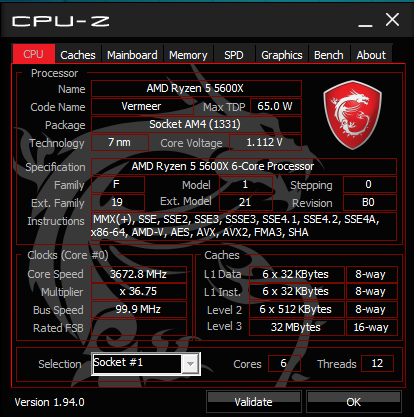
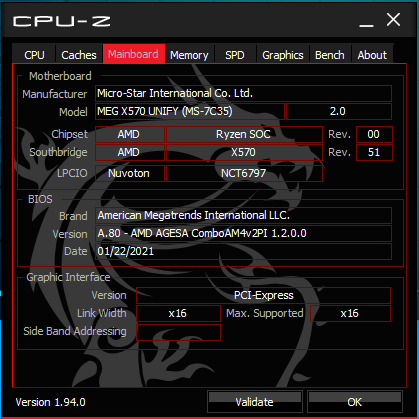
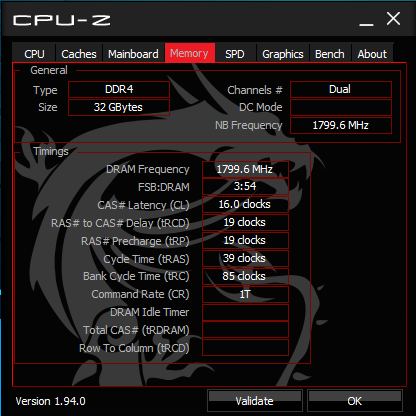
First I did run with video buffer on:
Then I got the new fpsVR overlay and turned of video buffering:
First i tried with bitrate 67
Then I tried with bitrate 150
And even in the main menu
I am new to this VR and ■■■■ I don’t think it is easy ![]()
I’m not up on Pico 4 settings via WIFI, although I have ordered one myself which I will use tethered via a quest 2 link cable to ethernet adaptor for lowest latency and reliable connection.
However a quick glance at your CPU temps tells me it is running way too hot and at 91C is likely thermal throttling. It should be in the high 60’s to mid 70’s C. I had a 5600X before I upgraded to the 5800X3D. I was running both on a Cooler Master Hyper 212X air cooler. The 5800X3D runs hotter at mid to high 70s, but the 5600X was low to mid 60s in MSFS.
If you are using the stock cooler, I would ditch it for something like the inexpensive Cooler Master I use, plus some decent thermal paste.
i have little movements on the screen like when you see the picture and the warm air raising up behind the engine.
What can cause that ???.Even in the menu of the flight sim. Im looking forward. Also very funny reflections and prop movement.
REv g2 4090 setup
I have the same symptom (5800X3D, 4090, G2) using MR and DLSS Quality on a resolution of about 4000*3xxx, also in the main menu and in flight - especially on the screens of the G3000. Switching off MR resolves the issue i think - but is no real solution for me.
I reposted this issue also here in the openxr toolkit thread:
What aircraft(s) are you seeing this with - some have a heat blur modeled.