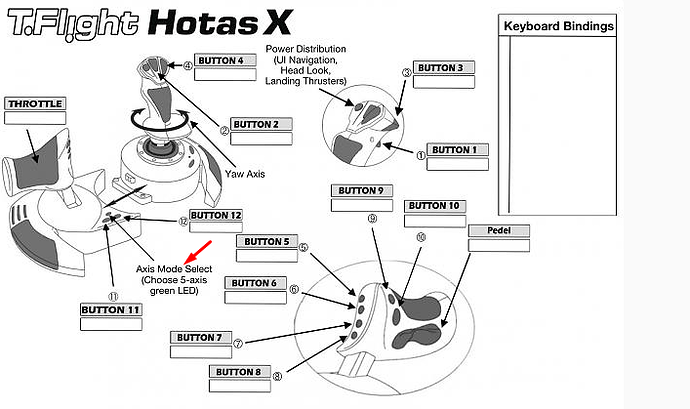Hello, the game doesn’t recognize the rudder axis at the front of my throttle command.
I have a Trustmaster Hotas X. DCS world recognize it well as an axis but, FS 2020 recognize it as a simple switch and don’t let me use it for the rudder.
Did somebody have the same issue ?
image|500x385
here the axis I want to use
same issue here, just doesnt seem to recognize it
I don’t have an answer, but this sparked a question for me. If you got that to work for the rudder, what would you use twisting the joystick for? I have always used the joystick for rudder as well in Elite Dangerous, so I am just curious if I am missing another control.
Normaly I don’t use twisting the joystick because it’s really inaccurate when you want to do some
aerobatics or just landing your plane with crosswind.
That’s the elevator trim, I think. As far, it’s what it does when I’m flying the C172.
Press the Axis mode select button.
This switches to 5 axis mode(LED green)[if 4 axis mode is used the LED is red].
5 axis, this switch acts as trim control, 4 axis the switch acts as rudder control.
You can verify it with the Thrustmaster control software(don’t know the exact name, there is a download for the Hotas 4 somewhere) I’m at work so I don’t know the specific details sorry, but I had the same problem yesterday
[edit] My bad, the picture points to the led. Button 11 or Button 12 is what has to pressed once to trigger the axis mode.
1 Like
Rudder control (Pedel in above picture) is well recognized now by sensitivity settings window.
But when trying to use it with a320neo, regardless moving joystick left or right, airplane is only turning left !!